Configuration and operation, Lock-out power – KACO blueplanet 3.0 - 4.6 TL1 User Manual
Page 39
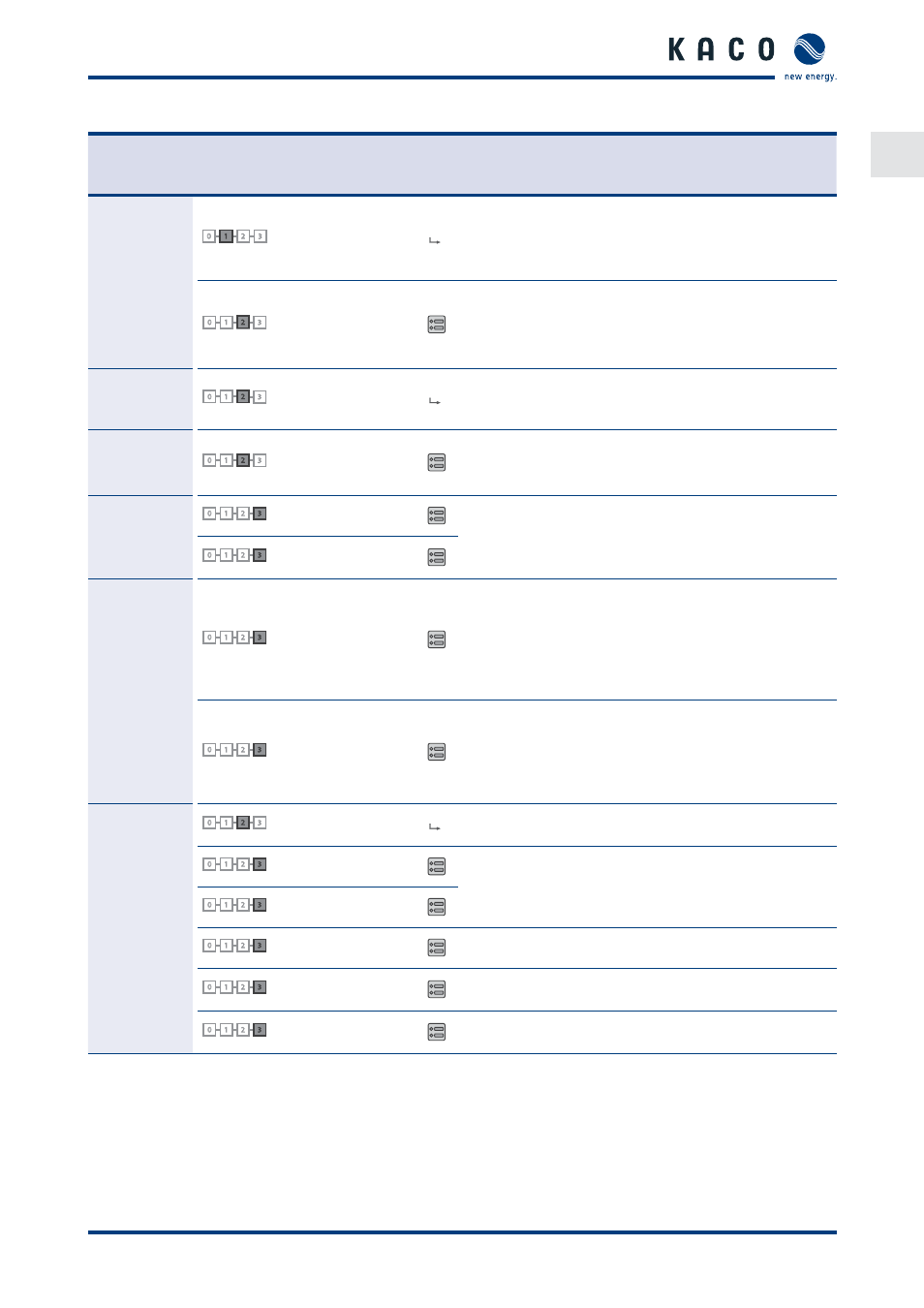
EN
Configuration and Operation
Operating Instructions for KACO blueplanet 3.0-4.6 TL1
Page 39
Coun-
try-spec.
setting
menu
level
Display/
setting
Action in this menu/meaning
DE, CH, BE,
GB, IL, IT, JO,
AT, CY, UD
0
1
2
3
1
Reactive power
Open the menu: Press the right arrow button or the
OK button.
Activating idle power process: select process and
press OK. The active process is highlighted.
0
1
2
3
2
cos-phi specifi ca-
tion
Confi gure power factor.
If a power factor is selected which is not equal to
1: Select the type of phase shift (under-excited/
over-excited).
DE, CH, BE,
GB, IL, IT, JO,
AT, CY, UD
0
1
2
3
2
cos-phi(P/Pn)
Open the menu: Press the right arrow button or the
OK button.
GB, IL, IT, PL,
JO, AT, UD
0
1
2
3
2
Q const.
Set the idle power Q (in %) to a fi xed value.
Select the type of phase shift (under-excited/
over-excited).
CH, GB, IT, JO,
CY
0
1
2
3
3
Lock-in voltage
Voltage range set as % of rated voltage, where the
network support process is active.
0
1
2
3
3
Lock-out
voltage
DE, CH, BE,
GB, PL, IL, IT,
JO, AT, CY, UD
0
1
2
3
3
Number of
nodes
This option defi nes how many support points can be
defi ned in the subsequent menu. The maximum number
of confi gurable support points depends on the selected
grid type.
Specify the number of support points for the idle
power characteristic curve.
0
1
2
3
3
1., 2. ...Support
point
Specify the power factor for the 1st, 2nd (etc.) sup-
port point
If a power factor is selected which is not equal to
0: Select the type of phase shift (under-excited/
over-excited).
CH, GB, IT, PL
JO, AT, UD
0
1
2
3
2
Q(U) 5 Supports
Open the menu: Press the right arrow button or the
OK button.
0
1
2
3
3
Lock-in power
Power range set as % of rated power, in which the
network support process is active.
0
1
2
3
3
Lock-out power
0
1
2
3
3
Time constant
Set the response speed of the control.
0
1
2
3
3
Number of
nodes
Specify the number of support points for the idle
power characteristic curve.
0
1
2
3
3
1., 2. ...Support
point
Specify the support points for voltage, power and
nature of the phase shift