Configuration and operation – KACO blueplanet 3.0 - 4.6 TL1 User Manual
Page 35
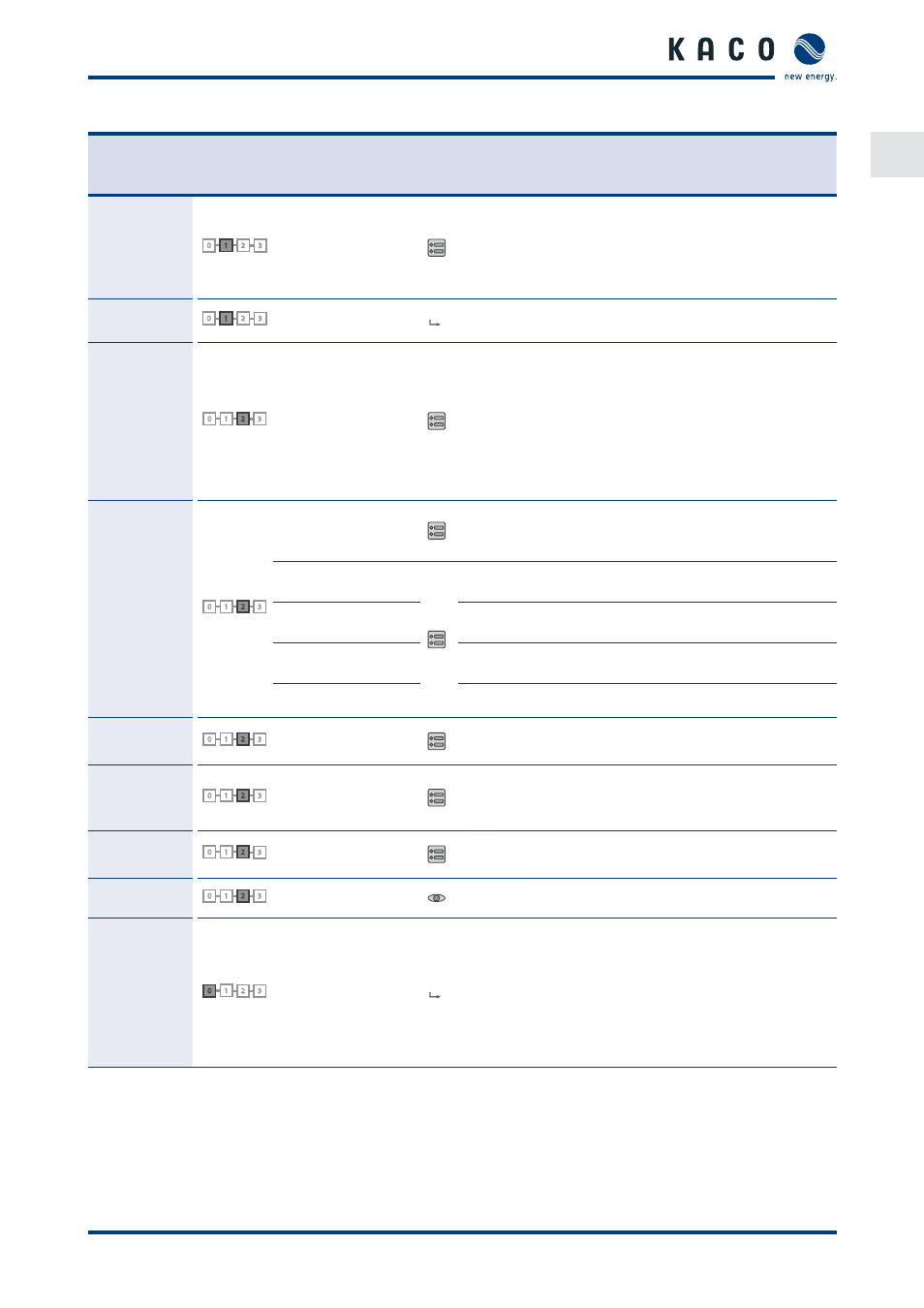
EN
Configuration and Operation
Operating Instructions for KACO blueplanet 3.0-4.6 TL1
Page 35
Coun-
try-spec.
setting
menu
level
Display/
setting
Action in this menu/meaning
0
1
2
3
1
Date & time
Set the date and time.
NOTE: For self-diagnostic purposes, the inverter carries
out a daily restart at midnight. To avoid having a restart
occur during feed-in operation and to always obtain reli-
able log data, ensure that the time is correctly set.
0
1
2
3
1
Network
Open the menu: Press the right arrow button or the
OK button.
0
1
2
3
2
DHCP
Activate or deactivate DHCP.
On: Activate DHCP. Once the DHCP server becomes
available, the IP address, subnet mask, gateway and
DNS server are automatically applied and the afore-
mentioned menu items are hidden.
Off : DHCP deactivated, make settings manually.
0
1
2
3
2
NOTE: The "IP address", "Subnet masks", "Gateway"
and "DNS server" menu options are only displayed
with the DHCP deactivated.
IP address
Allocate a unique IPv4 address in the network.
Subnet mask
Allocate a network mask
Gateway
Enter IPv4 address of gateway.
DNS server
Enter IPv4 address of DNS server.
0
1
2
3
2
Web server
Activate or deactivate the integrated web server.
Set the port at which the web server can be reached.
0
1
2
3
2
Powador-web
On: The inverter attempts to connect to the Pow-
ador-web web portal.
Off : The connection to Powador web is deactivated.
0
1
2
3
2
Modbus TCP
Activate/deactivate function.
Set network port.
0
1
2
3
2
Connection status
Indicates the status of the network connection:
0
1
2
3
0
"Parameters" menu
Press the right arrow button or the OK button.
NOTE: The inverter does not display the "Parameters"
menu in the standard confi guration. To display the
Parameters menu:
1.
Open the menu.
2. Simultaneously hold down the up and down but-
tons for several seconds.