KACO XP10U-H4 User Manual
Page 36
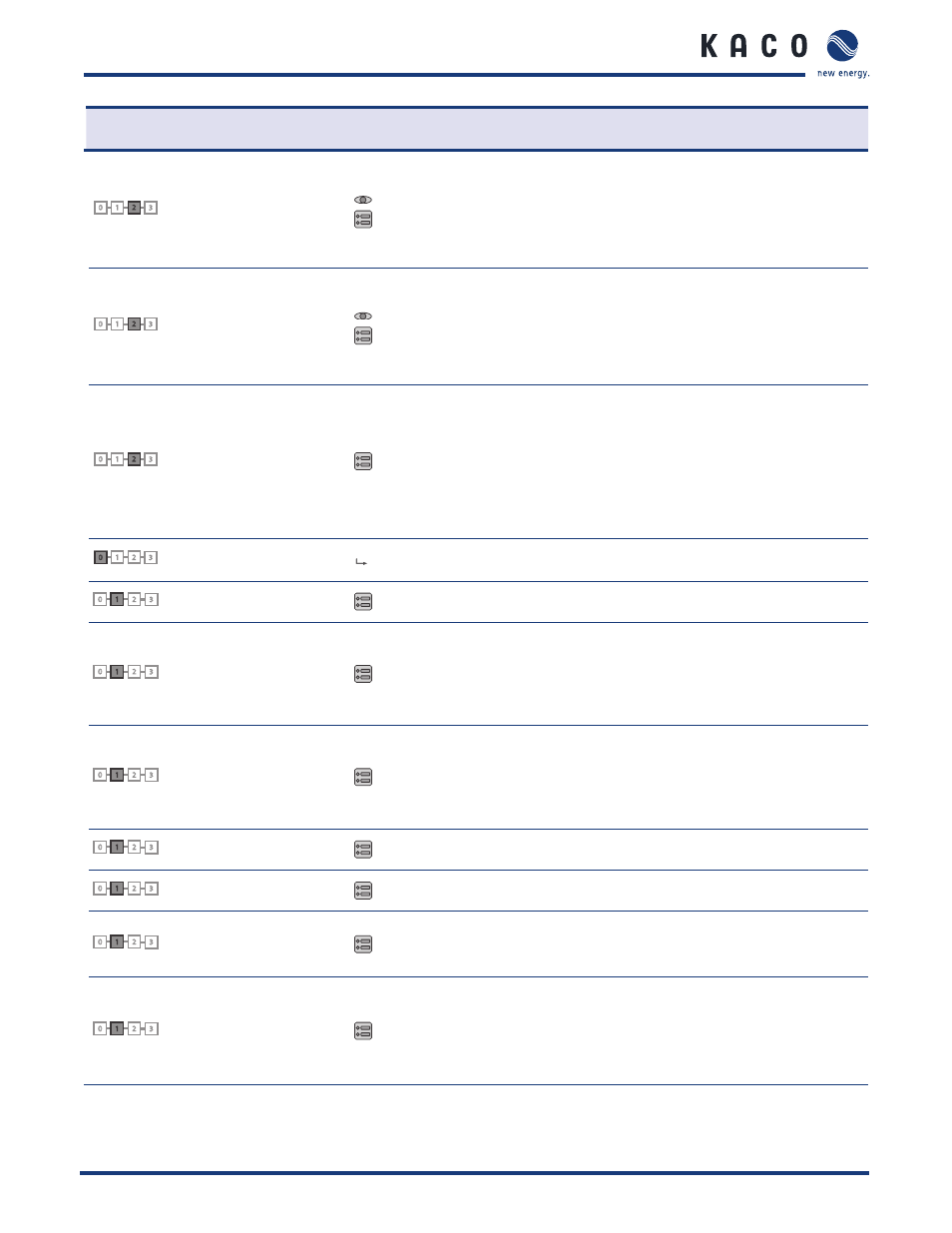
C o n f i g u r a t i o n a n d O p e r a t i o n
Page 36
Installation Instructions blueplanet XP10U H4 / H6 and XP10U H4 / H6 PSD
Menu
level
Display/settings
Action in this menu/meaning
0
1
2
3
2
Monthly view
Displays the recorded operating data graphically.
1.
Select a date.
2. Press the OK key.
»
The display shows the selected data.
Press any key to return to the previous menu.
0
1
2
3
2
Yearly view
Displays the recorded operating data graphically.
1.
Select a date.
2. Press the OK key.
»
The display shows the selected data.
Press any key to return to the previous menu.
0
1
2
3
2
Save to USB
In this menu, you can export the saved operating data to a
connected USB storage device.
↻ You have connected a USB storage device to the inverter.
1.
Select the data to be exported (year, month or day) with the 4-way
key.
2. Press the OK key.
»
The inverter writes the data to the USB storage device.
0
1
2
3
0
“Settings” menu
Open the menu: Press the right arrow key or
the OK key.
0
1
2
3
1
Language
Select the desired language for the user interface.
0
1
2
3
1
Defi ne total yield
You set the total yield to a freely selectable value, for example, when you
have received a replacement unit and want to continue the recording
from the present value.
Select the “Save” button and confi rm with the
OK button.
0
1
2
3
1
Interface
If the inverter is a terminal unit: Activate termination (“Bus termina-
tion” menu item)
Assign a unique RS485 bus address to the inverter
(“proLOG address” menu item). The address must not coincide with
that of another inverter or a proLOG unit.
0
1
2
3
1
S0 pulse rate
Set the pulse rate of the S0 connection.
0
1
2
3
1
Logging interval
Set the time between two log data recordings.
0
1
2
3
1
Log data backup
The inverter supports the backing up of all recorded yield data to a
connected USB storage device.
Activate or deactivate log data backup.
0
1
2
3
1
Display
Confi gure the contrast setting for the display.
Set the length of time without user input after which the backlight-
ing of the LCD switches off .
Alternatively: Permanently activate or deactivate backlighting by
selecting “On” or “Off ”.