Sw version displays the installed software version – KACO XP10U-H4 User Manual
Page 37
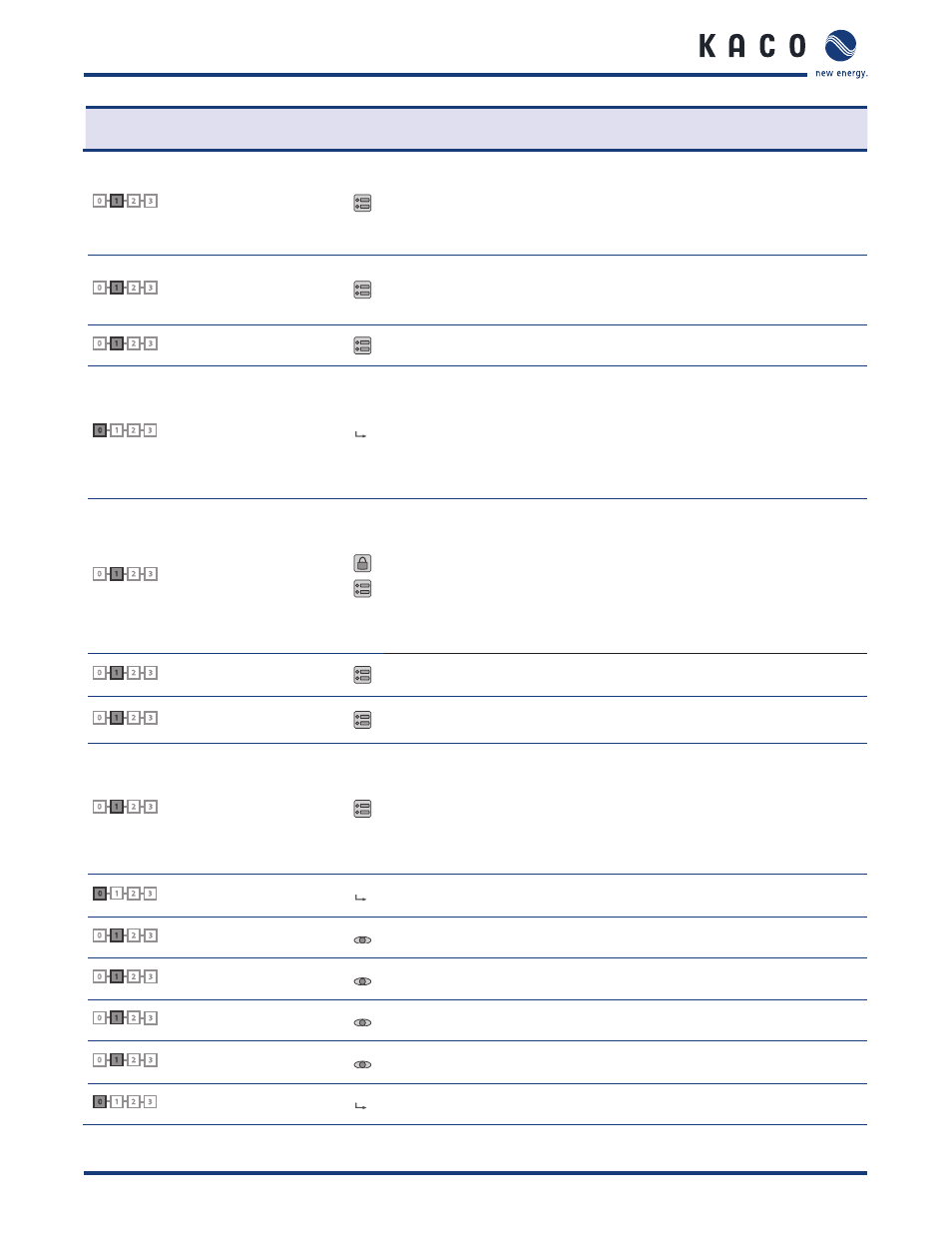
C o n f i g u r a t i o n a n d O p e r a t i o n
Installation Instructions blueplanet XP10U H4 / H6 and XP10U H4 / H6 PSD
Page 37
Menu
level
Display/settings
Action in this menu/meaning
0
1
2
3
1
Date & time
Set the time and date.
NOTICE: For self-diagnostic purposes, the inverter carries out a daily
restart at midnight. To avoid having a restart occur during feed-in
operation and to always obtain reliable log data, ensure that the time is
correctly set.
0
1
2
3
1
Ethernet
Assign a unique IP address.
Assign a subnet mask.
Assign a gateway.
0
1
2
3
1
Webserver
Activate or deactivate the integrated webserver.
0
1
2
3
0
“Parameters” menu
Press the right arrow key or the OK key.
NOTICE: The inverter does not display the “Parameters” menu in the
standard confi guration. To display the menu:
1.
Open the menu.
2. Simultaneously hold down the up and down keys for several
seconds.
0
1
2
3
1
Country
1.
Input the four-character password via the 4-way key. The password
is unit-specifi c.
2. Confi rm the entry with the OK key.
3. Set the desired country setting.
NOTICE: This option infl uences the country-specifi c operating settings of
the inverter. Please consult KACO service for further information.
0
1
2
3
1
Grid type/
guideline
If available, select the type of grid applicable to the use of the
inverter.
0
1
2
3
1
DC starting volt.
The inverter begins feed-in as soon as this PV voltage is present.
Set the starting voltage.
0
1
2
3
1
Const. volt. ctrl
Off ers the possibility of deactivating the MPP seek mode in order to
operate the inverter with a constant DC voltage.
Activate or deactivate MPP seek mode.
Set value for constant voltage control (200 - 800 V).
NOTICE: The possible input power is reduced at voltages lower than
350 voltage. The input current is limited to 18.6 A per input.
0
1
2
3
0
“Information” menu
Open the menu: Press the right arrow key or
the OK key.
0
1
2
3
1
Inverter type
Displays the type designation of the inverter.
0
1
2
3
1
SW version
Displays the installed software version.
0
1
2
3
1
Serial number
Displays the serial number of the inverter.
0
1
2
3
1
Display country
Displays the selected country setting.
Optional: Displays the grid type if a grid type has been selected.
0
1
2
3
0
“Vendor” menu
»
The display shows information about the unit manufacturer.