2 led displays, 3 keys “1” and “2, Important – KACO blueplanet 1502xi User Manual
Page 7: Action
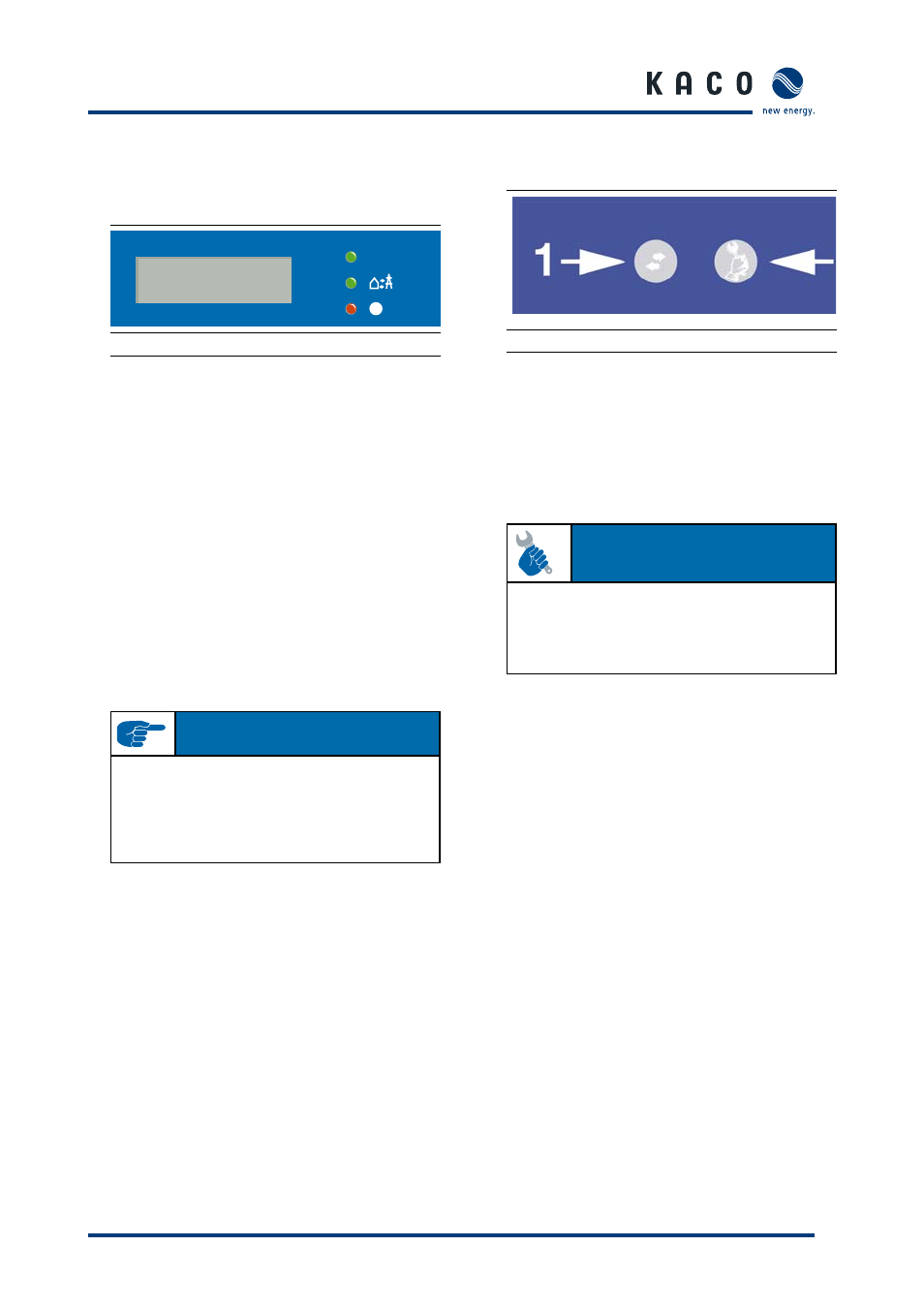
Page 4
31000770-02-112609 blueplanet Operating and Installation Instructions 1502xi - 5002xi
4.2 LED displays
The inverter is equipped with three LEDs that give information
about the various operating statuses as follows:
1
2
3
!
ok
Figure 4.2: LED displays
LED (1) (green):
The LED begins to light up when the minimum voltage from a
photovoltaic array is present and goes out again if the array
voltage is lower than the minimum operating voltage. The LED
signals that the inverter is in stand-by mode. If it is illuminated
the inverter is ready for operation or is currently operating.
LED (2) (green):
The LED is lit when the inverter is feeding into the grid.
LED (3) (red):
The LED indicates that the grid-feed was stopped due to a
fault.
Wait approx. 10 mins. to see if the fault is temporary. If this is
not the case, notify your authorized electrician.
IMPORTANT
If there is a power failure on the public grid, LED (3) does
not light up. If this happens, all LEDs and the display go out.
The inverter is shut down completely.
The inverter can only resume its normal operation when the
public utility grid is available again.
Check whether the fault in question relates to a general power
failure or whether the circuit breaker between the utility service
and the inverter has tripped. If the circuit breaker has tripped,
notify your authorized technician. If there was a power failure,
simply wait until the fault has been cleared. The system
automatically re-starts.
4.3 Keys “1” and “2”
Figure 4.3: blueplanet control keys
Key “1” is used to switch between the various displays for
measured values and data. You use key “2” to configure
settings. Here, menu navigation is divided into two levels.
In level 1 (display mode), measured values such as the solar
generator voltage can be read. Here, only key “1” is activated.
In level 2 (configuration mode), key “1” is used to navigate
through the individual displays and settings.
ACTION
By pressing key “1” you can choose which measured value
is to be displayed.
The menus are continuous, which means that when you arrive
at the last entry in a menu, the first entry is displayed again
the next time key “1” is pressed (see Figure 4.4).
Section 4 ·
Operation