Laney IRT-STUDIO User Manual
Page 21
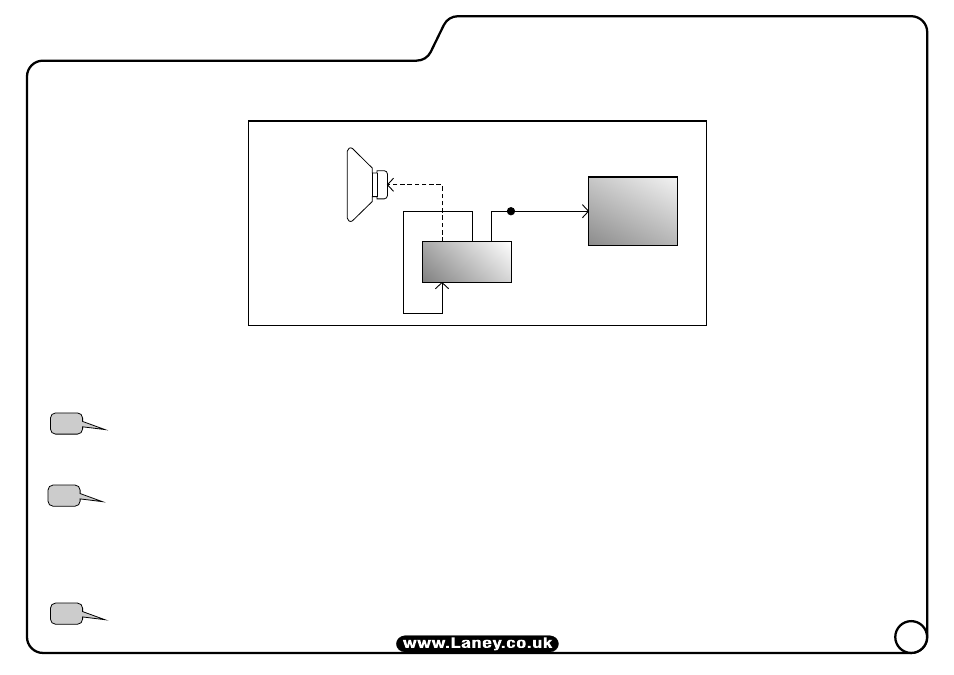
21
USB INTERFACE FOR PC, MAC & IPAD
IRT Studio USB “Re-Amping”:
Connect USB cable as for recording.
Then connect a good quality screened guitar cable from the rear panel “Re-Amp” output jack and loop round the front panel to
guitar input jack.
Start your record device. The monitored track will be sent to the amplifier input and the device will record the now processed
signal from the amplifier output. The controls on the amplifier can be adjusted to obtain the new sound you require.
You will now have the original track and the new re-processed version.
Output the original unprocessed guitar track by monitoring it on your record device.
USB
Optional Speaker Load
iPad/MAC/PC
Recording Device
IRT-Studio
TIP
TIP
TIP
(Route lead in an anti-clockwise direction around the amplifier to avoid hum pick-up from the power transformer)
(For lowest noise performance, adjust the Dry signal send control for the maximum undistorted record level on your
DAW).
(Make sure your monitor track output is being sent to the left channel output or both)