Rear panel controls continued – Laney L5-STUDIO User Manual
Page 10
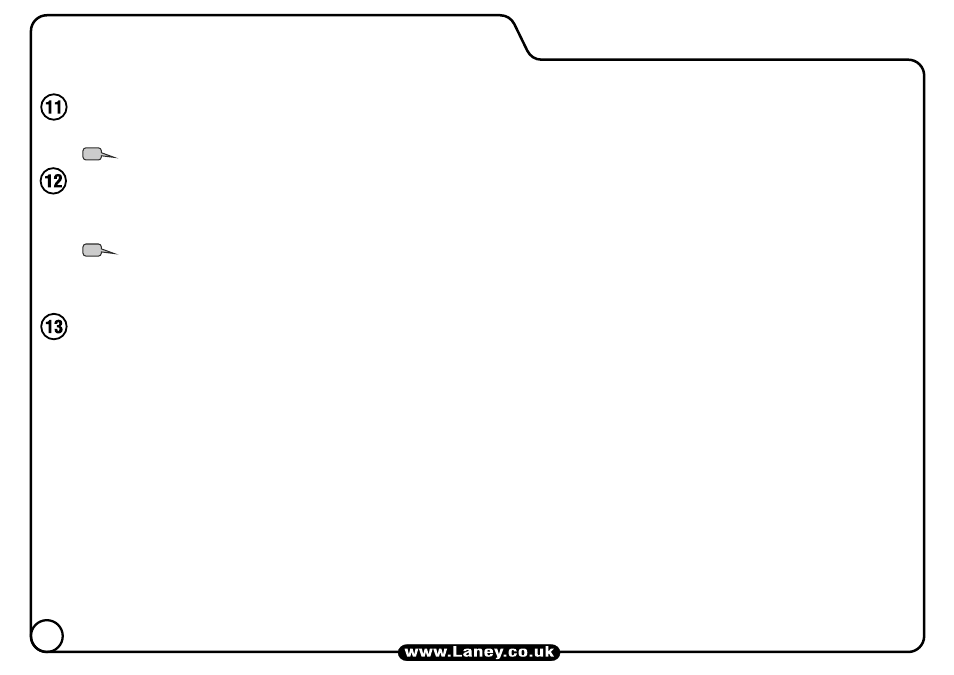
REMOTE: Provided for the connection of the included Laney FS2 footswitch. This allows you to remotely switch between
the clean/drive channel and switch the on-board reverb On/Off.
The Drive switch must be in the up (ON) position in order to be switched remotely.
SPEAKER CONNECTORS: An 8-16 ohm cabinet can be connected directly to these sockets. Please note mismatched
impedance will reduce the amplifiers performance and in some cases may cause damage to your amplifier. The 0.5W
attenuated socket provides the same sound and feel as the 5W output, but with the maximum output set to around 0.5W.
Don’t use the 5W and the 0.5W outputs at the same time.
Unlike many valve amplifiers, the L5-Studio is designed to run either with or without speakers connected.
FX LOOP:
RETURN: A mono jack socket to connect to the output of an external FX unit. This can also be used as a slave in for
the power amp. As the FX Loop is an insert type, a connector in the Return socket will mute the pre-amp
signal.
ATTENUATION SWITCH: Selects the FX Loop mode of operation:
-10dBu - For connection of FX units with a -10dBu nominal output level. As this is intended for devices with a lower
output level, this switch increases the gain of the FX Loop by 10dB.
0dBu - For connection of FX units with a 0dBu nominal output level.
Bypass - Removes the FX Loop from the signal path.
FX SEND: Mono jack socket for connection to the input of an external FX unit.
TIP
TIP
10
Rear Panel Controls Continued