Laney – Laney A1 User Manual
Page 11
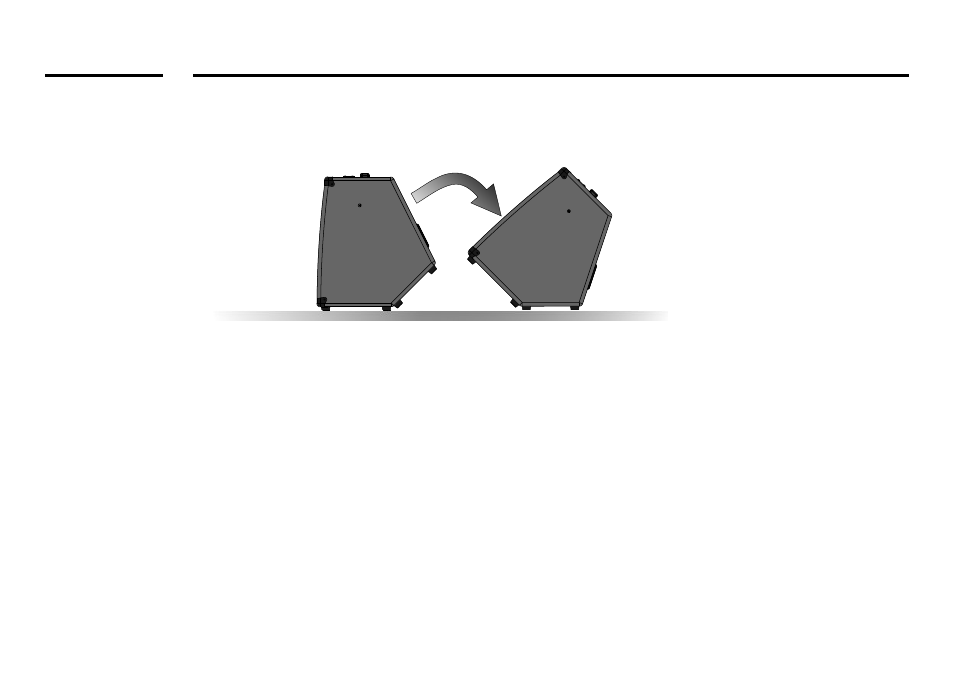
1
Page 11 /16
2
3
4
5
Power inlet socket. Connect to your power source. Make sure the specified voltage is correct for your country!
This drawer contains the main safety fuse for the unit.
USE ONLY THE CORRECT SIZE AND RATING OF FUSE AS SPECIFIED ON THE PANEL.
The mains fuse ratings are detailed in the specs section at the rear of this manual.
Serial Number and model of your unit.
Socket for connecting a pair of quality headphones. When in use, the internal loudspeaker is automatically muted.
Connect your external electronic tuner here. This signal is taken before the mute/volume stages allowing silent tuning. (Ch 1 only)
FX Send socket provided for connecting to external effects units input socket. You can also use the send socket as a line out
if you wish.
Connect the output of your external effects unit here. Any external effects device used here will affect both channels of the
A1. Can be used in addition to the onboard digital effects.
REAR PANEL CONTROLS
OTHER FEATURES
Laney
OPERATING INSTRUCTIONS
Laney
OPERATING INSTRUCTIONS
6
Your A1 features a kickback style design to enable you to use it as a stage monitor, or a conventional straight combo.
1
2
4
5
7
6
3
7
Page 10 /16
Amplifier connection: In order to avoid damage, it is advisable to establish and follow a pattern for turning on and off your
equipment. With all system parts connected, turn on source equipment, tape decks, cd players, mixers, effects processors etc.
BEFORE turning on your Bass Amplifier. Many products have large transient surges at turn on and off which can cause damage to
your speakers. By turning on your Bass Amplifier LAST and making sure its Volume control is set to minimum any transients from
other equipment will not reach your loudspeakers. Wait until all system parts have stabilised; usually a couple of seconds. Similarly
when turning off your system always turn down the Volume control on your Bass Amplifier and then turn off its power before
turning off other equipment.
Cables: Always use good quality shielded cable for your instrument and small signal connections. Never use shielded or
microphone cable for any speaker connections as this will not be substantial enough to handle the amplifier load and could cause
damage to your amplifier system.
Caution: These professional loudspeaker systems are capable of generating very high sound pressure levels. Use care with
placement and operation to avoid exposure to excessive levels that can cause permanent hearing damage. (Refer to guidelines on
page 2)
GENERAL NOTES