Laney, Operating instructions – Laney A1 User Manual
Page 7
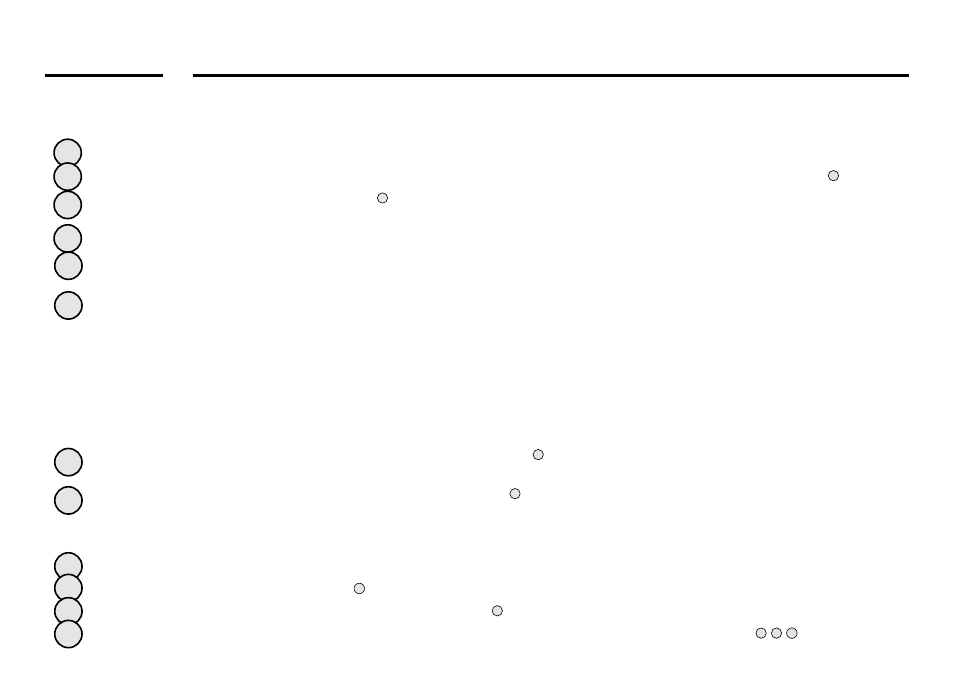
sound. The Enhance control does this by providing a dip in the frequency-response of the amplifier at approximately 250Hz.
This dip reduces some of the harmonics of the important low-frequencies around 80-120 Hz producing better definition to
your sound. Turning the control through to its maximum has the effect of boosting both the low and high-frequency content.
Active Bass control allowing boost and cut of the low-frequency response of the pre-amplifier.
Selects the mid-frequencies (200Hz to 9KHz) to be cut or boosted in conjunction with the paramid level control
Boosts or cuts the chosen frequency set by To boost the chosen frequency turn the control clockwise, to cut the chosen
frequency turn anticlockwise.
Active Treble control allowing boost or cut of the high frequency response of the pre-amplifier.
This is an active filter control that allows you to boost the high frequencies around 10KHz. It can be used to add a high end
piezo/bowlback characteristic to the amplifiers response.
Switches the phase of the signal from the amplifier. When you play any acoustic guitar the sound it produces is a waveform,
the same applies to an acoustic guitar plugged into an acoustic amplifier. It is not uncommon for these two waveforms -
which occur simultaneously be out of phase with each other. To a player who is sat close to an amplifier this poses a small
problem if the wave forms are out of phase as they are destructive to each other and cancel each other out. This would
cause the guitar to sound a little thin and lack-lustre. Engaging the phase switch switches the phase of the amplified signal
removing the problem of destructive interference. However sometimes the low frequencies being in phase can cause
acoustic feed back problems, to avoid this try operating the phase reversal switch. Most times this will cure the problem.
One thing to point out is that the audience does not hear any phase problems as by the time the sound wave reaches them
any phase differences have been cancelled out naturally.
The Notch filter can be switched in and out here and adjusted with to eliminate the "body resonance" feedback often
associated with amplified acoustic guitar at high volume levels.
To eliminate "body resonance" feedback switch the filter in with and adjust this control until the body resonation reduces,
you should find a sweet spot on the control where it disappears. Turning further out of the sweet spot will bring the
resonation back up again. This setting will be the optimum for that particular guitar but may need to be altered if you plug in
another guitar.
Sets the volume of the instrument plugged into channel 1.
Led is lit when channel 1 is muted (with )
Mutes whatever instrument is connected into channel 1. Led is lit when muted.
Sets the overall listening volume of the amplifier. Make sure the channel volumes are not set too low ( )
10
9
15
14
18
17
16
22
27
7
Socket provided for connecting your instrument. Only use good quality screened cable.
Determines the level of compressor/preamp gain. The more the compressor gain control is increased the more
compression it gives. The resulting effect is that the volume level heard does not change so much with playing weight. This
has several benefits; picking and full on chords will be heard at similar levels; excessive low frequencies will be reduced giving
an apparent brighter & punchier sound; uncontrolled low frequency feedback will be reduced and increased sustain on single
notes can be obtained. There are two LEDs associated with the compressor, one showing the compressor is switched on
this will illuminate whether the compressor is physically active or not. The active LED actually shows when the
Compressor is working and compressing the signal.
The pad switch allows you to reduce (or pad down) the input level from a guitar with an active pickup system, or a
particularly loud passive pickup to prevent the guitar from overloading the preamplifier of the A1.
Lights when the onboard compressor is actively compressing the signal. Compressor must be switched in with
Switch in to activate the onboard compressor, this compresses the input signal giving a punchier sound. The amount of
compression is controlled by The higher the setting the more compression. With most guitars compression will begin at
about 5-6 on the control. It is possible to have the compressor engaged but it only be active during certain periods of playing
- typically the most dynamic sections.
Lights when the compressor is switched in ready for operation.
The Enhance control provides an increased definition at the low-end of the frequency spectrum giving you a tighter, punchier
6
4
5
2
1
Page 6 /16
Page 7 /16
2
3
4
8
9
10
11
12
13
14
15
16
FRONT PANEL CONTROLS
Laney
OPERATING INSTRUCTIONS
Laney
OPERATING INSTRUCTIONS
1
14
17
2
7
3
8
9
10
11
12
15
13
16
19
18
5
4
6
5
6
17
18
19