Media player – Laney AH210 User Manual
Page 10
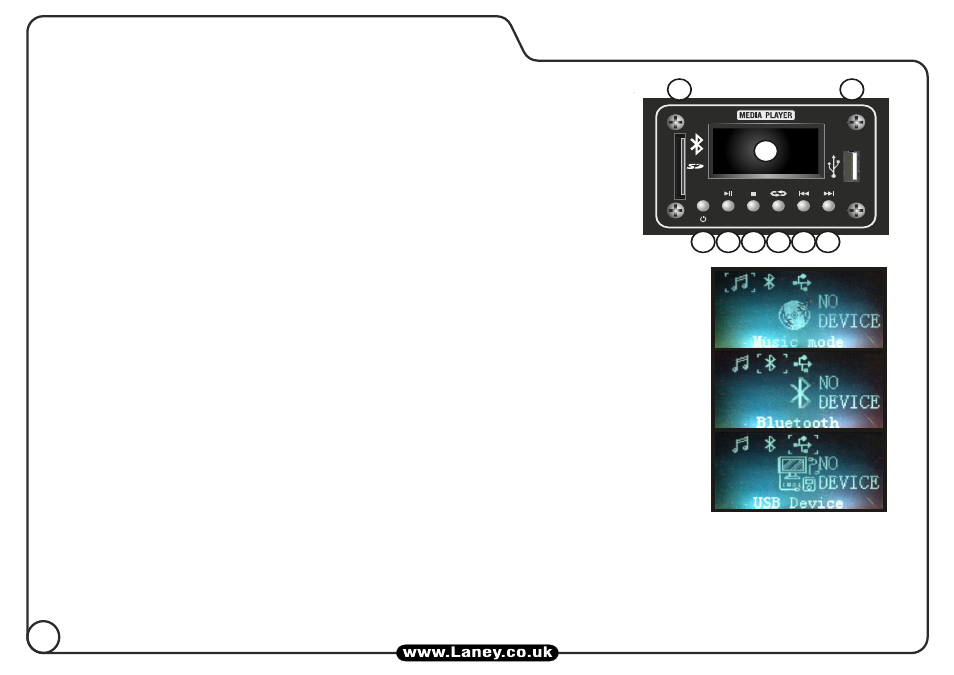
10
1
2
3
Use the onboard player for playing back MP3/ WMA encoded audio tracks from SD
card/USB or Bluetooth® device.
1. SD CARD SLOT: Insert your standard SD card here.
(Automatically detected on insertion, or if removed & reinserted uses smart
technology to resume play from the previous point).
2. MEMORY STICK SLOT: Connect your USB memory stick here.
(Automatically detected on insertion, or if removed & reinserted uses smart
technology to resume play from the previous point).
NOTE. The USB socket is for the playback of recorded tracks only, not for
charging a USB device.
3. MODE: Select the input source - SD card USB or Bluetooth® and power OFF the
player.
(If multiple media sources are available).
4. PLAY/PAUSE: Use this control to play or pause your music.
5. STOP: Click this to stop playback.
6. LOOP: Gives 5 different options when playing tracks from an SD card or a USB Stick :
1 - Single track repeated
N - Single track & stop
R - All tracks played randomly
I - Plays a 10 sec intro of each track in strictly Alphanumeric order
A - All tracks played in strictly Alphanumeric order
7. PREVIOUS: Press to skip to the preceding track.
8. NEXT: Press to skip to the next track.
9. DISPLAY SCREEN: Display track information.
Press the MODE button to turn on the media player.
With nothing connected, the Previous & Next buttons step through 'music'
(with spinning record display), Bluetooth (with pulsing Bluetooth logo) and USB (dancing computer). See photos 1, 2 and 3.
Insert a USB Stick/SD Card loaded with music tracks and the media player will recognise it and play the tracks in strictly Alphanumeric
order including sub folders as they are discovered. See Page 9 for media player Level/Volume controls.
`
MODE
TM
8
9
1
2
3
4
5
6
7
Media Player