Laney AH210 User Manual
Page 11
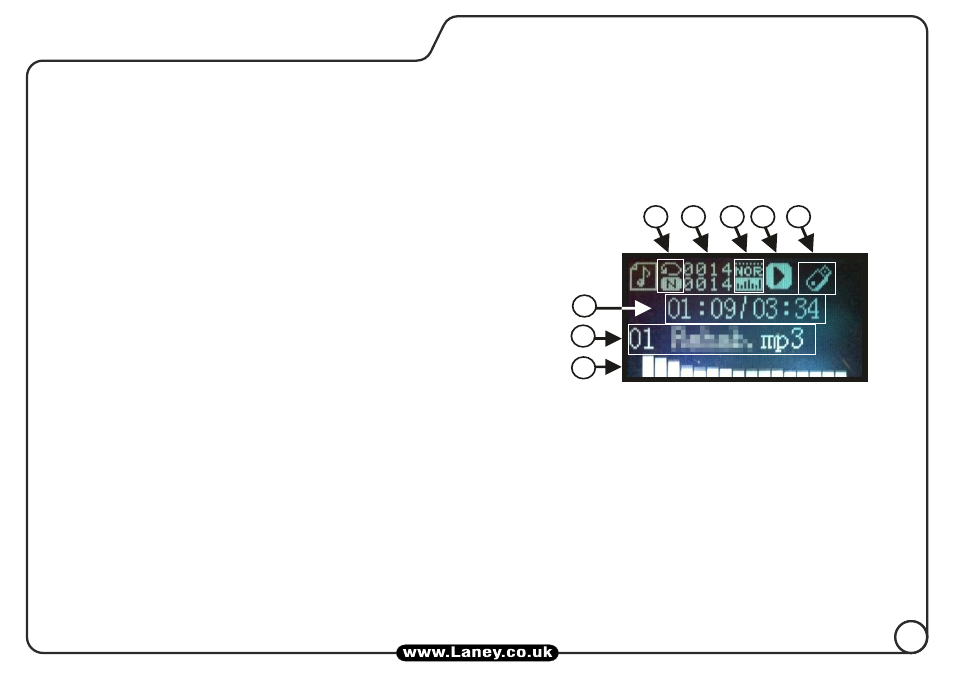
11
THE DISPLAY
10. Shows the option selected via the LOOP button, either
1, N, R, I or A
11. Number of the track playing on the top line, number of tracks on the device on the bottom line.
12. Normal EQ setting, (this is factory configured).
13. Play or Pause symbol.
14. Device symbol dependant on what is playing.
15. Time into the track/length of the track.
16. Track number, name & file type.
17. EQ Bargraph display
CONNECT TO AN EXTERNAL BLUETOOTH® DEVICE:
a. Select Bluetoooth via the MODE button
b. On your Bluetooth capable device, make sure Bluetooth is enabled. Scan down the list of available devices - search for: Laney
®
®
Audiohub and select. (No password required).
c. Your AudioHub is now connected to your bluetooth device which can be controlled using the PLAY/PAUSE, PREVIOUS &
NEXT BUTTONS
Only one Audiohub can be paired to your Bluetooth capable device at once, so remember to de-select & forget a device if you
®
plan to use a different Audiohub device next time.
10
11
12 13
14
15
16
17