Touch screen operation – Lanzar SD75MU User Manual
Page 23
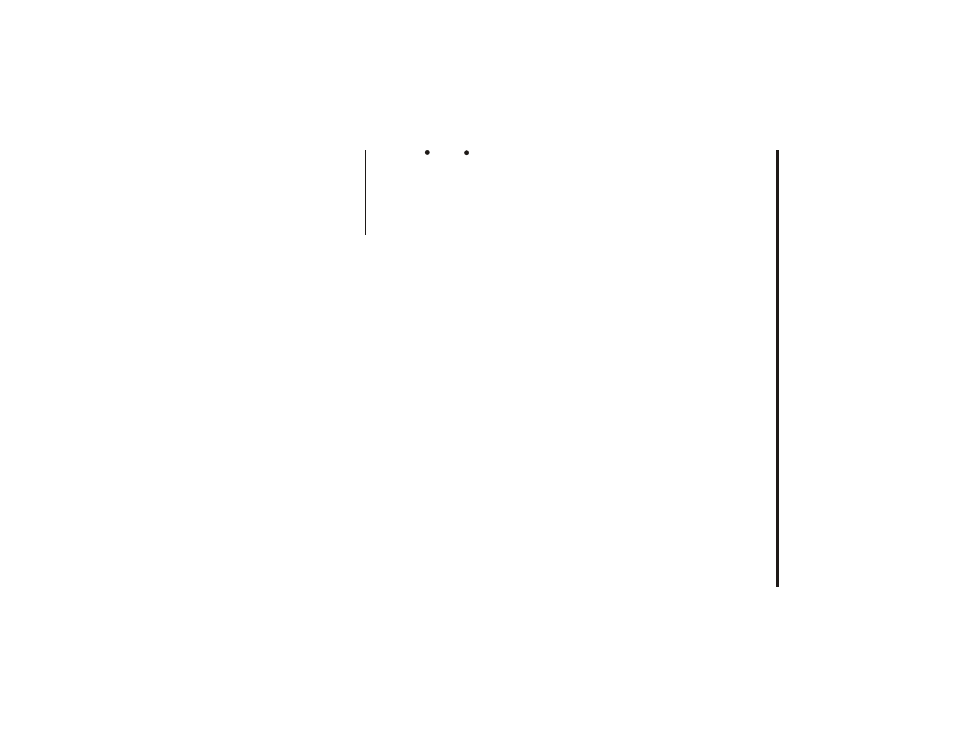
T
ouch
Screen
Operation
-21-
T
ouch
the
AF
section
on
touch
screen
or
swing
and
keep
the
SEL
knob
in
the
TA
/A
F
direction
for
about
2
seconds
,
the
AF
function
is
activated.
The
AF
symbol
appears
in
the
display
.
When
the
AF
function
has
been
switched
on,
the
radio
continuously
tests
the
signal
strength
of
the
AF
frequency
.
The
test
interval
for
each
AF
frequency
depends
on
the
signal
strength
of
the
current
station
and
varies
from
a
few
minutes
in
the
case
of
weak
signals.
Whenever
the
new
AF
frequency
is
stronger
than
the
station
that
is
currently
tuned
in
,
the
radio
switched
to
this
frequency
for
a
short
time
for
a
short
time
and
the
message
“NEW
FREQUENCY
“
is
displayed
for
one
or
two
seconds.
If
the
AF
symbol
flashes
in
the
display
,
the
AF
function
is
selected
but
no
RDS
signal
can
be
received
at
the
moment
.
Note
:
the
status
of
the
AF
function
is
shown
by
an
AF
symbol
in
the
display
.
If
the
AF
symbol
appears
in
the
display
,
the
AF
function
is
switched
on
and
RDS
transmission
date
is
being
received
.
PT
Y
FUNC
TION
In
Radio
mode,
touch
screen
of
“PTY”
range
to
select
the
Program
type
.
In
Radio
mode,
touch
screen
of
“PTY”
range
to
select
the
Program
type
.
PTY
Selection
of
the
program
type
besides
the
stations
name,
some
FM
stations
also
transmit
information
on
the
type
of
program.
This
information
can
be
displayed
by
your
car
radio
.
Examples
of
such
types
of
program
are
:
SPORT
NE
W
S
POP
WEA
T
HER
......
With
PTY
function
you
can
specifically
select
stations
transmitting
a
particular
type
of
program.
To
u
c
h
the
PTY
range
on
screen
repeatedly
to
call
up
the
PTY
selection
menu
.
The
message
“PTY
SEEK”
then
appears
briefly
in
the
display
.
When
PTY
has
been
selected
the
radio
starts
searching
for
corresponding
PTY
information
and
stops
when
the
PTY
information
has
been
found,
“NO
PTY”
appears
in
the
display
. If
the
PTY
information
being
searched
for
no
longer
exists,
the
PTY
function
automatically
switches
to
normal
mode
.