Touch screen operation – Lanzar SD75MU User Manual
Page 27
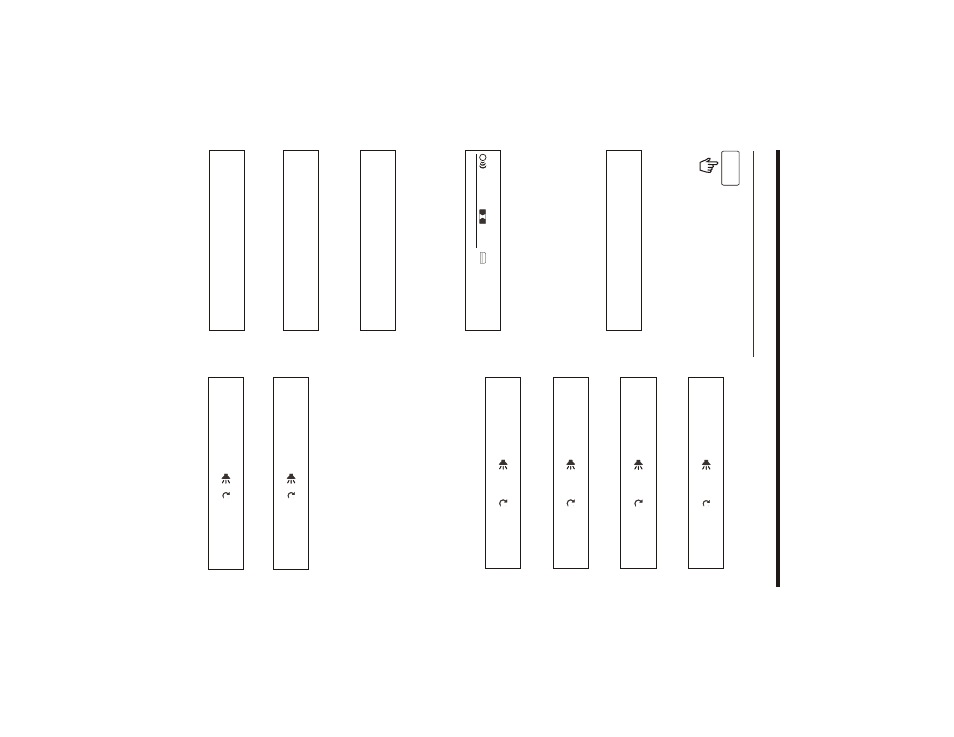
-25-
T
ouch
Screen
Operation
NOTE:
For
CD(audio)
Disc,
touch
OSD
button
is
not
available
.
E.T
o
uch
or
Press
OSD
for
the
fifth
time:
The
message
on
the
screen
will
be
cleared
for
SVCD
and
VCD.
2.Example
for
VCD/SVCD/CD:
F.
T
ouch
or
Press
OSD
for
sixth
time:
The
message
on
the
screen
will
be
cleared.
ON-SCREEN
DISPLA
Y
FUNCTION
Digital
V
ideo
TT
01/01CH
04/31
C
-0:01:32
C.T
ouch
or
Press
OSD
for
third
time:
During
playback,
touch
the
screen
of
the
OSD
section,
it
will
display
the
following
as
below
:
OSD
1.
Digital
V
ideo:
A.T
ouch
or
Press
OSD
for
first
time:
Ti
tle
Number
, To
ta
l Ti
tle
Number
,
Chapter
Number
, To
ta
l Chapter
Number
of
this
Ti
tle
of
the
disc
currently
being
played
will
be
shown
on
the
screen,
along
with
the
elapsed
time.
Digital
V
ideo
TT
01/01CH
04/31
C
0:02:06
D.T
ouch
or
Press
OSD
for
fourth
time:
Digital
V
ideo
TT
01/01CH
04/31
T
0:16:00
E.T
ouch
or
Press
OSD
for
fifth
time:
Digital
V
ideo
TT
01/01CH
04/31
T
-1:36:55
B.T
ouch
or
Press
OSD
for
second
time:
A.T
o
uch
or
Press
OSD
for
first
time:
VCD
TRK
1/19
PBC
C
0:01:36
A
B.T
o
uch
or
Press
OSD
for
second
time:
VCD
TRK
1/19
PBC
C
-0:06:06
A
C.T
o
uch
or
Press
OSD
for
third
time:
VCD
TRK
1/19
PBC
T
0:02:12
A
D.T
o
uch
or
Press
OSD
for
fourth
time:
VCD
TRK
1/19
PBC
T
-1:23:06
A
3.
Example
for
MP3
A.T
ouch
or
Press
OSD
for
first
time:
CD
rom
TRK
2/76
C
0:00:36
A
B.T
o
uch
or
Press
OSD
for
second
time:
CD
rom
TRK
2/76
C
-0:03:38
A
C.
T
ouch
or
Press
OSD
for
third
time:
The
message
on
the
screen
will
be
cleared.
½
ENG
2CH
OFF
AN
OFF
The
underlined
part
is
dif
ferent
from
the
used
discs.
The
AN
is
a
camera
figure
for
some
models.