Touch screen operation, Usb oper a tion – Lanzar SD75MU User Manual
Page 35
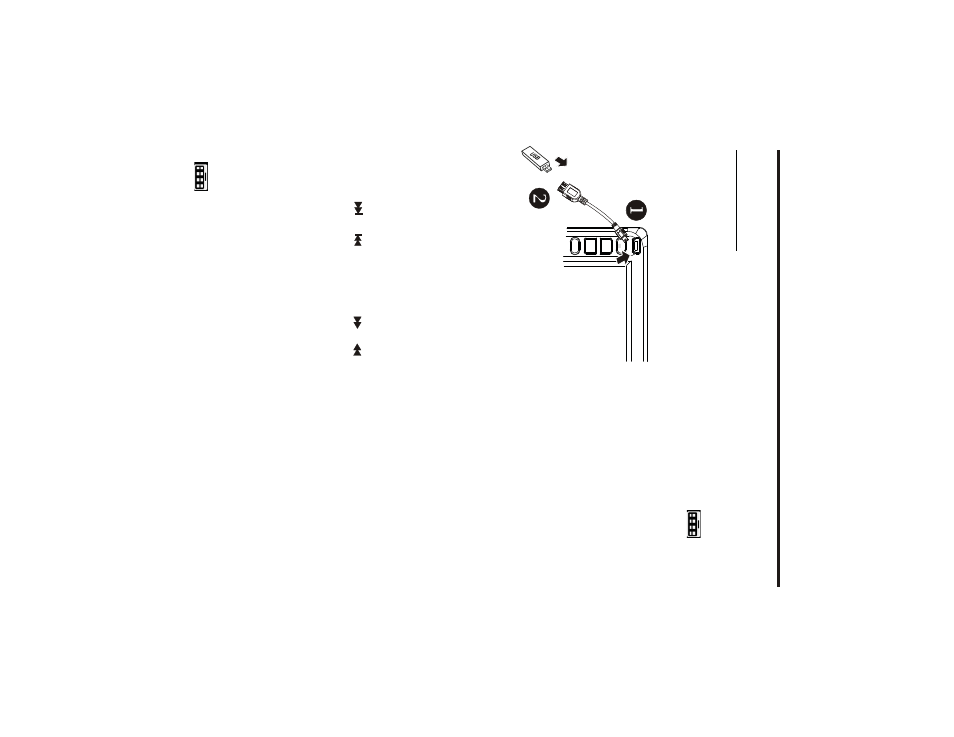
-33-
T
ouch
Screen
Operation
IMPORT
ANT
NO
TE:
To
prevent
damage
to
the
USB
device,
do
not
remove
or
disconnect
it
during
playback.
it
is
also
a
good
practice
to
remove
the
USB
drive
during
disc
playback.
USB
Oper
a
tion
Following
the
diagram
below
, connect
your
USB
device
to
the
front
panel
USB
port
.
If
it
is
properly
connected,
the
device
will
be
mounted
and
start
playing
automatically
.
IN
USB
PL
A
Y
BA
CK
MODE
User
can
use
your
finger
directly
to
touch
the
desired
track
to
start
play
.
REPEA
T
play
modes
are
also
available
by
repeatedly
long
pressing
the
2/
RPT
button
until
the
desired
mode
is
found.
To
skip
to
the
next
or
last
track,
touch
or
press
the
or
.
Press
the
or
buttons
for
Fast
Forward
or
Fast
Reverse
playback.
Yo
u
can
use
the
UP
, DOWN,
RIGHT
or
LEFT
buttons
to
navigate
and
to
select
files
to
play
, and
press
ENTER
to
begin
playback
(or
viewing,
in
the
case
of
JPEG
files).
Changing
Fr
o
m
USB
to
DISC
Pla
y
back
modes
If
you
are
in
USB
Playback
mode
and
wish
to
begin
playback
of
a
disc
already
in
the
player
,
touch
the
screen
of
the
“
”
range
to
enter
the
home
menu,
then
touch
the
“
DISC
” ICON
to
enter
the
DISC
mode
.
Changing
Fr
o
m
DISC
to
USB
Pla
y
back
Mode
If
the
disc
present
in
the
player
is
an
DISC
or
VCD
or
MP3/WMA
or
MP4
disc,
touch
the
screen
of
the
“
”
range
to
enter
the
home
menu,
then
touch
the
“USB”
ICON
to
enter
the
USB
mode
.