Page 19 – LeMond RevMaster Pilot User Manual
Page 19
Advertising
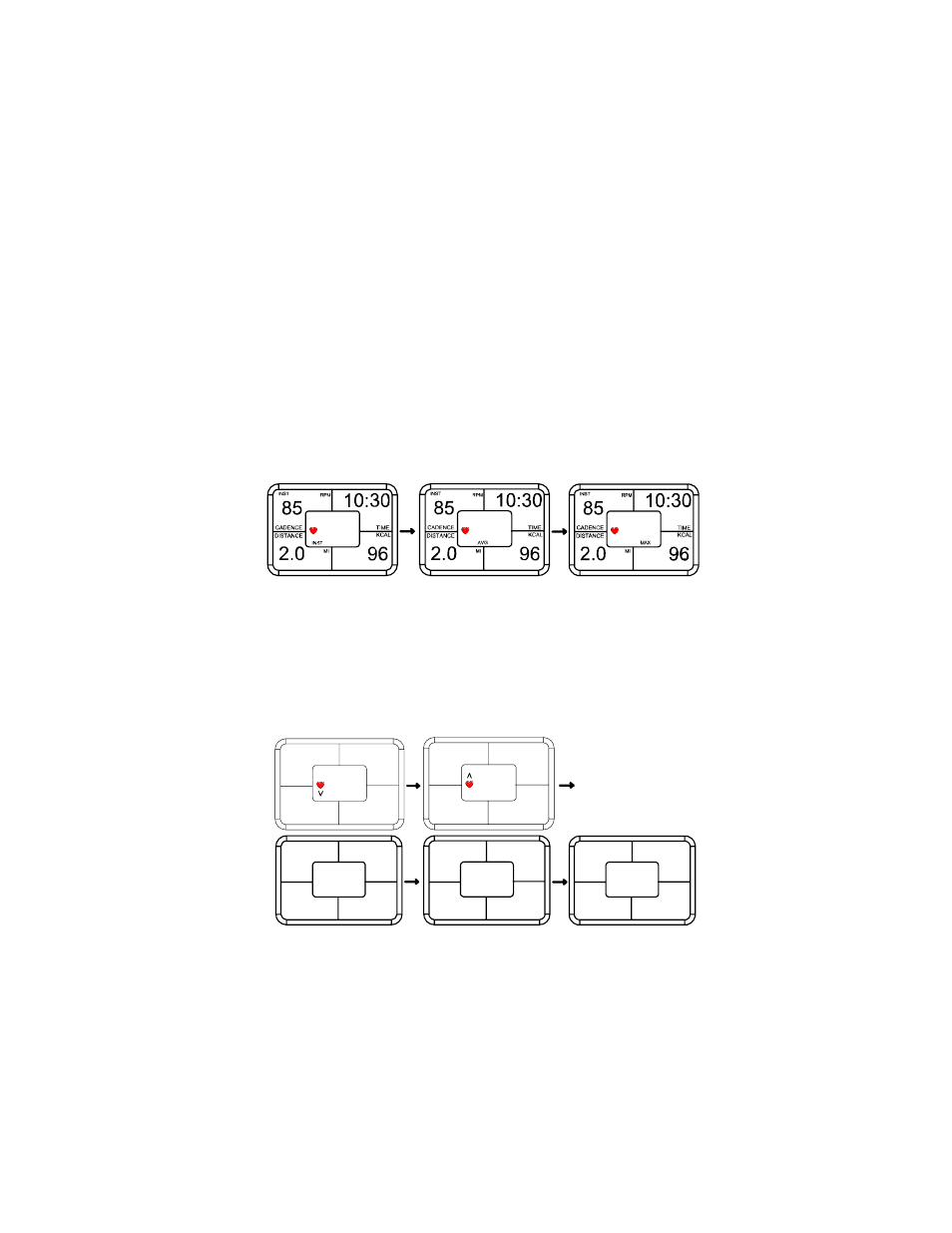
Page 19
[
∨∨∨∨∨
]
The down arrow allows you to decrease the default max HR,
min HR, ambient HR, age, and weight to select your values for
target heart zone training and calorie calculations.
[
HR
]
•
A short press of the heart rate key allows you to change
the display of the HR section of the display window
between INST (instantaneous) HR, AVG (average) HR
and MAX (maximum) HR.
•
A long press (> 3sec), places you in the HR data
entry mode where you can use the [
∧] and [∨] keys to
select your upper target HR and lower target HR. You
can also modify the ambient HR, age, and weight default
values for more user specific calorie calculations.
118
120
121
30
240
AHR
70
AGE
30
175
WT
Lb
Advertising