LeMond RevMaster Pilot User Manual
Page 23
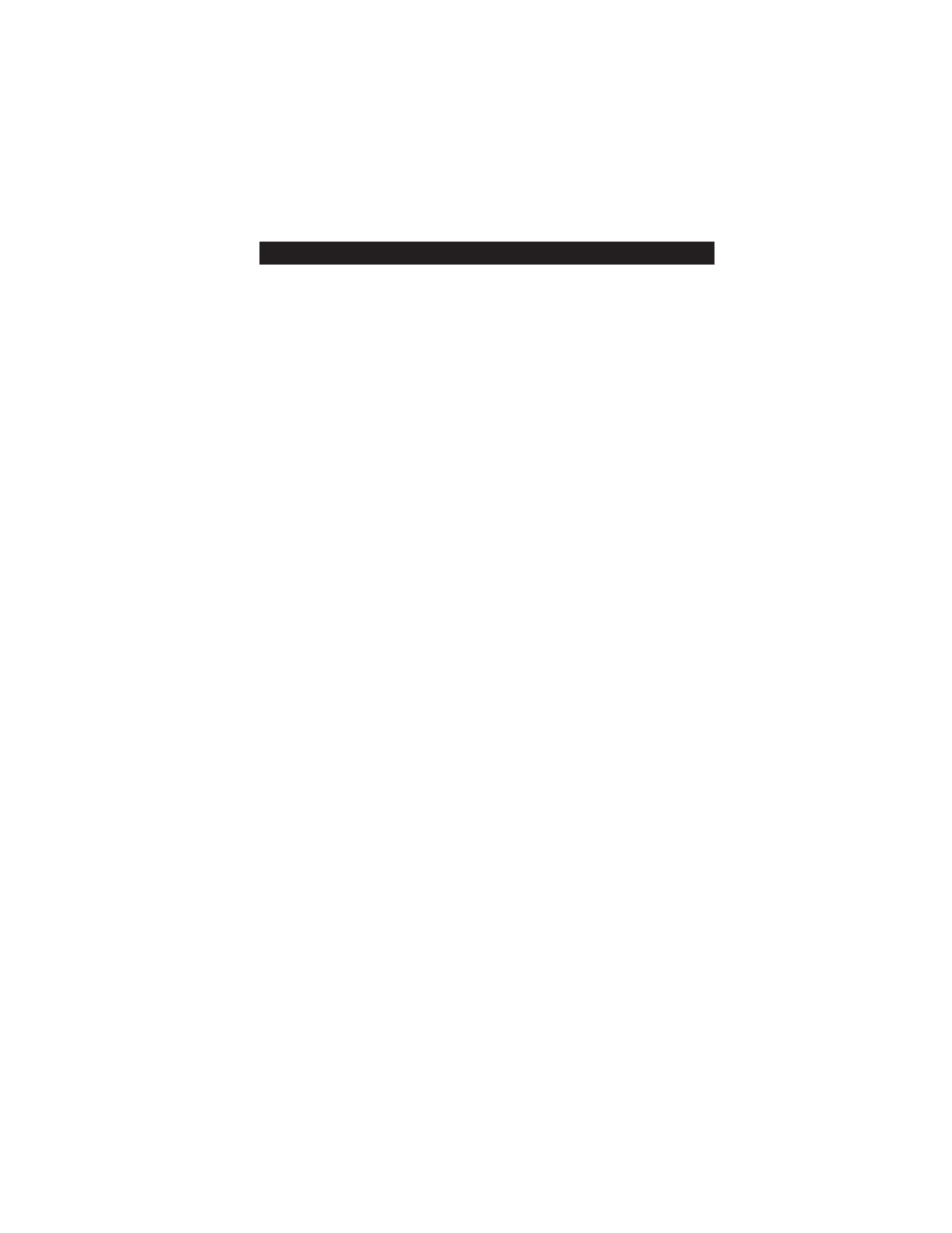
Page 23
TROUBLESHOOTING
No Display on Console
1.
Press any key to bring the console out of sleep mode.
2.
Ensure that the magnet is installed properly in the
crank.
3.
Ensure that the batteries are installed properly in the
console and transmitter. If they are, install fresh
batteries.
3.
Verify that the console dip switch code matches the
transmitter dip switch code (see Appendix).
4.
Call our Customer Service department at
425-482-6773 for assistance.
No Heart Rate signal displayed
1.
Ensure that your chest strap is worn correctly, and that
there is moisture under the electrodes of the chest strap.
2.
Relocate the RevMaster bike away from any equipment
that could potentially interrupt the radio frequency signal,
such as a DVD player or television, etc.
3.
Enure that there is at least 36 inches between bikes in a
group exercise class setting.
4.
Call our Customer Service department at
425-482-6773 for assistance.
RPM or HR does not change
1.
Press [CADENCE] repeatedly to toggle between
instantaneous (INS), average (AVG), and maximum
(MAX) values.
2.
Press [HR] repeatedly to toggle between instantaneous
(INS), average (AVG), and maximum (MAX) values.