Changing the device descriptions, Software considerations, Serial number considerations – Linx Technologies SDM-USB-QS-S User Manual
Page 7
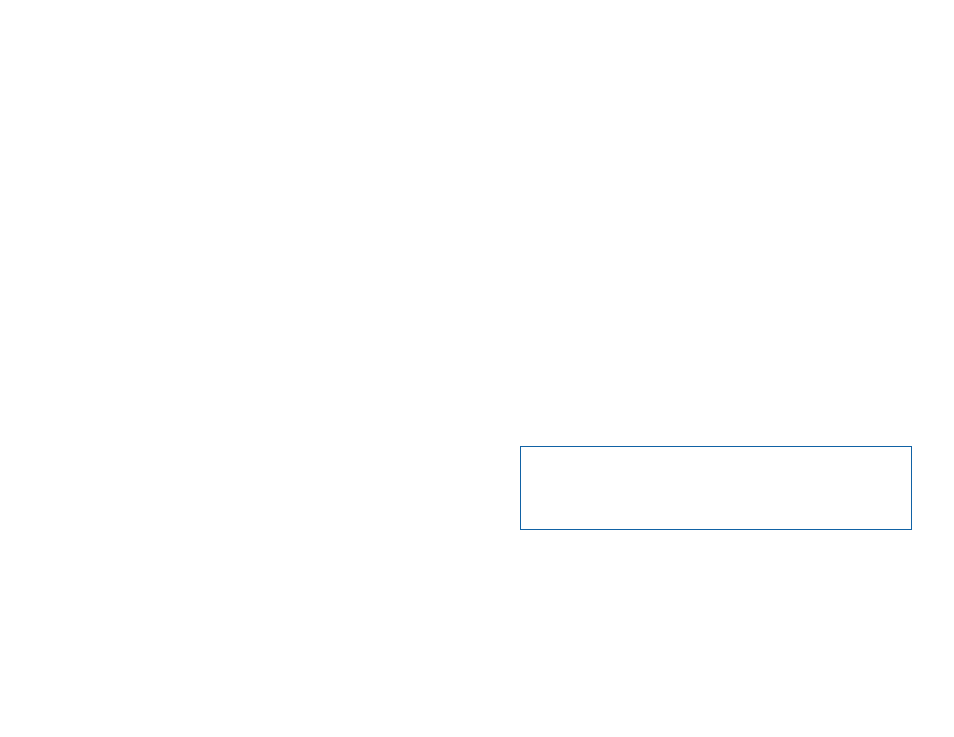
– –
– –
8
9
Changing the Device Descriptions
The QS can be customized to display the product’s name, manufacturer
name, and to use different Product Identifiers (PID) and Vendor Identifiers
(VID). This allows an end user to see the final product’s name in their
Windows Device Manager and when the hardware is first loaded. The
PID and VID are set by the USB Implementers Forum and should not be
changed unless the final product has gone through the certification process
and received its own unique IDs.
The Manufacturer, Description, and Serial Number strings can all be
modified using the QS EEPROM Programmer software, which can be
downloaded from the Linx web site. This easy-to-use software reprograms
the module via the USB bus and can be done during production testing.
Once the module is reprogrammed, some modifications to the driver files
may be necessary. If a VID and PID other than the default Linx numbers
are used, these numbers need to be added to the files. This requires
modifying several lines in the .inf files and is described in detail in the QS
Series Programmer’s Guide. Modifying the name displayed by the Windows
Device Manager requires changing only one line, also described in the
Programmer’s Guide.
Software Considerations
The PC needs a set of drivers that tell it how to communicate with the QS
module. The CDM drivers for the QS Series module install two different
drivers at the same time. The first driver makes the QS appear as a COM
port on the host PC. This allows the application to use standard writes and
reads to a serial port, and the drivers redirect data to the USB module.
The second driver supports a series of functions that allow direct control
of the QS module. These functions are described in Application Note
AN-00200: SDM-USB-QS Programmer's Guide, where examples are given
in both Visual Basic and C. The Programmer's Guide can be downloaded
from the Application Notes page in the Support section of the Linx website.
Sample software is available on the Software page in the Support section.
In addition to the Programmer's Guide, the QS Series Master Development
System (MDEV-USB-QS) includes example software and sample system
source code. This source code provides the driver function declarations,
examples of how to use the functions in a program, and other code that
may be of use.
Serial Number Considerations
The VID and PID are used by Windows to determine what devices are
attached to the bus and which drivers to load in order to communicate
with each device. A unique serial number is used to distinguish between
different devices of the same type so that the operating system can be
sure that it is communicating with the correct one. Windows views every
different combination of VID, PID and serial number as a new device and
starts the “Found New Hardware” wizard for each one. This is an issue in
a mass production environment, so the QS modules are shipped with the
“Enable Serial Number” option disabled in the EEPROM. This prevents the
serial number from being used during ennumeration.
With the serial number disabled, Windows tracks each device by
connection and assign a USB port to a particular device. If the device is
moved to another port, it needs to be reinstalled. The problem that arises
is that the device is installed on the same PC multiple times, once for each
USB port into which it has been plugged.
It is recommended to set the “Enable Serial Number” option and to use
a unique serial number as a part of the product's final testing procedure.
The QS EEPROM Programmer can be downloaded from the Linx website
and the EEPROM programming functions can be found in Application Note
AN-00200. These can be used as a part of an automated test program at
the end of the production line to program custom descriptors and a unique
serial number into the product.
Note:
Avoid using the same serial number for multiple devices, as
it can cause a conflict in the operating system. Windows XP has a
particular problem with this and may crash if it sees two of the same
type of device with the same serial number on the same bus.