Setting up a website, Uploading website files to the server – LOOQS MeeBox Router User Manual
Page 49
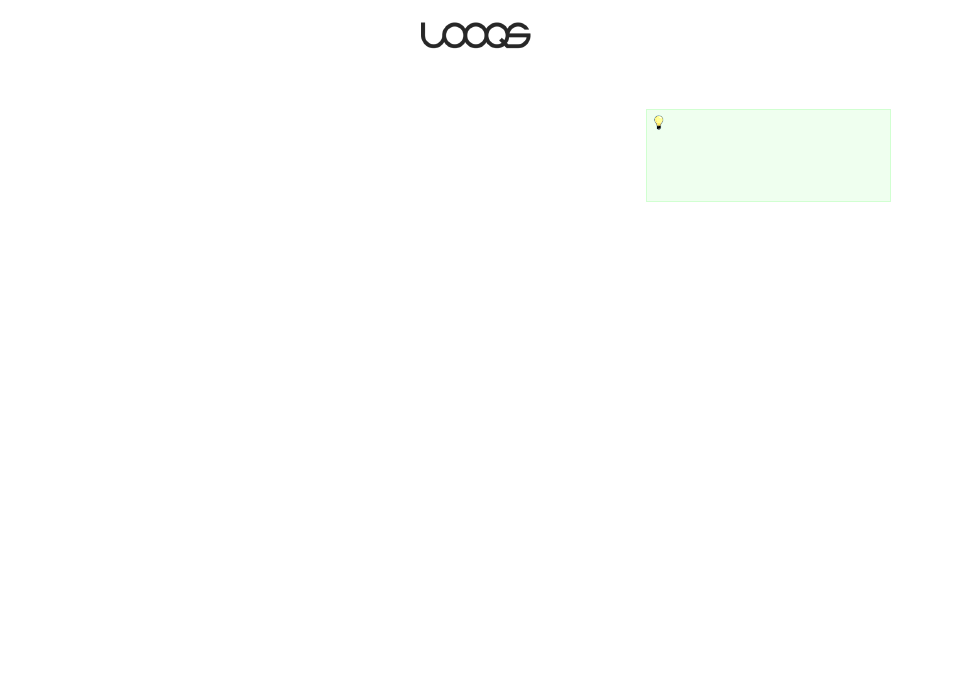
Page 49
User Guide LOOQS MeeBox Router
Setting up a website
Your MeeBox is a fully-functional Web server, with Apache HTTP Server, PHP, and MySQL
software all preinstalled. The Web server is disabled by default. To enable it, open
http://meebox:8090 in your Web browser, log in as admin, click MeeBox Settings, click
Features, select the Enable check box under Enable Web/Database server, and then click
Save.
There are two basic ways to create or set up a website on your MeeBox.
The first option is to create a site using one of the preinstalled web applications: WordPress,
phpBB, Gallery, or MediaWiki. Each of these applications provides a ready-made structure
on which you add content directly in your browser, using a set of special web pages
designed to simplify content creation. Each application is best suited for a particular kind
of website. WordPress is best for blogs; phpBB, for forums; MediaWiki, for collaborative
websites; and Gallery, for online photo albums and image galleries. For more information
on using these applications, see Using other preinstalled web applications, above.
Uploading website files to the server
The other option is to upload HTML or PHP files that you have created on your computer
(or downloaded from an existing website) to your MeeBox. Store these website files in the
htdocs folder, which can be accessed through FTP or SFTP at /mnt/ide3/htdocs. You must
log in as admin to access this folder.
By default, the htdocs folder contains the following files and folders, although the
contents may vary slightly, depending on what version of your MeeBox hard disk image is
installed on your server.
Tip
To see what versions of Apache HTTP Server,
PHP, and MySQL are installed on your Personal
Server, open your web browser and go to