DJI Mavic Pro User Manual
Page 34
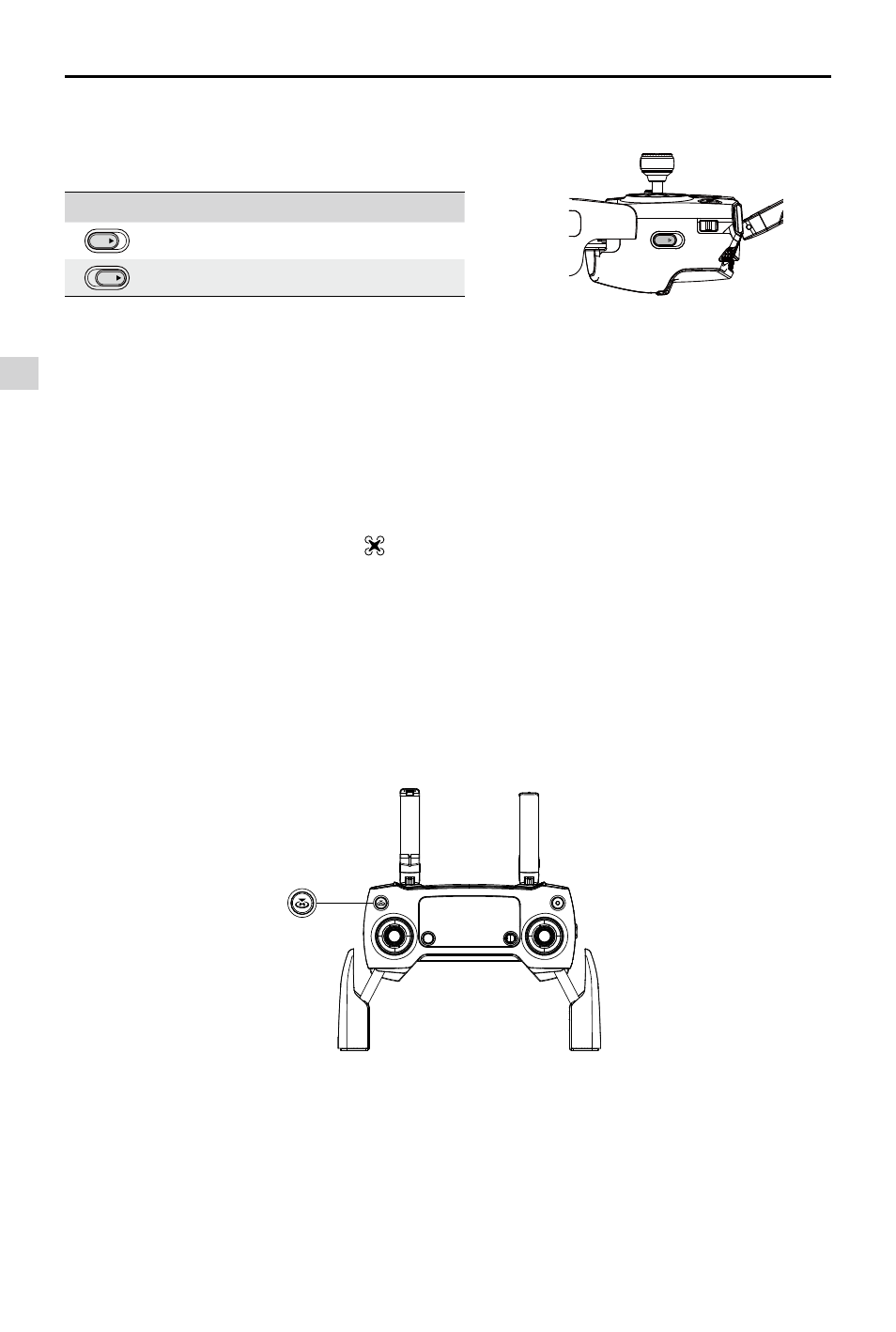
Remote Controller
Mavic Pro
User Manual
34
©
2016 DJI All Rights Reserved.
Position
Flight Mode
SPORT
P-mode
SPORT
S-mode
Flight Mode Switch
Toggle the switch to select the desired flight mode.
Choose between P-mode and S-mode.
P-mode (Positioning): P-mode works best when the GPS signal is strong. The aircraft utilizes the GPS
and Forward and Downward Vision Systems to locate itself, automatically stabilize, and navigate between
obstacles. Advanced features such as TapFly and ActiveTrack are enabled in this mode.
Note: P-mode requires larger stick movements to achieve high speeds.
S-mode (Sport): The handling of the aircraft is adjusted in to enhance maneuverability and speed.
Maximum speed is increased to 40mph (65kph). Forward Vision System is disabled in this mode.
The Flight Mode is locked in P Mode by default, regardless of switch position. To switch flight modes, go
to Camera view in the DJI GO 4 app, tap and enable “Multiple Flight Modes”. After enabling multiple
flight modes, toggle the switch to P and then to S to fly in Sport Mode.
The Mavic Pro is fly in P-mode by default every time after powering on. Toggle the Flight Mode Switch to
P and then to S every time before you use S mode.
RTH Button
Press and hold the RTH button to start the Return-to-Home (RTH) procedure. The aircraft will then return to
the last recorded Home Point. Press this button again to cancel the RTH procedure and regain control of
the aircraft.
SPORT