Casio EW-B100C User Manual
Page 32
Advertising
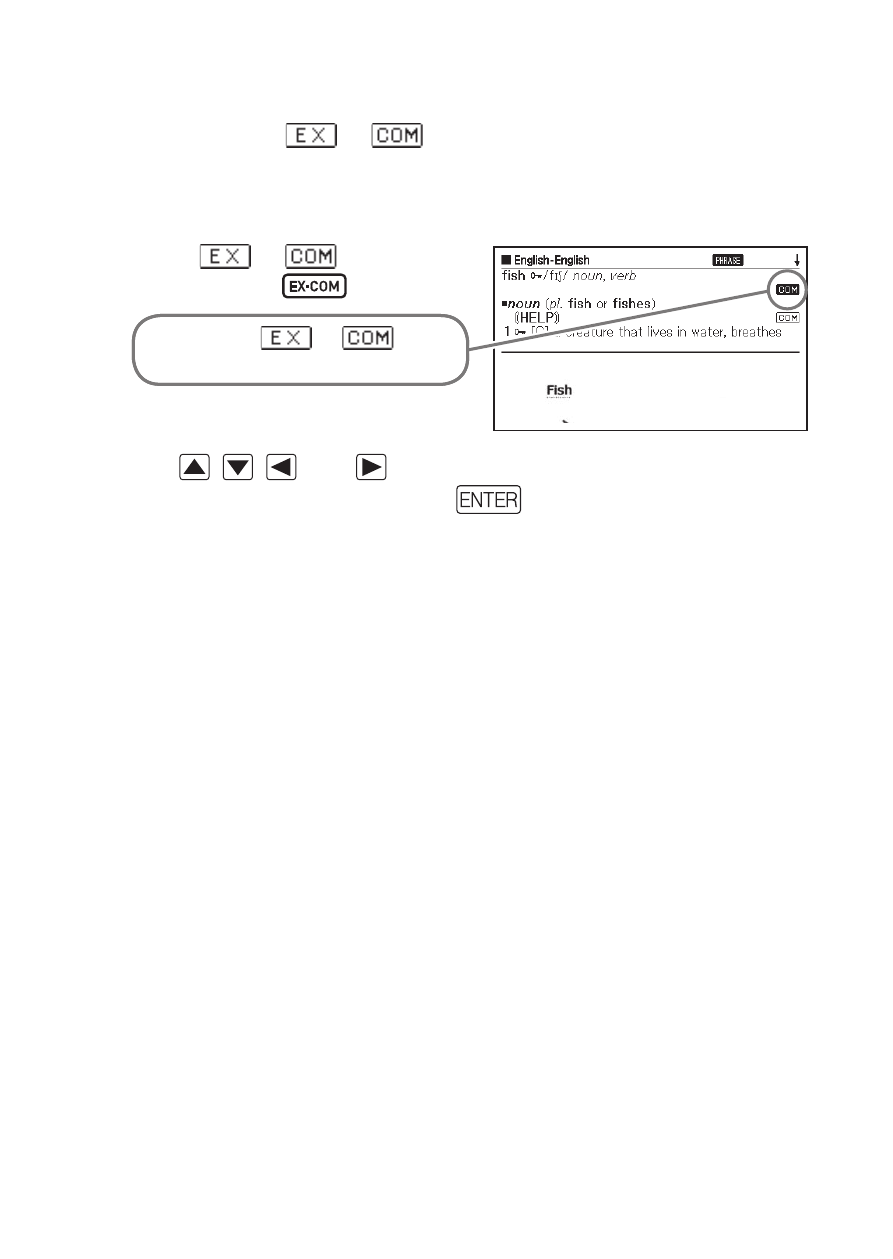
30
Looking Up Examples and Comments
Whenever you see
or
on the display, it means that there
is example or comment information available for the term you are
viewing.
1
When
or
is on the
display, press
.
This causes
or
to
become highlighted.
2
Use ,
,
, and
to move the highlighting to the icon you
want to select, and then press
.
This displays the applicable example, comment, or fi gure.
•
Advertising