Casio EW-B100C User Manual
Page 51
Advertising
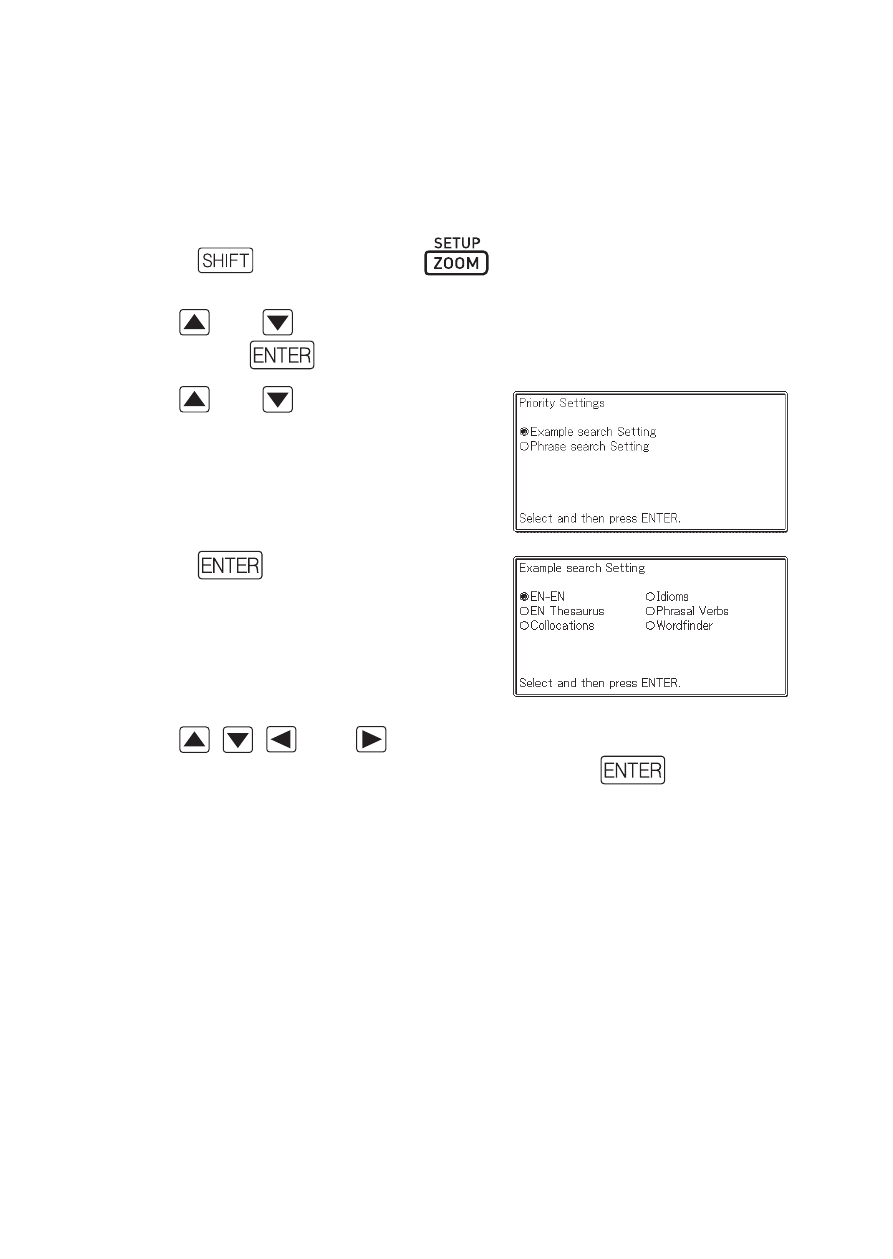
49
Specifying the Dictionary Display Sequence for
Lists of Hits
Use the procedure below to specify what order dictionaries should
appear when displaying a list of hits for a Multiple Dictionary Search.
1
Press
and then press
.
2
Use
and
to move the cursor (
●) to “Priority Settings” and
then press
.
3
Use
and
to move the
cursor (
●) to the item you want
to change.
4
Press
.
5
Use
,
,
, and
to move the cursor (
●) to the dictionary
that should be given priority, and then press
.
Advertising