General guide, E-18 – Casio DT-X7 User Manual
Page 20
Advertising
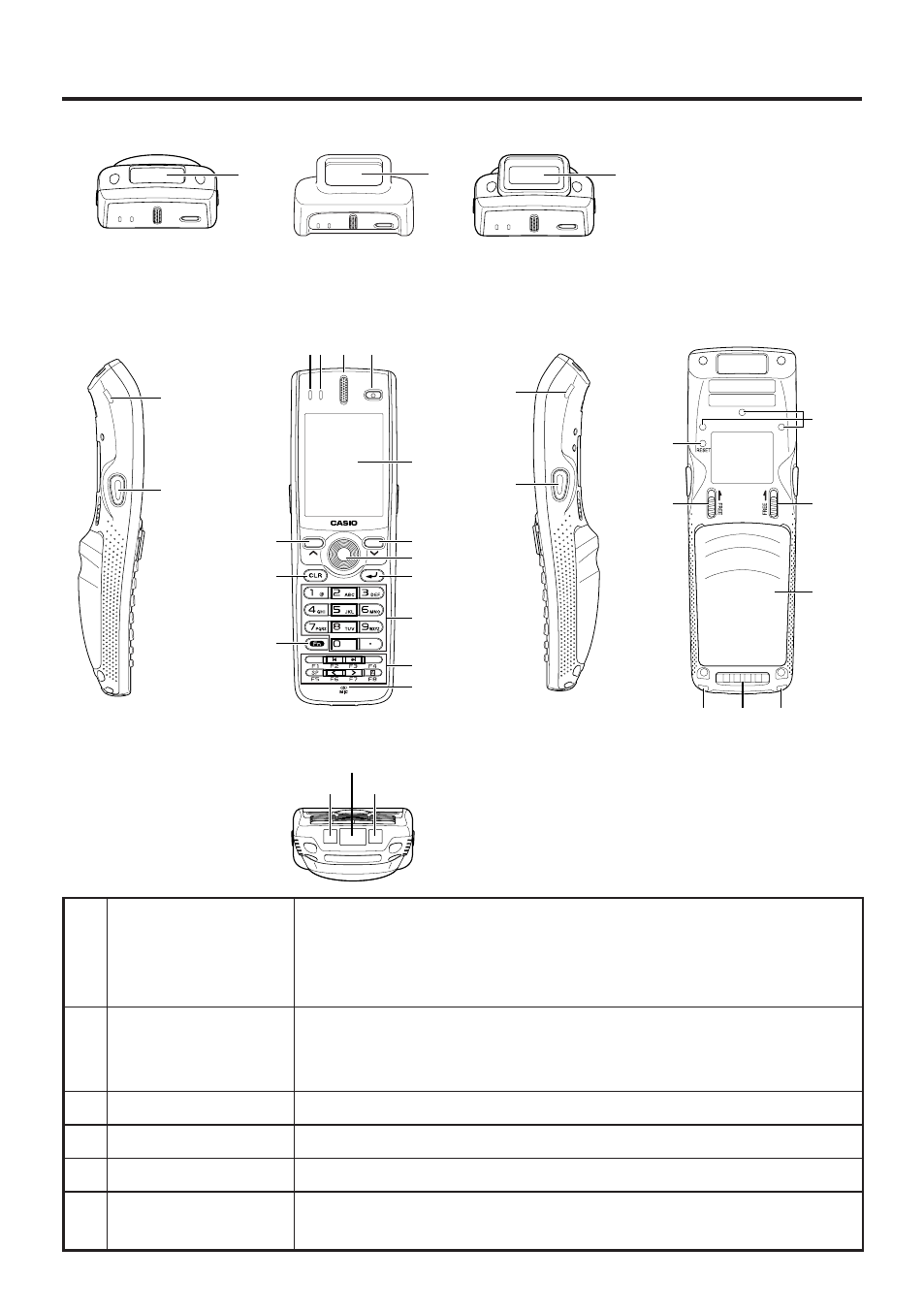
E-18
General Guide
17
Left
Front
Right
Back
1 2
3
4
5
7
6
7
11
10
8
9
12
13
16
15
16
14
23
24
25
24
22
21
21
20
19
18
19
Bottom
17
TOP
17
DT-X7M10E
DT-X7M10R2
DT-X7M10U
DT-X7M30E
DT-X7M30R
1
Indicator 1
Orange: Charging the battery pack.
Green: Charging the battery pack is complete.
Red: Battery pack error or the surrounding temperature is out of
the charging temperature range.
2
Indicator 2
Flashes in blue when operating via Bluetooth or in orange when
operating via WLAN. Lights in green when reading a bar code
successfully.
3
Speaker
Buzzer and voice messages are output here.
4
Power Key
Turns the power on and off.
5
Screen
Displays text and operating instructions.
6
Trigger Center Key
Used to perform bar code reading. Can be assigned an arbitrary
function.
Advertising