Casio ClassPad Manager Version 2.2 User Manual
Page 25
Advertising
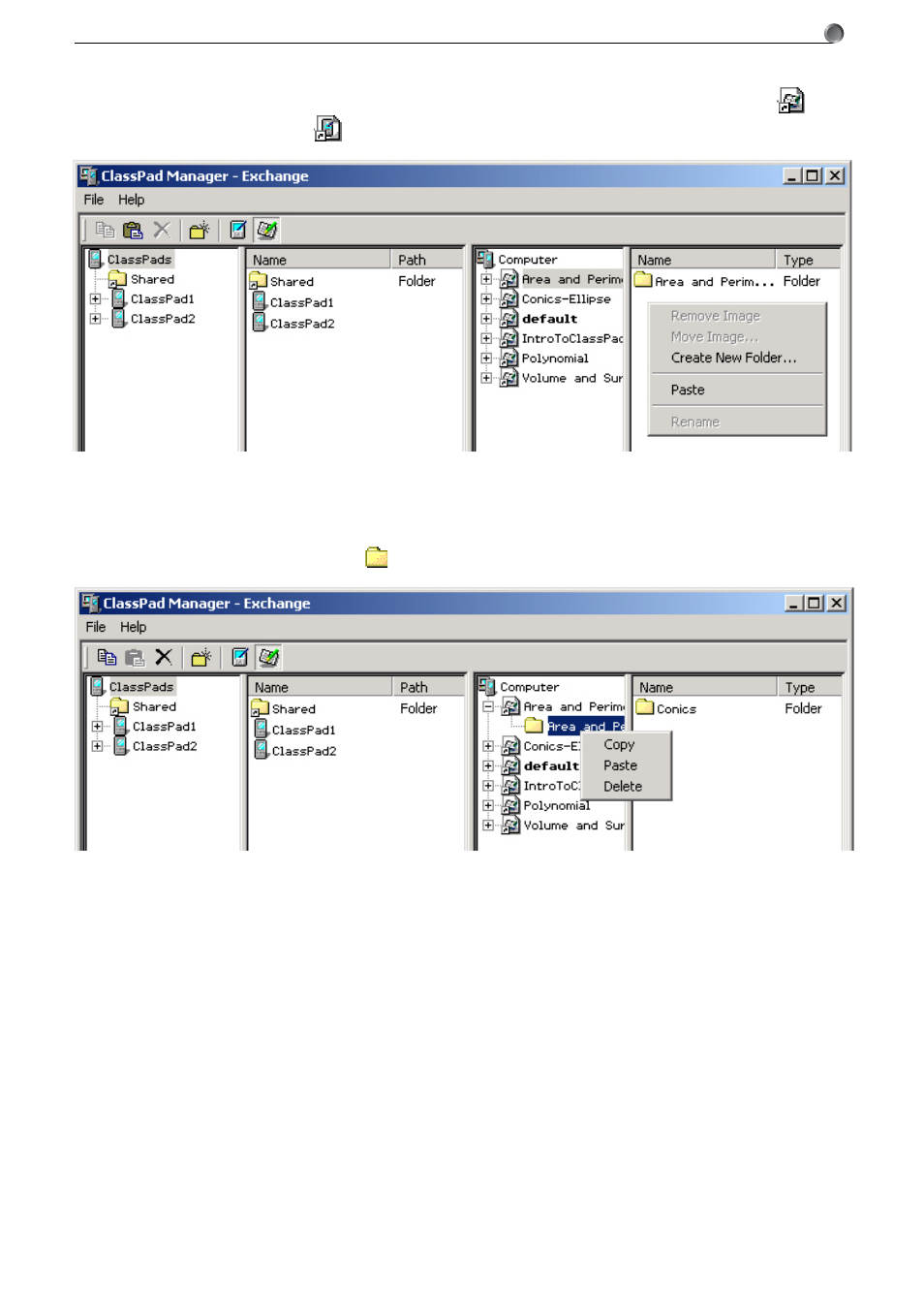
E-23
20050901
4. Exchange Window – Menu Commands and Icons
k Right-clicking the blank space in column four, while a flash image icon (
) or
a memory image icon (
) is selected in column three
• Create New Folder — Creates a new folder.
• Paste — Pastes copied folder(s).
k Right-clicking a folder icon (
) under flash or memory image
• Copy — Copies the currently selected folder.
• Paste — Pastes copied file(s) into the folder.
• Delete — Delete the currently selected folder.
Advertising