Casio ClassPad Manager Version 2.2 User Manual
Page 37
Advertising
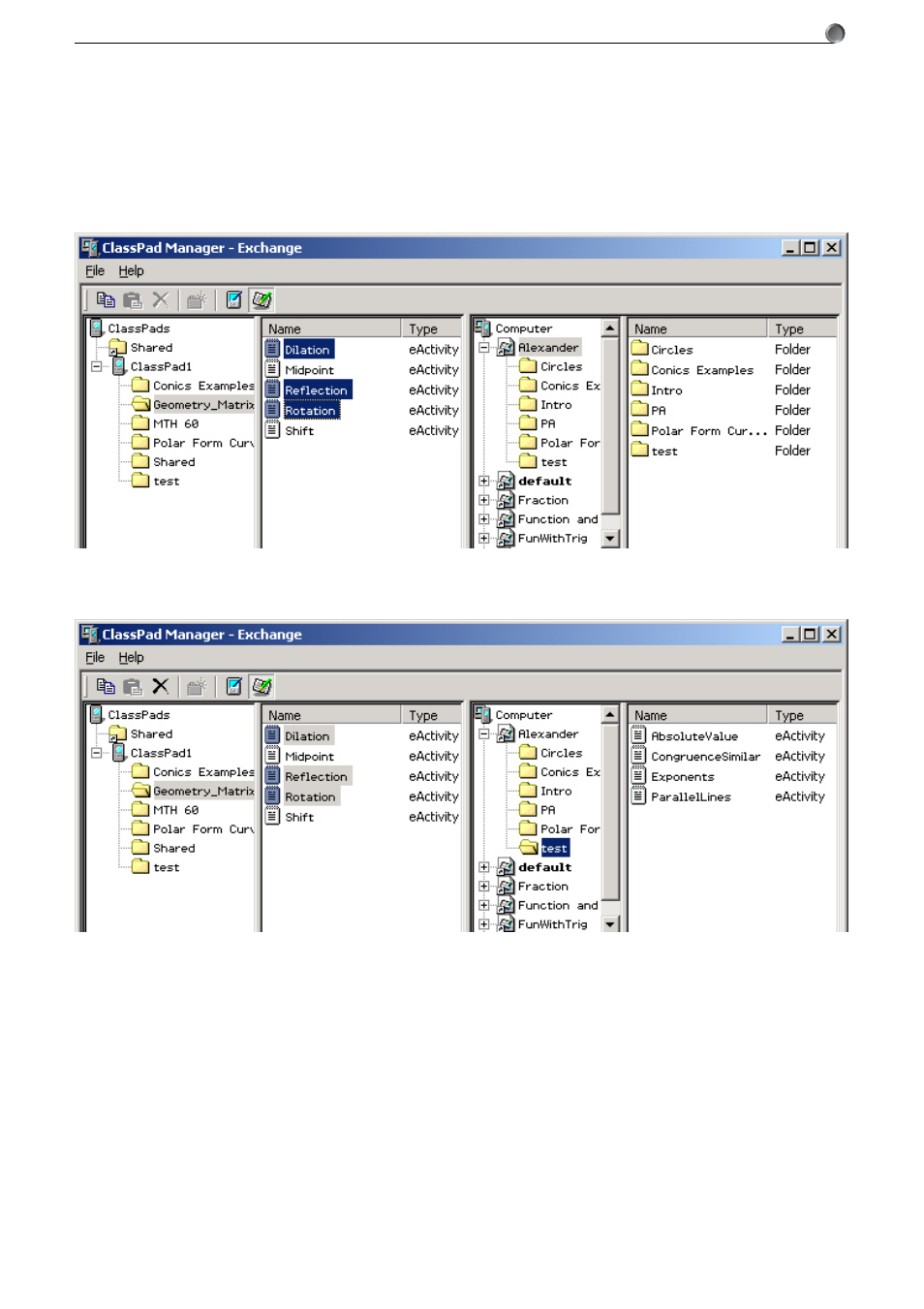
E-35
20050901
5. Transferring Files from the ClassPad to Your PC
k To transfer selected files to a folder
1
.
Start up ClassPad Manager and establish a connection with your ClassPad.
2
.
In column two, select the file(s) you want to transfer.
3
.
In column three, click the folder to which you want to transfer the file(s).
• Here you could create a new folder and transfer the file(s) to it, if you want. See “To create a new
folder” on page E-36 for more information.
Advertising