Casio E-125 Mobile Calendar V.2.0 User Manual
Page 29
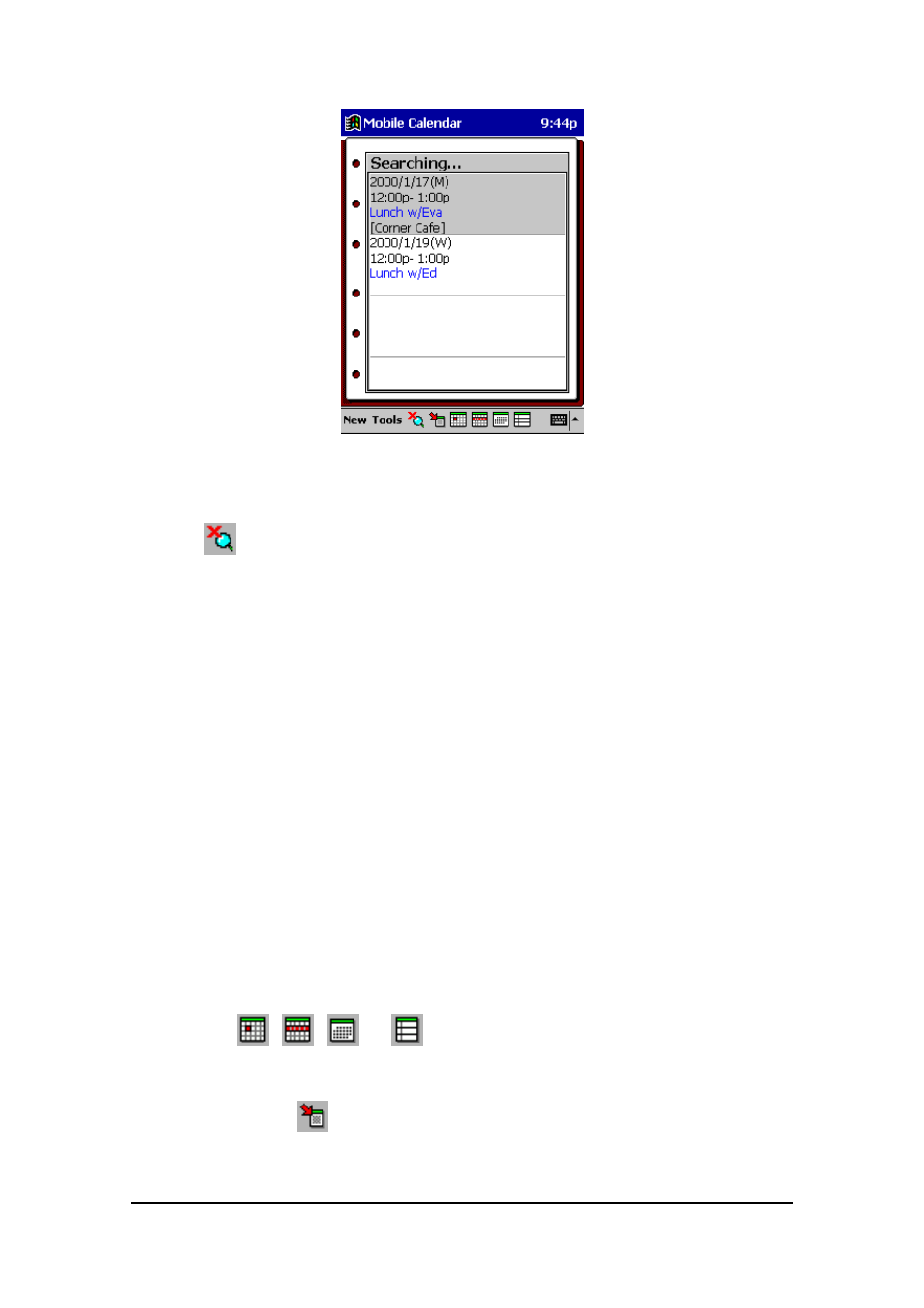
Mobile Calendar (Version 2.0US) User's Guide -Page
29 -
l
The search produces a list like the one shown above, which that all records that
match the text you specified.
l
See "About the found records list" below for more information about this list.
5.
Tap
to clear the found records list.
Note
The message "No matches were found for the text you specified." appears in place of
the found records list if the search does not find any data that matches your text.
About the found records list
The following describes the contents of the found records list that appears when you
perform a search.
l
All records that match the text you specify are listed in chronological order.
l
Four lines are shown for each record (date, start time - end time, description, location).
Items that do not fit on one line are cut off.
l
For repeated records, only the first one found appears in the list.
The following are the operations that you can perform while the Found Records List is on
the display.
l
Tapping any record in the list clears the found records list and displays the
corresponding Daily view.
l
Tapping
,
,
, or
exits the search and displays the corresponding
view. The day, week, or month, that appears contains the date of the record that is
selected in the found records list when you tap the button.
l
You can use the
button and Tools - Jump commands while the found records
list is on the display. Doing so, however, clears the found records list.