Casio E-125 Mobile Calendar V.2.0 User Manual
Page 4
Advertising
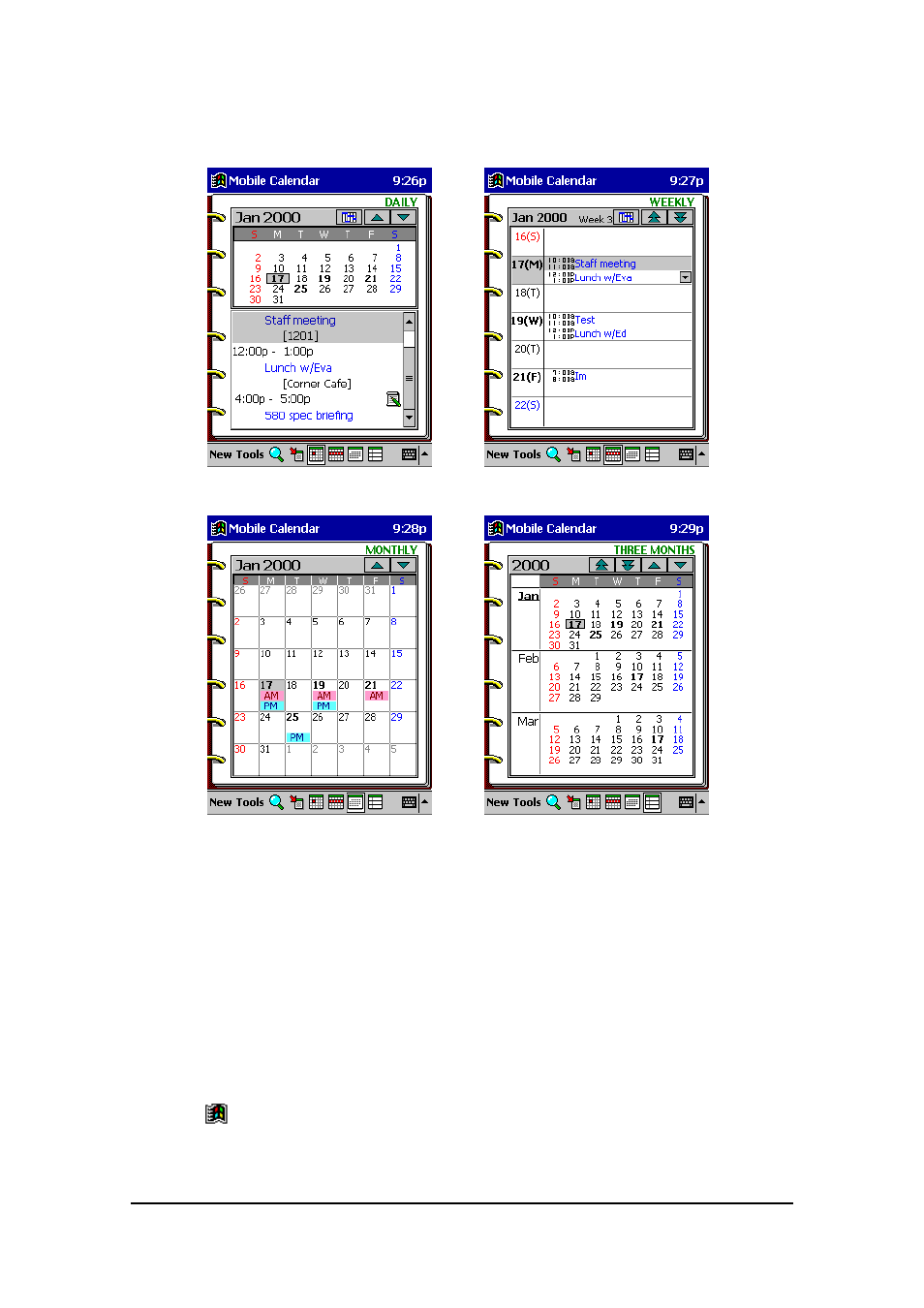
Mobile Calendar (Version 2.0US) User's Guide -Page
4 -
l
A choice of six different views: Daily, Daily Timetable, Weekly, Weekly Timetable,
Monthly, and 3-Month Calendar
Daily View
Weekly View
Monthly View
3-Month View
l
Easy screen switching using Action control
l
The color of data on the Daily, Daily Timetable, Weekly, and Weekly Timetable
views depends on the category to which the data is assigned.
l
Quick and easy holiday highlighting (in red)
l
Powerful search functions help you find the information you want when you need it.
To start up Mobile Calendar
1.
Turn on your Pocket PC.
2.
Tap
, Programs, and then Mobile Calendar.
l
This starts up Mobile Calendar and displays the DAILY view for today
(according to the date kept by your Pocket PC's clock).
Advertising
This manual is related to the following products: