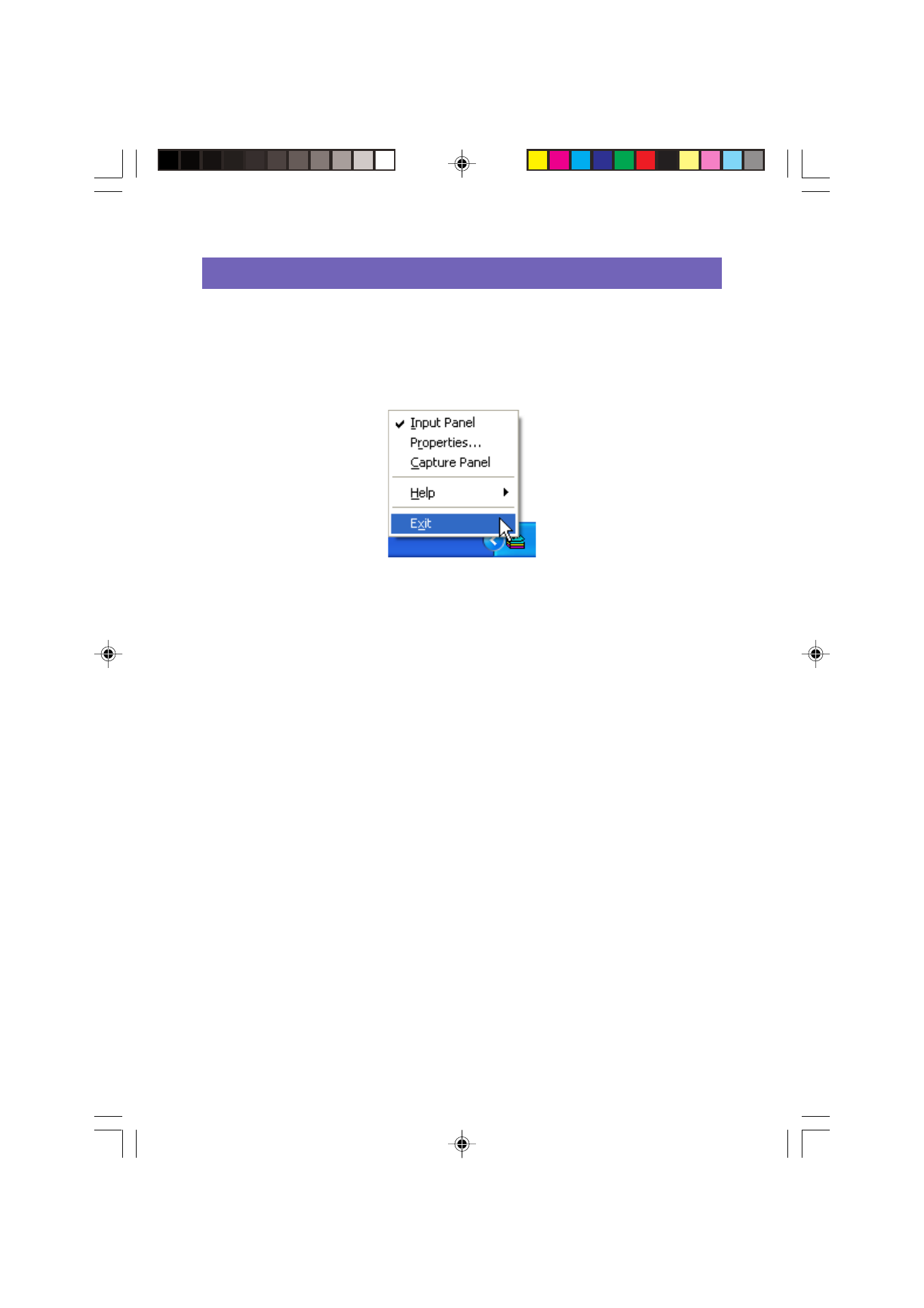
14
Quitting
1
Right-click the FA-B30 icon in the Windows status area.
2
On the menu that appears, click Exit.
This quits the FA-B30 Software, which causes the FA-B30 icon to disappear from
the status area.
FAB30_Ver1.02_E_p13-23.p65
04.11.22, 11:40 AM
14