Manually loading images (for card/usb connection) – Casio Photo Loader v.1.1 User Manual
Page 19
Advertising
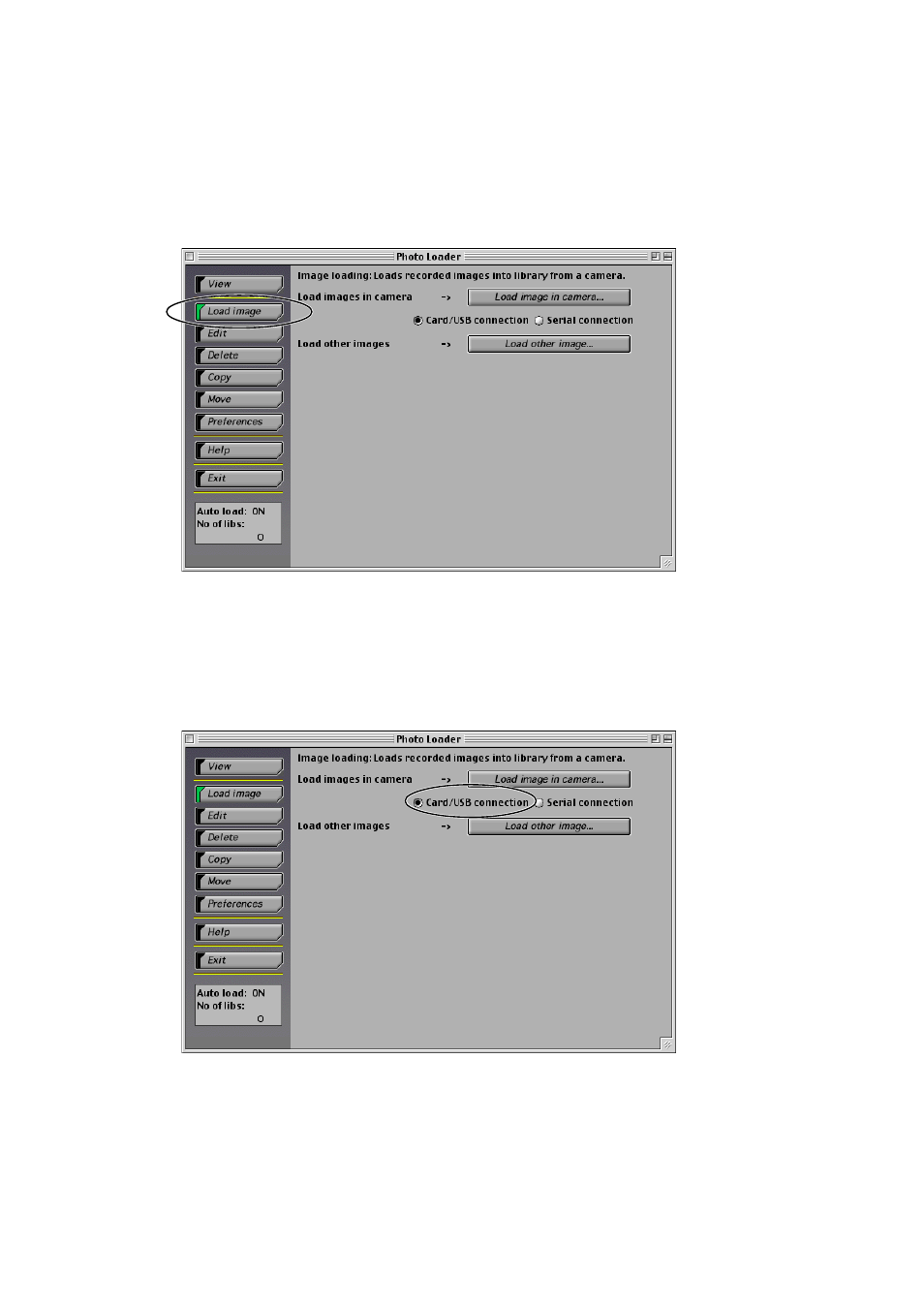
18
Manually loading images (for Card/USB connection)
Image data recorded using a digital camera will be loaded into Photo Loader.
When serial connection is selected, read “Manually loading images (for
Serial connection)” on page 19.
1.
Click the [Load image] button from the function buttons.
2.
Select the “Load image in camera” option based on the
connection between the digital camera (or memory card) and
your Macintosh.
• Select “Card/USB connection”.
Advertising
This manual is related to the following products: