Rebuilding a library – Casio Photo Loader v.1.1 User Manual
Page 38
Advertising
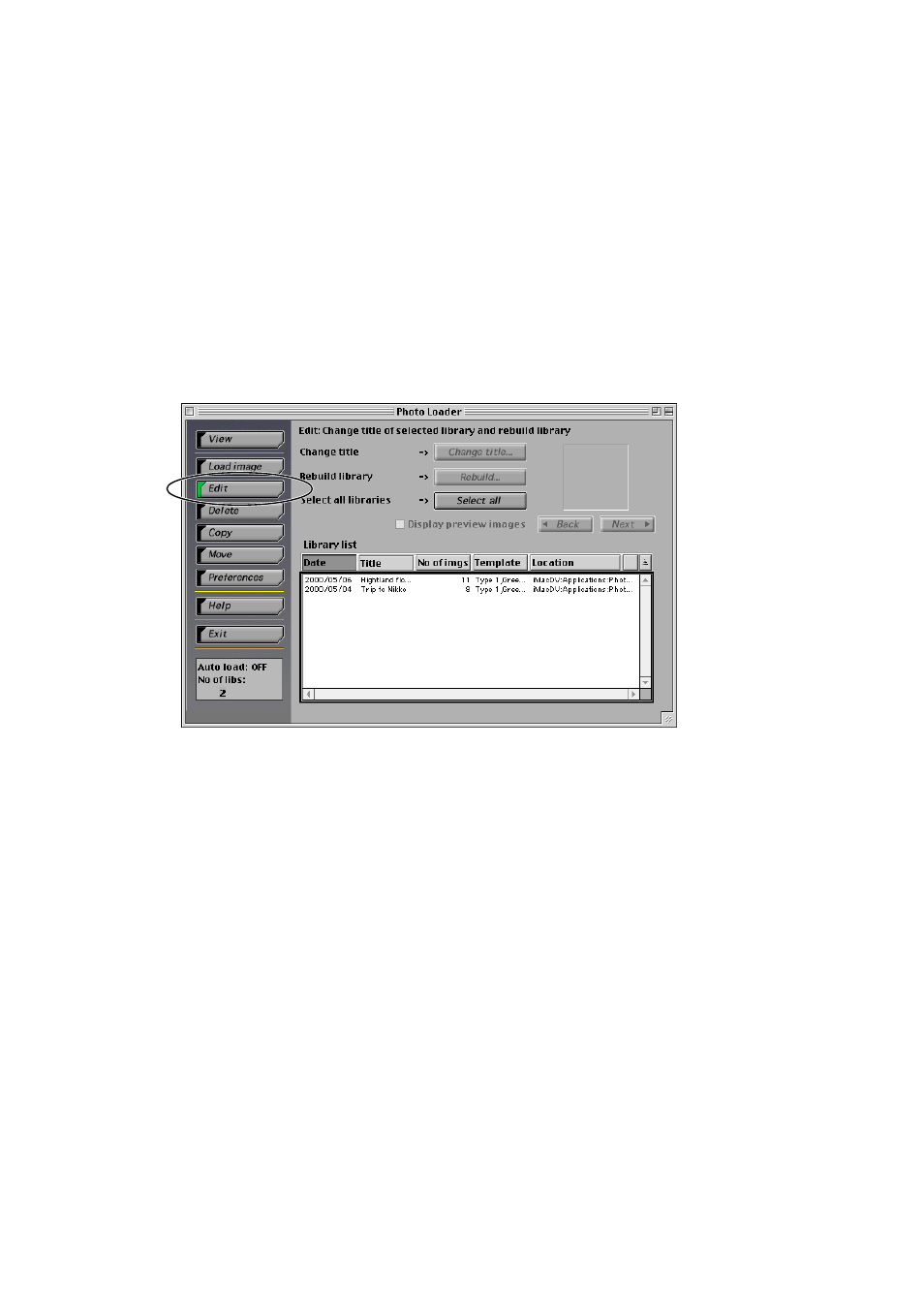
37
Rebuilding a library
Rebuild a library in the following cases.
● To reflect templates selected for each library by selecting [Preferences] →
<General>
→ “Select built-in template”.
● When a browser is used to view a library, but an error is displayed and no
image appears.
Warning
• Re-editing will take time when there are large images in the library.
1.
Click the [Edit] button from the function buttons.
Advertising
This manual is related to the following products: