E-27, Opening the terminal panel cover, Bottom side – Casio QV-3EX User Manual
Page 26: Digital terminal, Usb port, Video out terminal, Ac power terminal, Tripod screw hole battery compartment lock, Battery compart- ment cover
Advertising
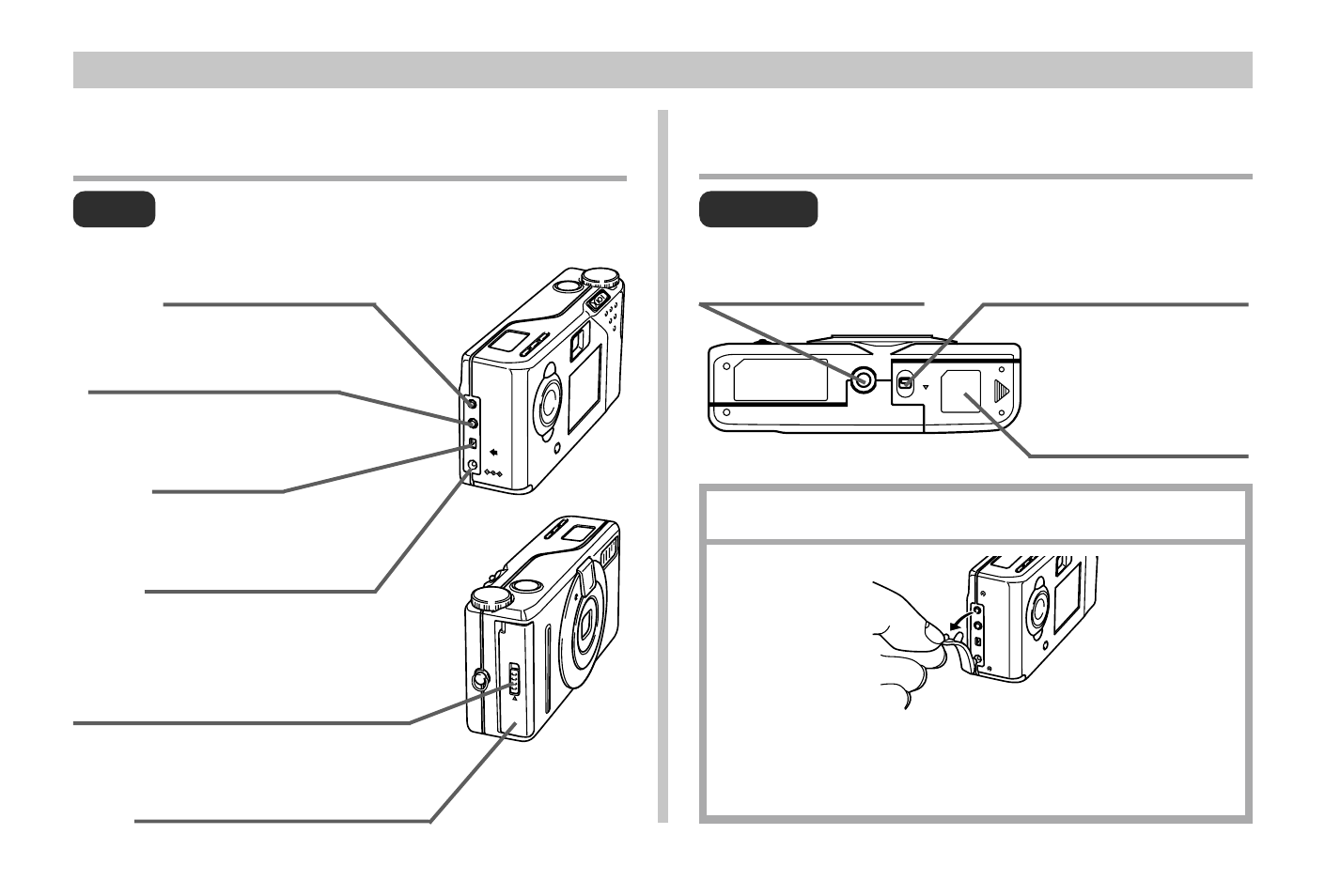
GENERAL GUIDE
E-27
LOCK
OPEN
Bottom
Side
Opening the Terminal Panel Cover
DIGITAL terminal
(page E-103)
USB port
(page E-103)
VIDEO OUT terminal
(page E-103)
AC power terminal
(page E-45)
Memory card slot cover
(page E-36)
Memory card cover release
(page E-36)
DIGITAL
VIDEO
OUT
USB
DC IN 6V
CARD
Tripod screw hole
Battery compartment
lock
(page E-41)
Battery compart-
ment cover
(page E-41)
*
Always keep the terminal panel cover in place whenever you
are not using the terminals. When the cover is removed, keep
it out of the reach of small children (who may accidentally
swallow it), and take care that you do not lose it.
Advertising