E-98 – Casio QV-3EX User Manual
Page 97
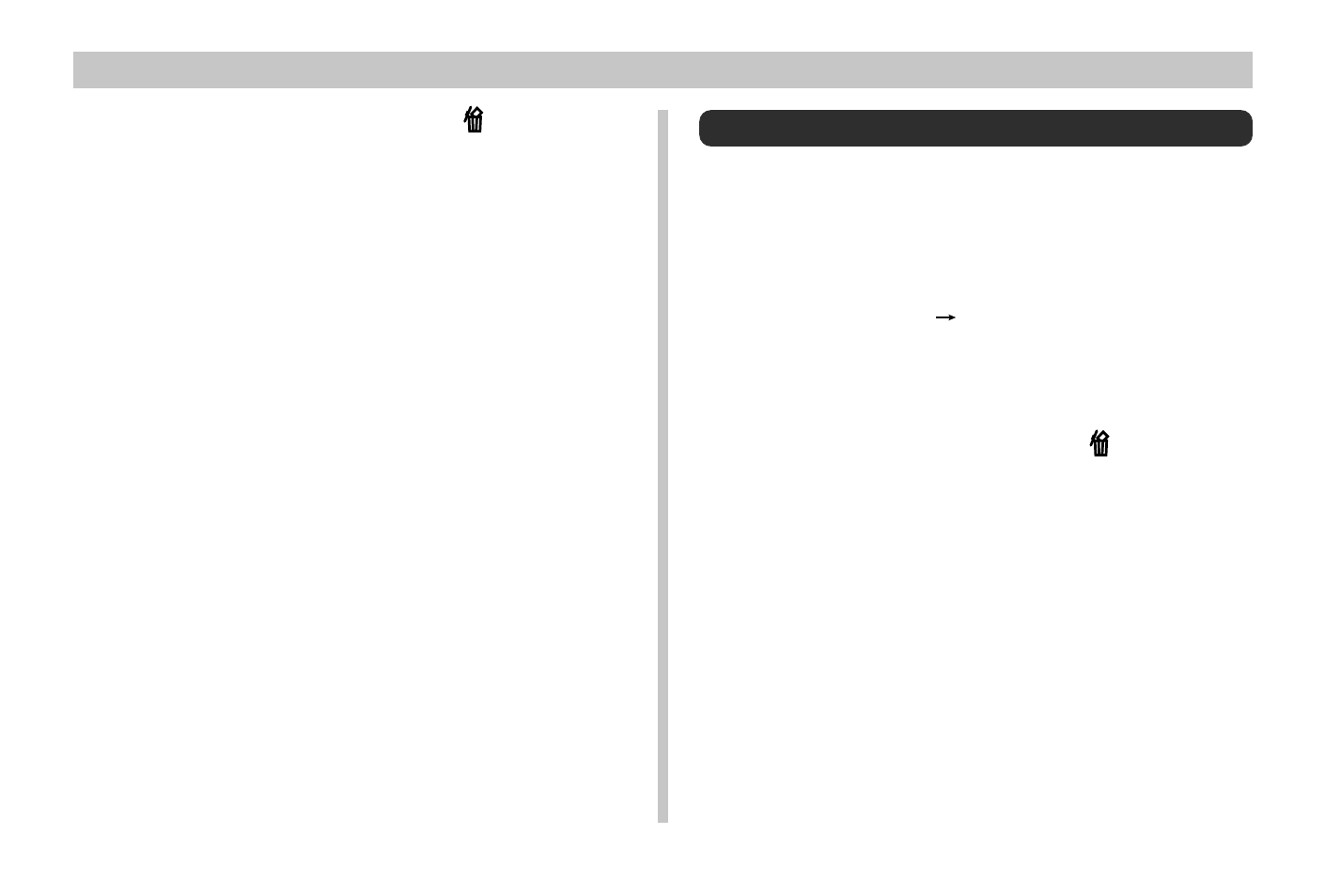
DELETING IMAGES
E-98
Deleting All the Images in a Folder
1.
Pressing down the Power/Function switch,
slide it to .
2.
Press MENU.
3.
Select “DELETE”
“Folder”.
4.
Use [
왘
] and [
왗
] to select the folder you want to
delete.
5.
Press [
왔
] or [
왖
] to toggle the
mark of the
selected folder on and off.
6.
Select “Yes” to delete the contents of the
folder, or “No” to abort the delete operation
without deleting anyting.
• When the above procedure is performed while there
are protected images in memory, the first of the pro-
tected images appears on the monitor screen after the
unprotected images are deleted.
5.
Press [
왔
] or [
왖
] to toggle the
mark of the
selected image on and off.
• If you want to delete more than one image, repeat
steps 4 and 5.
6.
After all the images you want to delete are se-
lected, select “Yes” to delete them or “No” to
abort the delete operation without deleting
anyting.
• Deleting a panorama deletes all of the images that
make it up as well.