E-95 – Casio QV-3EX User Manual
Page 94
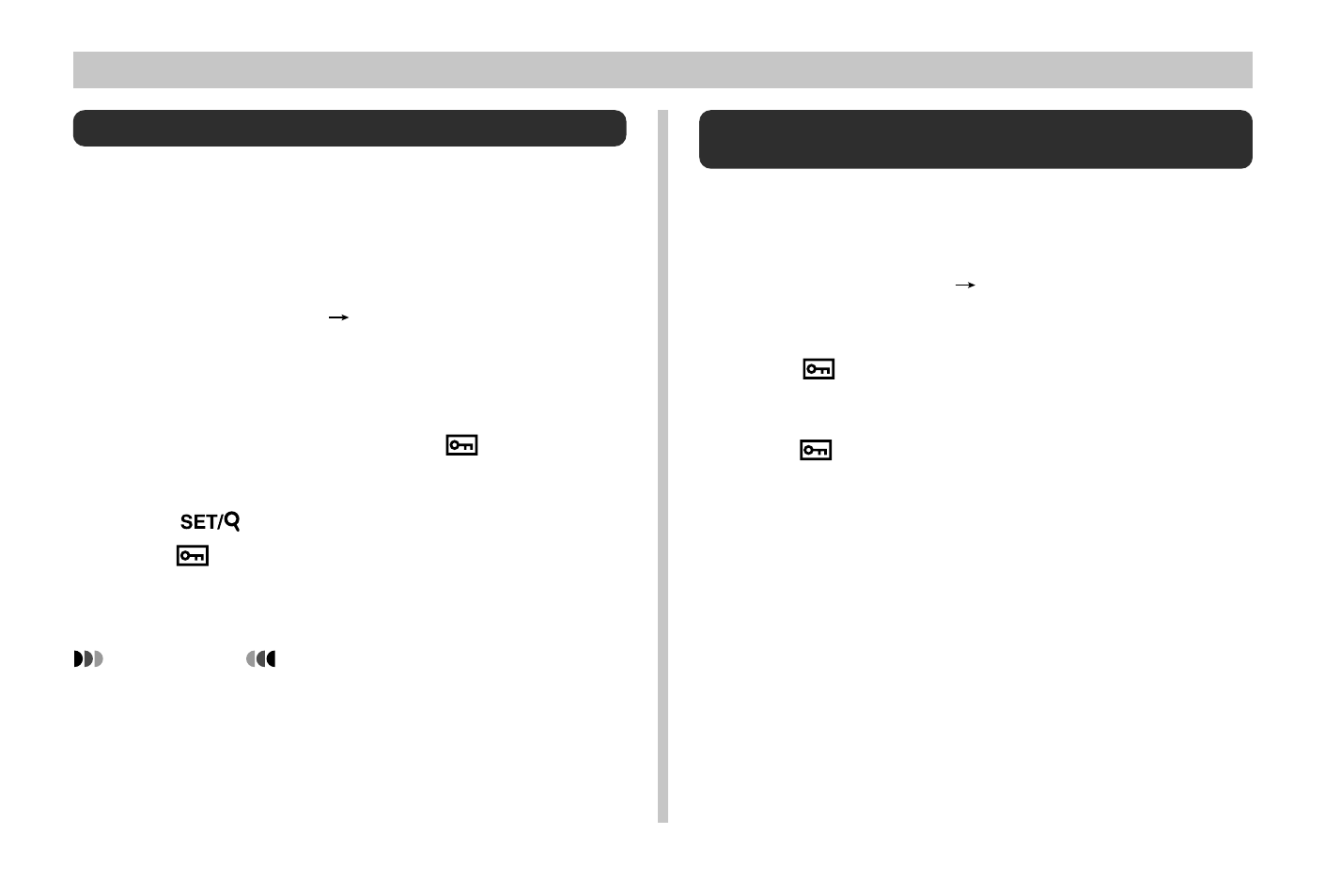
IMAGE PROTECTION
E-95
Protecting Folders
1.
Pressing down the Power/Function switch,
slide it to PLAY.
2.
Press MENU.
3.
Select “PROTECT”
“Folder”.
4.
Use [
왘
] and [
왗
] to select the folder you want to
protect.
5.
Press [
왔
] or [
왖
] to toggle the
mark of the
selected folder on and off.
6.
Press
.
• The
mark in the upper left corner of an image
when image information is turned on indicates it is
protected.
IMPORTANT!
• The above procedure batch protects each of the im-
ages in the folder. There is no procedure for batch
unprotecting the contents of a folder. Each image
must be unprotected one-by-one.
Protecting and Unprotecting All Images on
a Memory Card
1.
Perform steps 1 through 2 under “Protecting
and Unprotecting a Single Image”.
2.
Select “PROTECT”
“All”.
3.
Select “Protect” or “Unprotect”.
• The
mark in the upper left corner of an image
when image information is turned on indicates it is pro-
tected.
• The
mark does not appear when an image is not
protected.