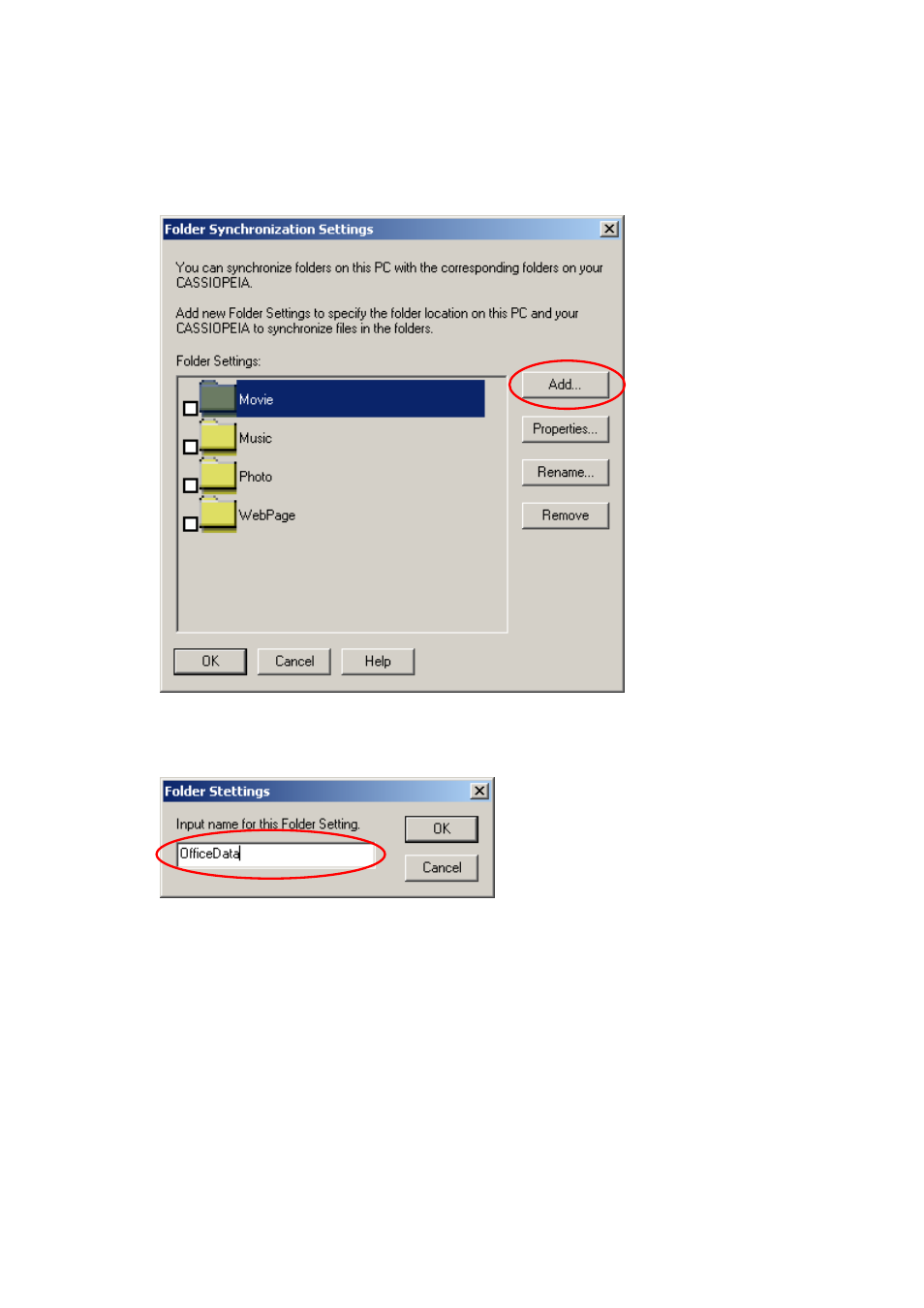
(4) In the following window, click the [Add] button. The “Input Folder Set Name”
window will appear.
(5) Type a name for the new Folder Synchronization Setting in the field shown by the
red circle in the window below. The name “OfficeData” is used in this example.