Installing and adjusting rip fence (fig. 28), Powx0761 – Powerplus POWX0761 FLIPOVER 1400W 216MM EN User Manual
Page 14
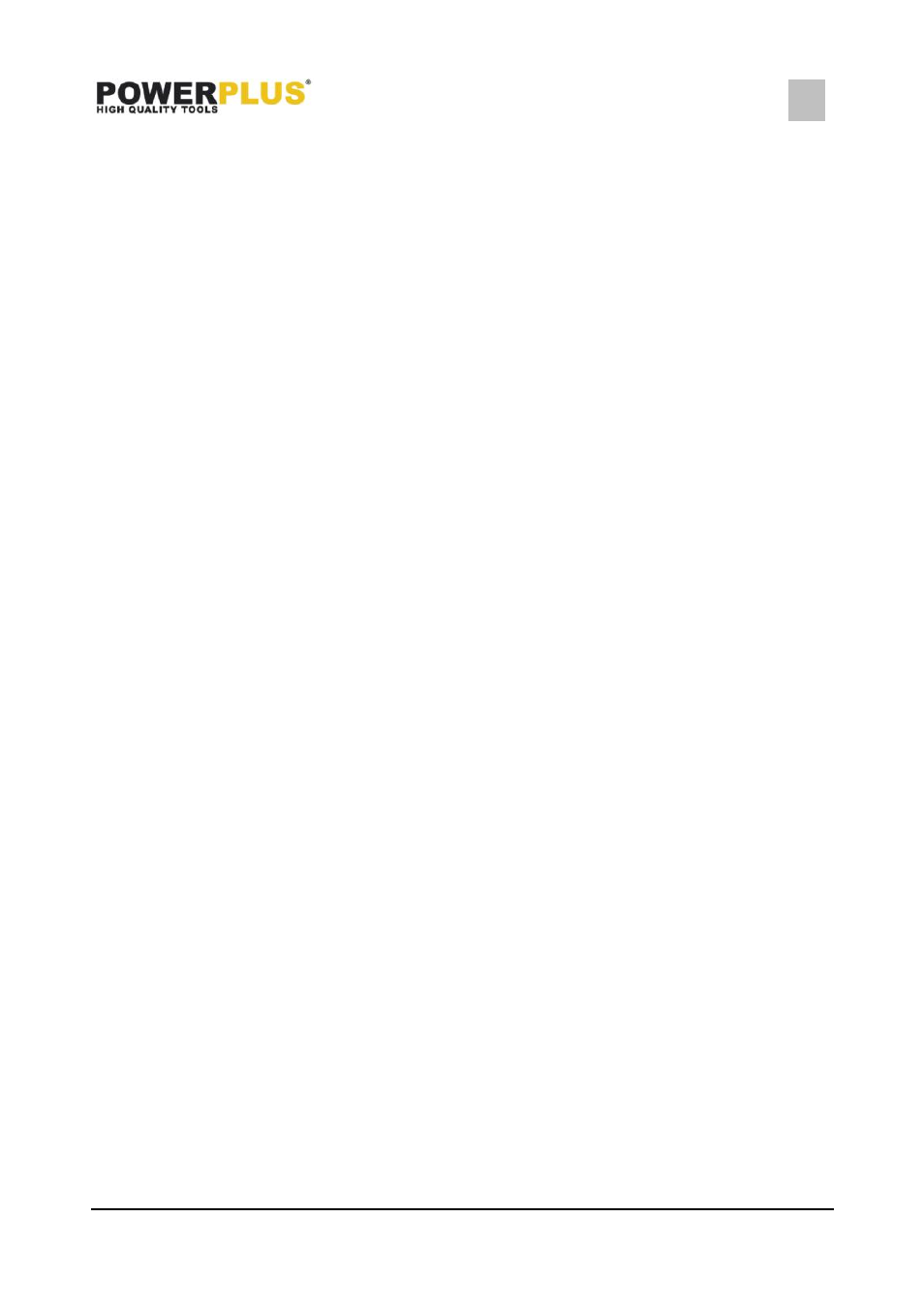
POWX0761
EN
Copyright © 2008 VARO
P a g e
| 14
www.varo.com
9.5
Installing and adjusting rip fence (Fig. 28)
Install the rip fence on the table so that the rip fence holder engages with the guide rail.
Tighten the clamping screw (48) of the rip fence firmly clockwise.
Loosen the clamping screw (47)
Slide the rip fence and secure it so that the far end from you of the rip fence is aligned with
the point at which the front edge of saw blade just appears from top surface of the
workpiece. The purpose of this adjustment is to reduce risk of kick-back toward operator
that cut piece from the workpiece is pinched between the saw blade and rip fence and
finally pushed out toward operator. The line A varies by thickness of workpiece or the table
level. Adjust the position of the rip fence according to the thickness of the workpiece. After
adjusting the rip fence, tighten the clamping screw (47) firmly. (Fig. 29)
NOTE:
There are four patterns to position the rip fence as shown in the figure. Rip fence has two
slits on its sides, one slit with an elevated fringe nearby on the same side and the other
without it. Use the surface of rip fence with this fringe facing the workpiece only when
cutting off into a piece of a thin workpiece.
To change the rip fence pattern, remove the rip fence from the rip fence holder by loosening
the clamping screw (47) and change the facing of the rip fence to the rip fence holder so
that the rip fence faces the rip fence holder according to your work as shown in the figure.
Insert the square nut on the rip fence holder into the back end of either slit of the rip fence
so that they fit as shown in the figure.
To change from the pattern A or B to the pattern C or D, or in adverse case, remove the
square nut and clamping screw (47) from the rip fence holder, then position the clamping
screw (47) and square nut on the opposite position of the rip fence holder compared to the
original position. Tighten the clamping screw (47) securely after inserting the square nut of
the rip fence holder into the rip fence slit.
Insert the square nut on the rip fence holder into the back end of either slit of the rip fence so
that they fit as shown in the figures. (Fig. 30 & 31)
The rip fence is factory adjusted so that it is parallel to the blade surface. Make sure that it is
parallel. To check to be sure that the rip fence is parallel with the blade, adjust the blade
height with the cutting depth adjusting knob so that the blade appears at the topmost position
from the table. Mark one of the blade teeth with a crayon. Measure the distance (A) and (B)
between the rip fence and blade. Take both measurements using the tooth marked with the
crayon. These two measurements should be identical. If the rip fence is not parallel with the
blade, proceed as follows: (Fig. 32 & 33)
(1) Turn the adjusting screw (55) counterclockwise.
(2) Shift the front edge of the rip fence slightly to right or left until it becomes parallel with the
blade.
(3) Tighten the adjusting screw on the rip fence firmly.
CAUTION:
Be sure to adjust the rip fence so that it is parallel with the blade, or a dangerous kickback
condition may occur.
Be sure to adjust the rip fence so that it does not contact the top blade guard or saw blade.
(Fig. 34)
Do not relocate or carry the tool by rip fence.
Raising the installed rip fence or exerting a force on it to the right and left with your hand
grabbing its top end may damage it and impair its function.