Restart prevention, Shredder start-up, Emptying the collect box – Powerplus POWXG6460 SHREDDER 2600W SIL ENT EN User Manual
Page 11: Adjusting the counter knife (fig 13), Powxg6460
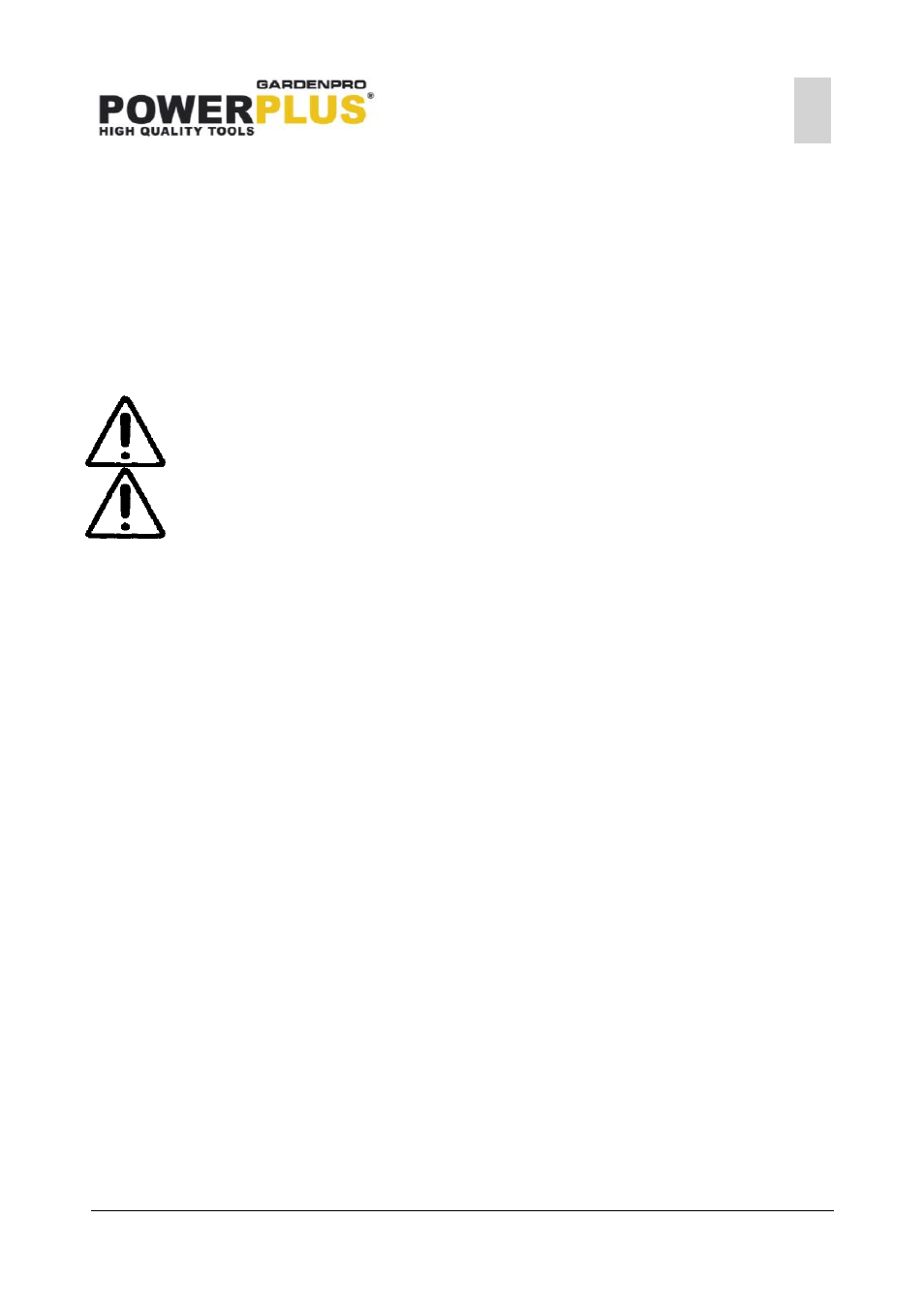
POWXG6460
EN
Copyright © 2014 VARO
P a g e
| 11
www.varo.com
8.5
Restart prevention
To avoid unintentional start up of the shredder After the power supply has been cut, the
shredder
is equipped with a ‘restart prevention system’ and will not start up again by itself
when the power goes back on.
You have to
Press “run/forward” to switch the shredder back on.
8.6
Shredder start-up
:
Slide the collect box into place;
Close the lock handle of the collect box(move upwards) ( to close the safety switch;
Connect the power;
Press the green ON button to switch the shredder on;
Feed material into the feeding funnel;
The material is automatically pulled in by the chopping knife.
Caution! Longer material standing out from the machine could lash out
when being pulled in by the chopping knife! Keep a safety distance!
Warning! Always use the pusher (Fig.11) if you try to push the material into
the feeding tunnel. Do not use your hands directly! Keep the pusher well
after use.
Only insert as much material as will not block up the feeding tunnel.
Chop garden waste that has been stored for some days and is wilted and damp
alternately with branches.
This will prevent the chopping knife from getting blocked up.
Do not fill into the shredder any soft material such as kitchen waste instead of
compositing it.
Widely branched material with leaves must be completely chopped before any new
material is fed in.
Take care that the chopped material can freely fall from the discharge chute
– danger of
backing up!
The ventilation slots must not be covered by the waste bag or the chopped material.
After finishing the job, press the red button to switch the shredder OFF .
8.7
Emptying the collect box.
The level of shredded material debris in the collection box can be checked by looking through
the notches on the upper face of the base frame. Always empty the collection box in good time
to prevent it from overfilling.
To empty it, proceed as follows:
Switch off the device at the ON/OFF switch.
Press the safety switch down.
Release the collection box.
Take the collection box out at the front.
8.8
Adjusting the counter knife (Fig 13)
Counter knife B can be set from 0 to 0.75 mm away from chopping knife A. This distance
should be kept to achieve effective operation.
Soft materials or wet woody branches may be wrapped around the chopping knife or not cut
off clean, while a worn counter knife may cause the same problem after several operations.
There is an adjusting device on the right side of the lower shell. To adjust the distance, turn
handwheel C clockwise. Half a turn will move the counter knife 0.75 mm closer to the
chopping knife.