Target heart rate, Calories, fat burn and bmi – Crivit 1-LD3473 User Manual
Page 43
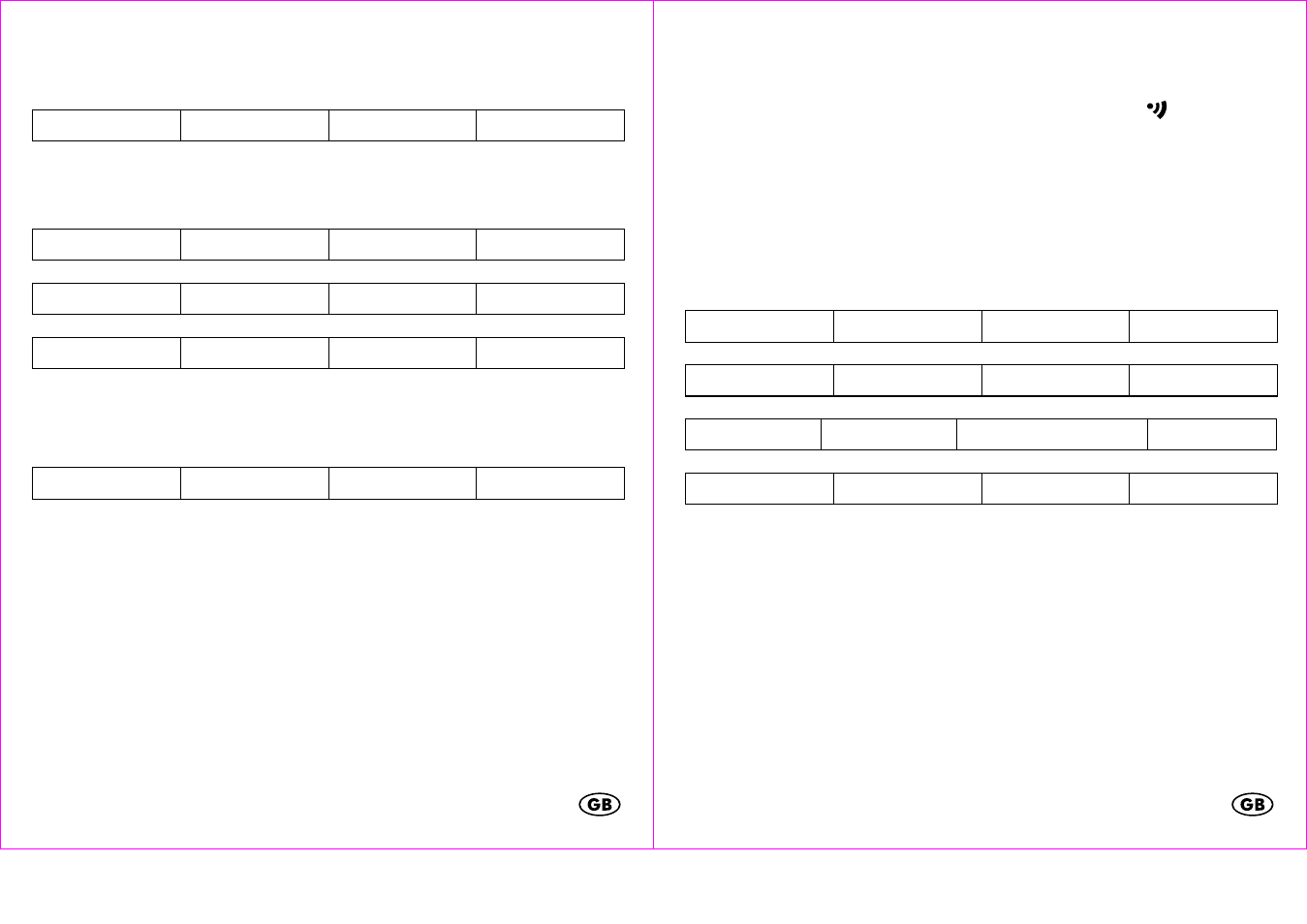
- 83 -
Press and hold SET to reset the training time.
Memory feature
MEMORY
SPEICHER
MEMOIRE
MEMORIA
The stored values are shown in the bottom row of the display.
maximum heart rate during training
HI
H
FO
AL
minimum heart rate during training
LO
N
FA
BA
average heart rate during training
AV
D
MO
PR
Press and hold SET to reset the stored values.
Target heart rate
ZONE
BEREICH
ZONE
ZONA
The bottom row of the display will show the lower and upper limit value of the
target zone.
The selected training type is shown on the top row of the display.
L- U
user defined
L-1
Health (50-65% of maximum heart rate)
L-2
Fitness (65-80% of maximum heart rate)
L-3
Performance (80-95% of maximum heart rate)
Press and hold SET for 3 seconds to enter setting mode.
Select the training type by pressing SEL. If "U" is selected (user defined) the lower
and upper limits can be set. Press SET. The display will show the lower limit.
- 84 -
Set the value by pressing SEL and confirm your setting by pressing SET. Set the
upper limit in the same way.
Exit setting mode by pressing MODE. Press and hold SEL to activate the heart rate
alarm. When the heart rate alarm is activated, the alarm symbol
will appear
on and an alarm will sound when the measured heart rate is not within the set zone
"BEEP-BEEP...BEEP-BEEP...BEEP-BEEP".
If the measured heart rate is at or above 99% of the maximum heart rate the max.
heart rate alarm will sound. "BEEP-BEEP-BEEP-BEEP-BEEP-BEEP". The max. heart
alarm is independant of the training zone and the heart rate alarm of the training
zone.
Calories, fat burn and BMI
CALORIE
KALORIEN
CALORIES
CALORIAS
The lower row will show the burned calories
CALORIE
KALORIEN
CALORIES
CALORIAS
Press SET to switch to the display of fat burn in gram
FAT BURN
FETT
CONSGRAISSES
GRASA
or to the display of your BMI
BMI
BMI
IMC
IMC
In the display for calorie burn or fat burn the values can be reset by pressing and
holding SET.
Note: To increase the accuracy of the calorie and fat burn displays your age and
weight must be set correctly.
Note: The counter for fat burn is only activated while your heart rate is above 120
beats per minute.
Notes on the BMI
The BMI is a statistical measurement that can be used to judge a persons weight.
For adults, a value between 18.5 and 25 is considered normal. Values below
18.5 are considered "underweight". Values above 25 are considered
"overweight". Values above 30 are considered "Obese".