Preparations for use changing the battery, Operation time mode – Crivit Z31222 User Manual
Page 73
Advertising
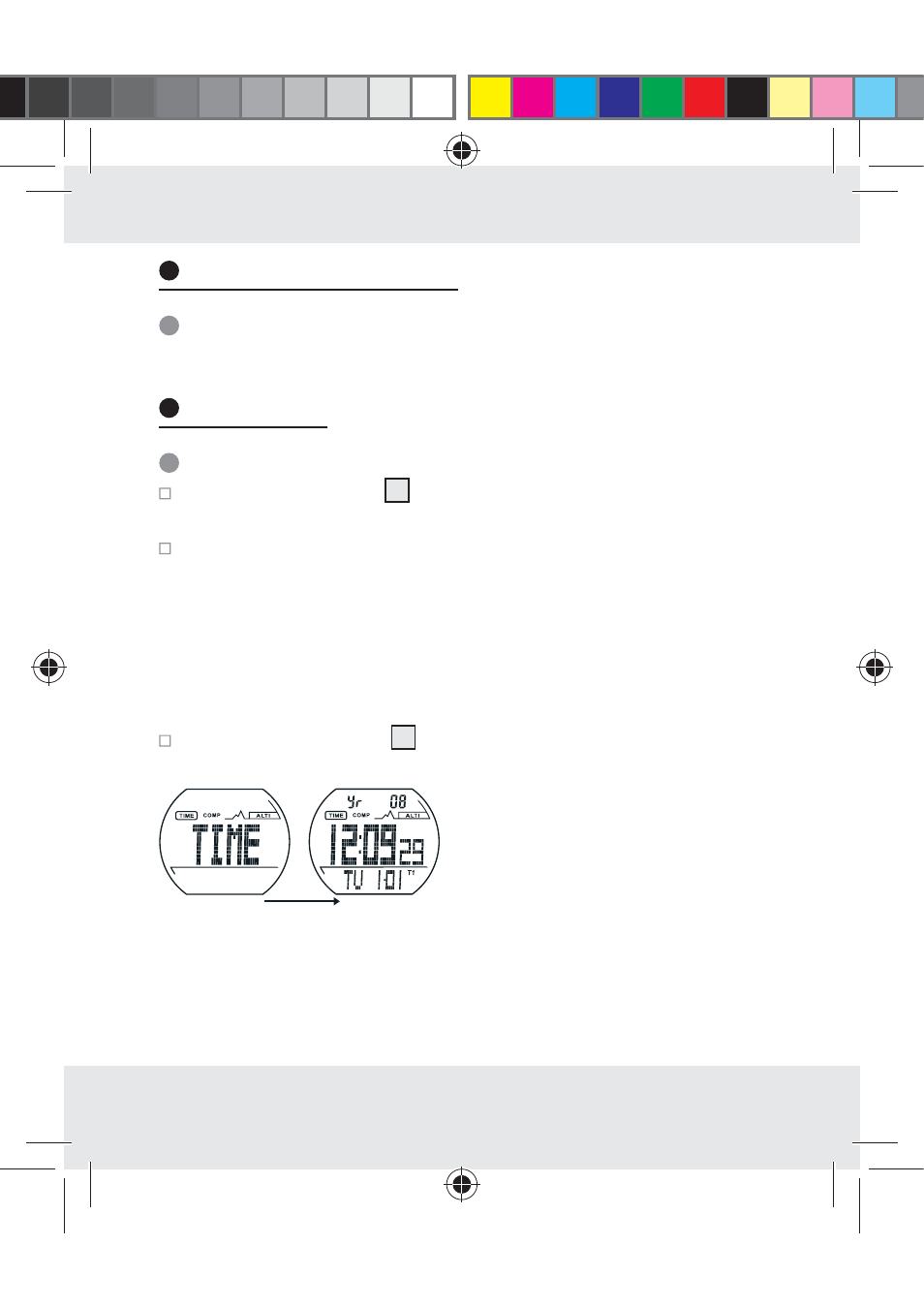
73
GB/MT
Preparations for use
Changing the battery
Note: Have batteries changed in a specialist shop.
Operation
Time Mode
Press the MODE button 1 until the display „TIME“ appears to proceed
to the time mode.
By pressing the SELECT button in time mode, you can switch between
the following functions:
– Time (TIME)
– Alarm (ALARM)
– Countdown-Timer (TIMER)
Time (TIME)
Press the SELECT button 2 in time mode until the display „TIME“
appears.
In time mode, the year is displayed in the top area and the weekday and
date are displayed in the bottom area.
Advertising
This manual is related to the following products: