Cleaning and storage, Troubleshooting – Livarno Z31171 User Manual
Page 8
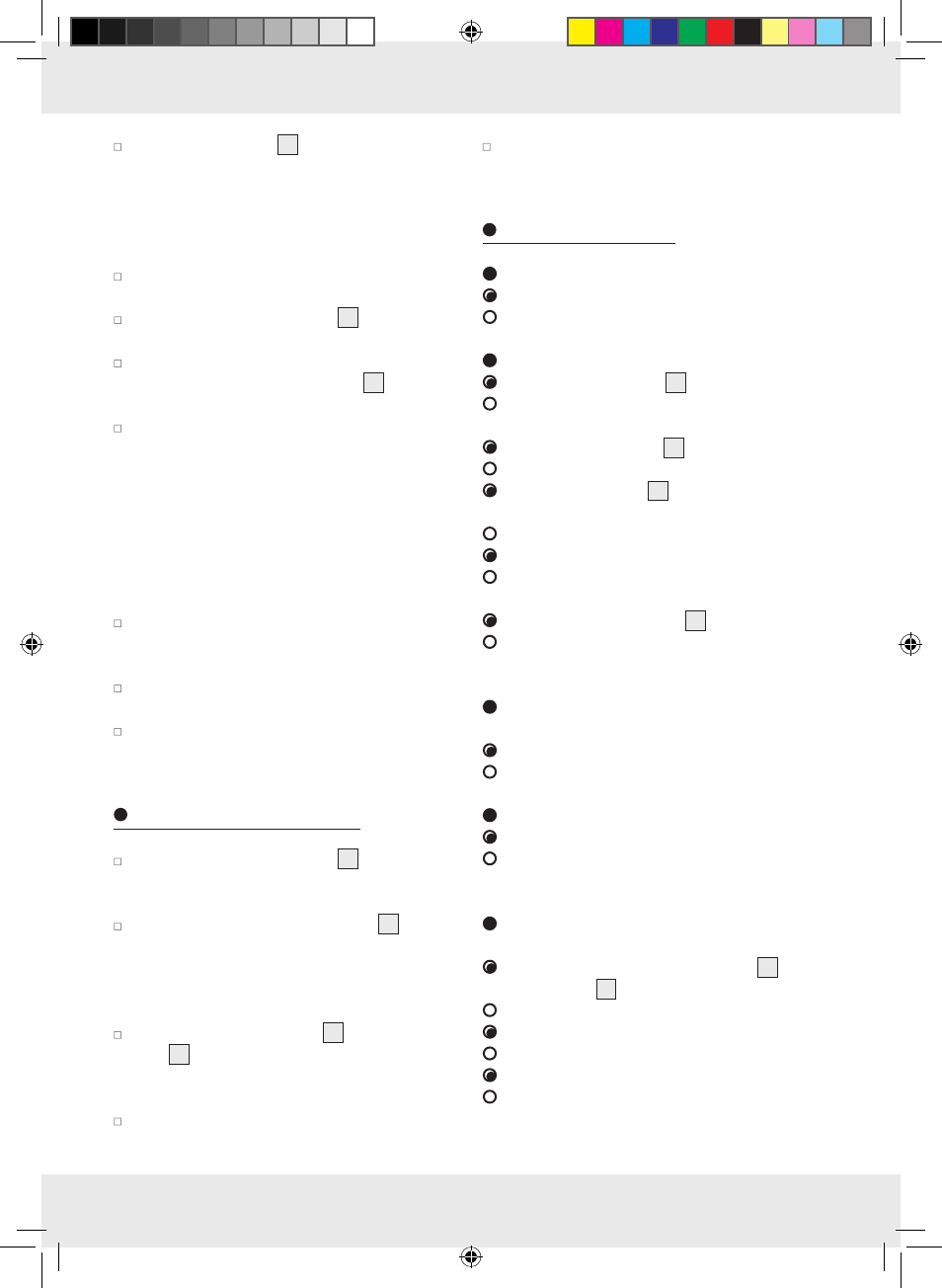
8 GB
Replace the battery
20
if after a certain
amount of time, the light duration diminishes
noticeably despite good exposure to sunlight.
Only use rechargeable batteries of the right
size and of the recommended type (see section
“Technical data”).
Replace the rechargeable battery as indicated
in Figure G.
Slide the AUTO / OFF switch
4
into the OFF
position.
Use the screwdriver to remove the screws from
the back side of the main station
3
. Remove
the front of the main station.
Use the screwdriver to remove the 4 screws of
the 2 fastening brackets and remove the fasten-
ing brackets.
Note: The clamps for the rechargeable batter-
ies are fitted with plug connectors. The brown
cable is connected to the positive terminal of
the rechargeable battery (marked in red on the
battery) and the black cable to the minus termi-
nal (marked in black on the battery).
Use the flat-nosed pliers to pull out the plug
connector. When so doing, pull on the plug
connectors and not on the cable.
Reinsert the new battery in the same way you
have removed the old.
Use the screws to re-fasten the fastening brack-
ets and the front of the main station.
Cleaning and storage
Slide the AUTO / OFF switch
4
into the OFF
position if you will not be using the spotlight
and want to store it.
Charge the rechargeable batteries
20
every
3 months to prevent their destruction due to
deep discharge (see section “Charging the
rechargeable batteries”). Lead gel rechargeable
batteries have a high self-discharge rate.
Check the motion detector
6
and the solar
cell
13
for dirt regularly. If dirt or is present,
remove it to guarantee flawless function of the
spotlight.
Especially during the winter, keep the device
free from snow and ice.
Clean the spotlight with a lint-free, slightly moist
cloth and mild cleaning agent.
Troubleshooting
=
Fault
=
Cause
=
Solution
=
The spotlight does not switch on.
= The AUTO / OFF switch
4
is in the OFF position.
= Slide the AUTO / OFF switch into the AUTO
position.
= The rotary control LUX
8
is adjusted too dark.
= Adjust the LUX control so it is brighter.
= The motion detector
6
is dirty or is incorrectly
oriented.
= Clean the motion detector or reorient it.
= The sensitivity of the motion detector is too low.
= Readjust the sensitivity of the motion detector (see
section “Adjusting the sensitivity of the sensor”).
= The rechargeable battery
20
is discharged.
= Charge the rechargeable battery (see section
“Charging the rechargeable battery”).
=
The spotlight also switches on when it
is light out.
= The LUX control is adjusted too bright.
= Adjust the LUX control so it is darker.
=
The spotlight flickers.
= The rechargeable battery is almost discharged.
= Charge the rechargeable battery (see section
“Charging the rechargeable battery”).
=
The rechargeable battery loses its
charge after a short time.
= The plug connection of the solar cell
13
and
main station
3
has come loose.
= Refasten the plug connection at the device.
= The solar cell is dirty.
= Clean the solar cell.
= The solar cell is unfavourably oriented.
= Re-align the solar cell (see section “Mounting
the solar cell”).