Getting started – Livarno LL72 User Manual
Page 33
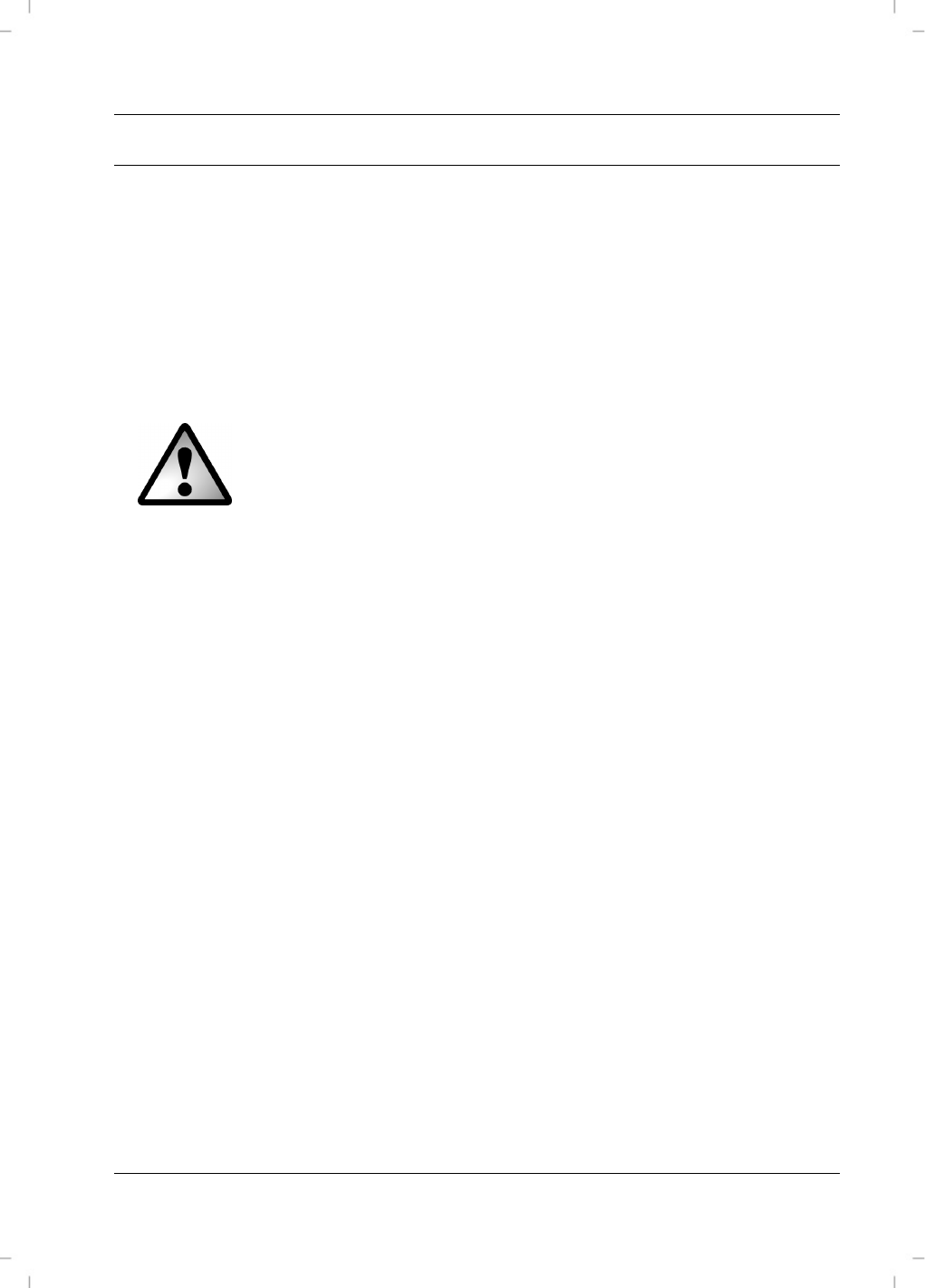
LED Magnifier Lamp LivarnoLux LL72
English - 31
Getting Started
Unpack the lamp.
Plug the power plug into a suitable and easily accessible power
socket. Extension cables or multiple outlet strips that do not meet
safety requirements may not be used.
Press the On/Off switch (6) to position "I" to switch on the magnifier
lamp.
Press the On/Off switch (6) to position "0"“ to switch off the magnifier
lamp.
Mains Isolation:
The device is only fully isolated from the mains when the
mains plug is pulled out of the wall outlet. Switching off the
device with the incorporated switch does not disconnect the
appliance from the mains.
Aligning the magnifier lamp
Using the ball joint (2) on the lamp shade and the joint (3) on the base of the
lamp you can easily align the lamp to suit your needs.
Use the Allen key stored on the underside of the base of the lamp to
loosen the joint (3) at the base of the lamp.
Set the angle of the magnifier lamp to suit your needs.
Retighten the Allen screw to fix the magnifier lamp into position.
Using the magnifying lens
Open the cover of the lamp shade by pulling on the lug (1).
Look through the magnifying glass from above to obtain an enlarged
view of small objects beneath the lamp shade. To focus on what you
are looking at, move the object closer to or further away from the
magnifying glass.
If you no longer need to use the magnifying glass, close the cover
again.