Using the led torch as motion sensor (see fig. b) – Livarno 103738-14-01-BS User Manual
Page 13
Advertising
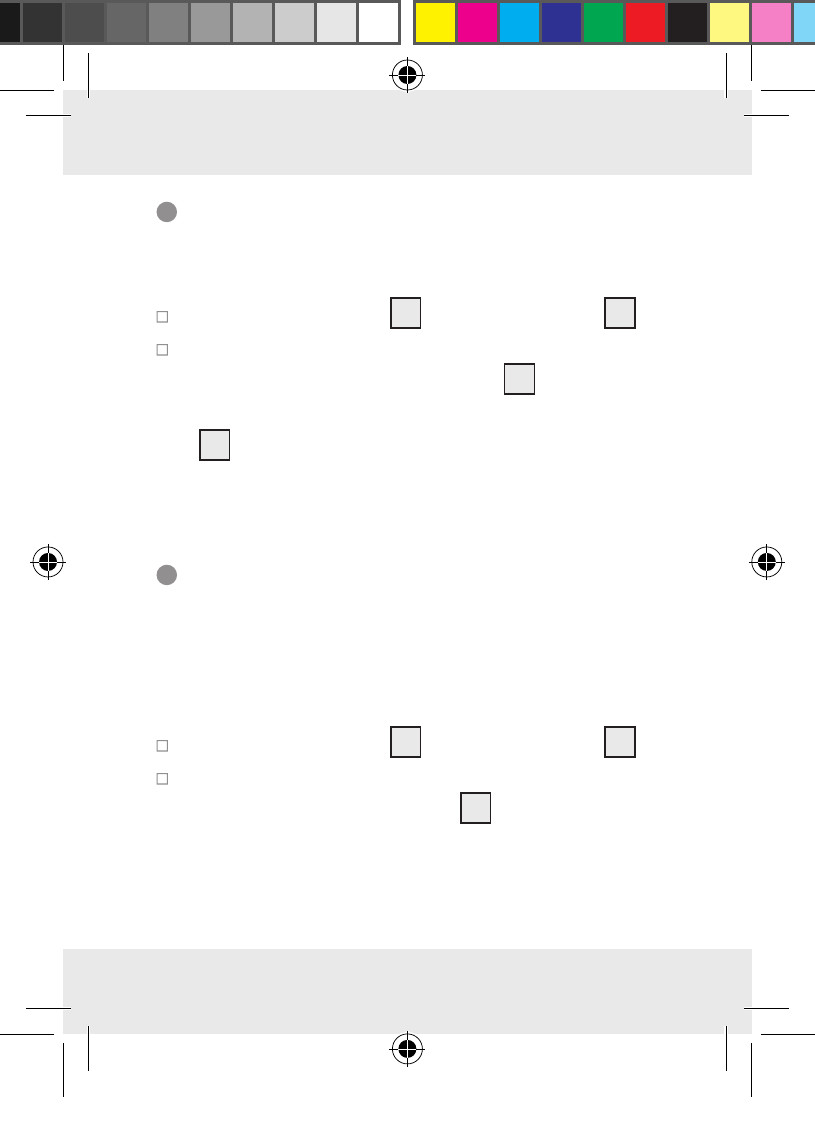
13
GB/IE/CY
Using the LED torch as motion
sensor (see Fig. B)
Plug the LED torch
2
onto the charger
3
.
Plug the charger into the mains socket.
As soon as the motion sensor
5
registers a
movement in dark environments, the side light
7
switches on again for about 20 seconds
(+ / - 5 seconds)
Using the LED torch as light
for orientation (see Fig. B)
You can use the LED torch as a light for orienta-
tion in case of a blackout.
Plug the LED torch
2
onto the charger
3
.
Plug the charger into the mains socket. If the
power fails, the side light
7
lights up and
serves as a light for orientation. As soon as
there is power on the socket again, the side
light switches off.
103738_liv_BS_LED_Taschenlampe_content_BS_GB_IE_CY.indd 13
13.10.14 12:56
Advertising