General safety instructions / initial use, Initial use, Inserting / changing the batteries – Livarno Z29649 Z29649A User Manual
Page 7: Attaching the light, Switching on / off
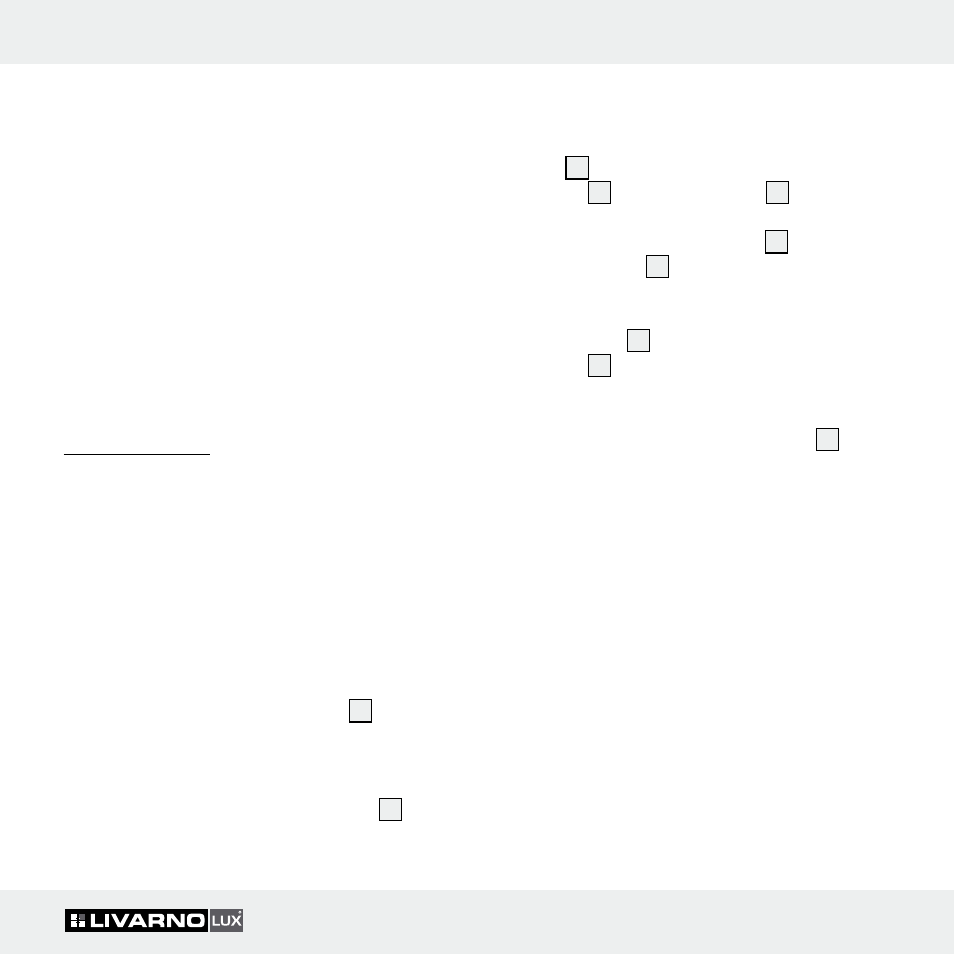
7
GB/IE
General Safety Instructions / Initial Use
J
Leaked or damaged batteries can cause chemical
burns if they come into contact with the skin; in
such cases you must wear suitable protective
gloves.
J
Remove the batteries from the product if it is not
in use for any length of time.
J
Make sure that the polarity is correct when you
insert the batteries. This is indicated in the battery
compartment. The batteries can otherwise explode.
J
Remove used batteries from the device. Very old
or used batteries may leak. The chemical fluid
can damage the product.
Q
Initial Use
note: Remove the insulation strips before using the
product for the first time.
Q
Inserting / Changing the
Batteries
j
Always switch off the product before removing
or inserting the batteries.
j
Turn the battery compartment lid
4
anticlock-
wise and remove it (see Fig. A).
j
Insert the batteries into the battery compartment,
taking their polarity (+ and –) into account.
j
Replace the battery compartment lid
4
and
tighten it by turning it clockwise (see Fig. B).
Q
attaching the Light
j
Pull the protective film of one of the adhesive
pads
3
off and stick the pad onto the back of
the light
1
. Then affix the light
1
to a level
and dry surface (see Fig. C).
j
Use the magnetic adhesive film
2
if you wish
to affix the light
1
onto a surface made of a
magnetic metal (e.g. iron).
j
To do so, pull the protective film off the magnetic
adhesive film
2
and stick it onto the back of
the light
1
(see Fig. D).
note: Leave the light for 24 hours at the installation
site and do not remove the adhesive pads
3
, as
otherwise they will lose their adhesive properties.
Q
Switching On / Off
j
To switch the light on and off or to adjust the amount
of light, press the centre of the transparent part.
j
Press once to switch three far range LEDs on.
j
Press twice to switch on three short range LEDs.
j
Press three times to switch on all six LEDs.
j
When pressing for a fourth time, the light will be
switched off.