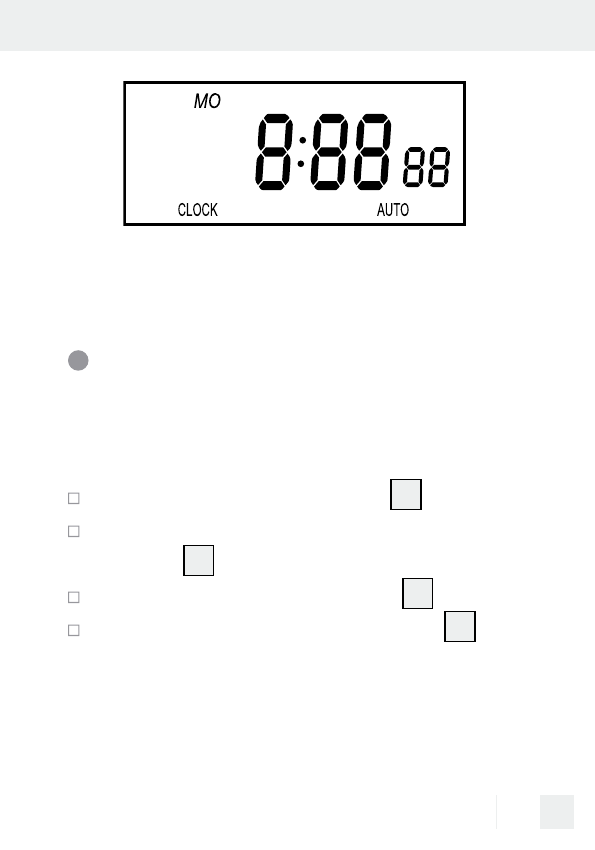
105
GB/MT
All settings cleared.
Setting the current time
Note: Hold the HOUR, MINUTE button for
faster programming.
Press and hold the CLOCK
21
button.
Set the current day of the week with the
WEEK
10
button.
Set the hour with the HOUR
12
button.
Set the minute with the MINUTE
2
button.