Silvercrest DZ 20 User Manual
Page 112
Advertising
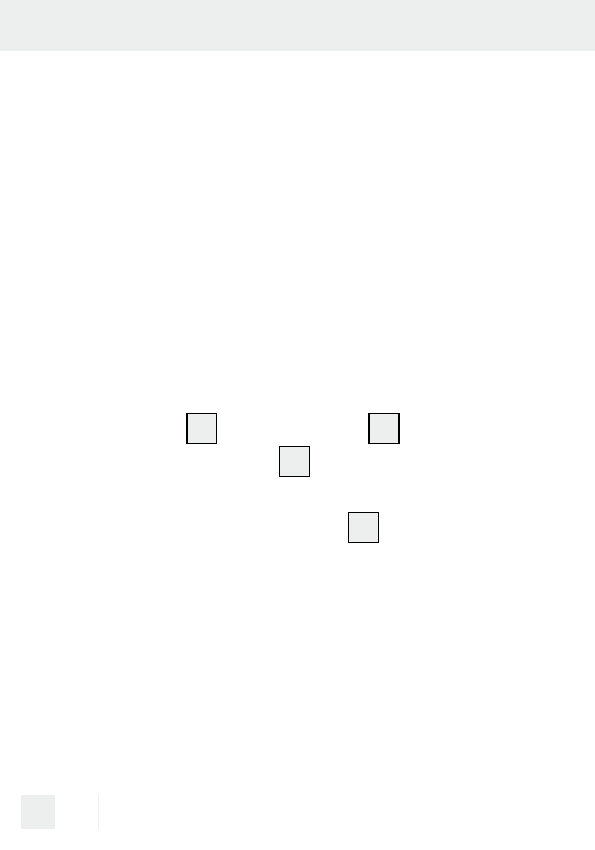
112 GB/MT
MO, TU, WE, TH, FR, SA, SU
MO, TU, WE, TH, FR
SA, SU
MO, TU, WE, TH, FR, SA
MO, WE, FR
TU, TH, SA
MO, TU, WE
TH, FR, SA
MO, WE, FR, SU
4. Set the respective time using the
HOUR
12
and MINUTE
2
buttons.
5. Press the TIMER
8
button to confirm the
selection. The switch-on time has been
programmed. The LCD
1
will switch to
switch-off time.
6. Set the switch-off time as described in
steps 3. to 5.
Advertising