Keyboard layout and hotkeys – Silvercrest SBiT 82 A1 User Manual
Page 10
Advertising
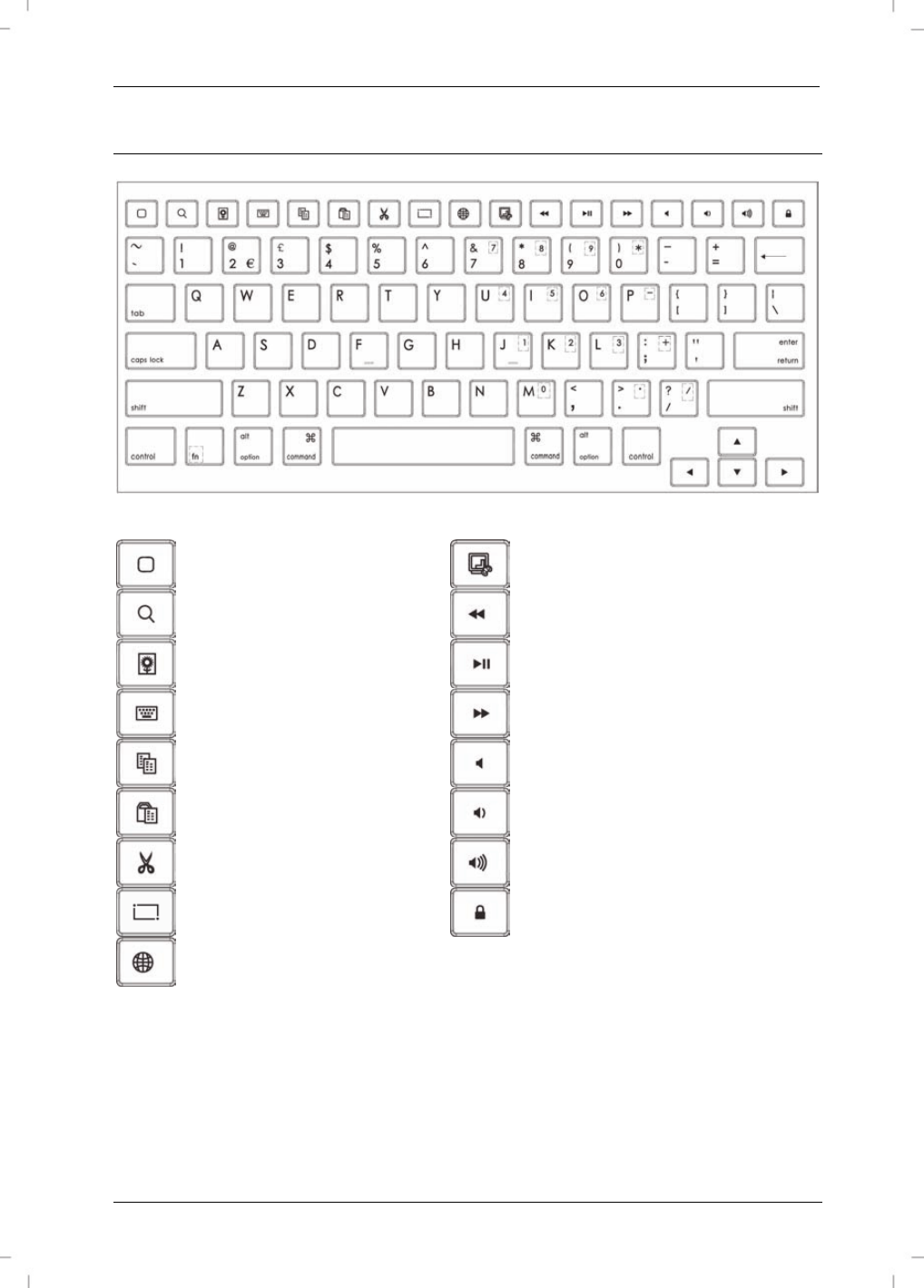
SilverCrest SBiT 82 A1
English - 9
Keyboard layout and hotkeys
Icon
Function
Icon
Function
Home button
Screenshot
Search
Previous track / rewind *
1
Slideshow / photo album
Play / pause
Enable / disable screen
keyboard
Next track / fast
forward *
2
Copy
Sound on or off
Paste
Volume down
Cut
Volume up
Select all
Lock / unlock *
3
Select language
*
1
Previous track: press once; hold key down for rewind.
*
2
Next track: press once; hold key down for fast forward.
*
3
If no code is entered, the display is only switched on / off. If the key is held down,
the iPad
®
can be switched off. The usual process is followed here to shut down the
iPad
®
.
Advertising