Effects – Silvercrest SDJ 100 A1 User Manual
Page 84
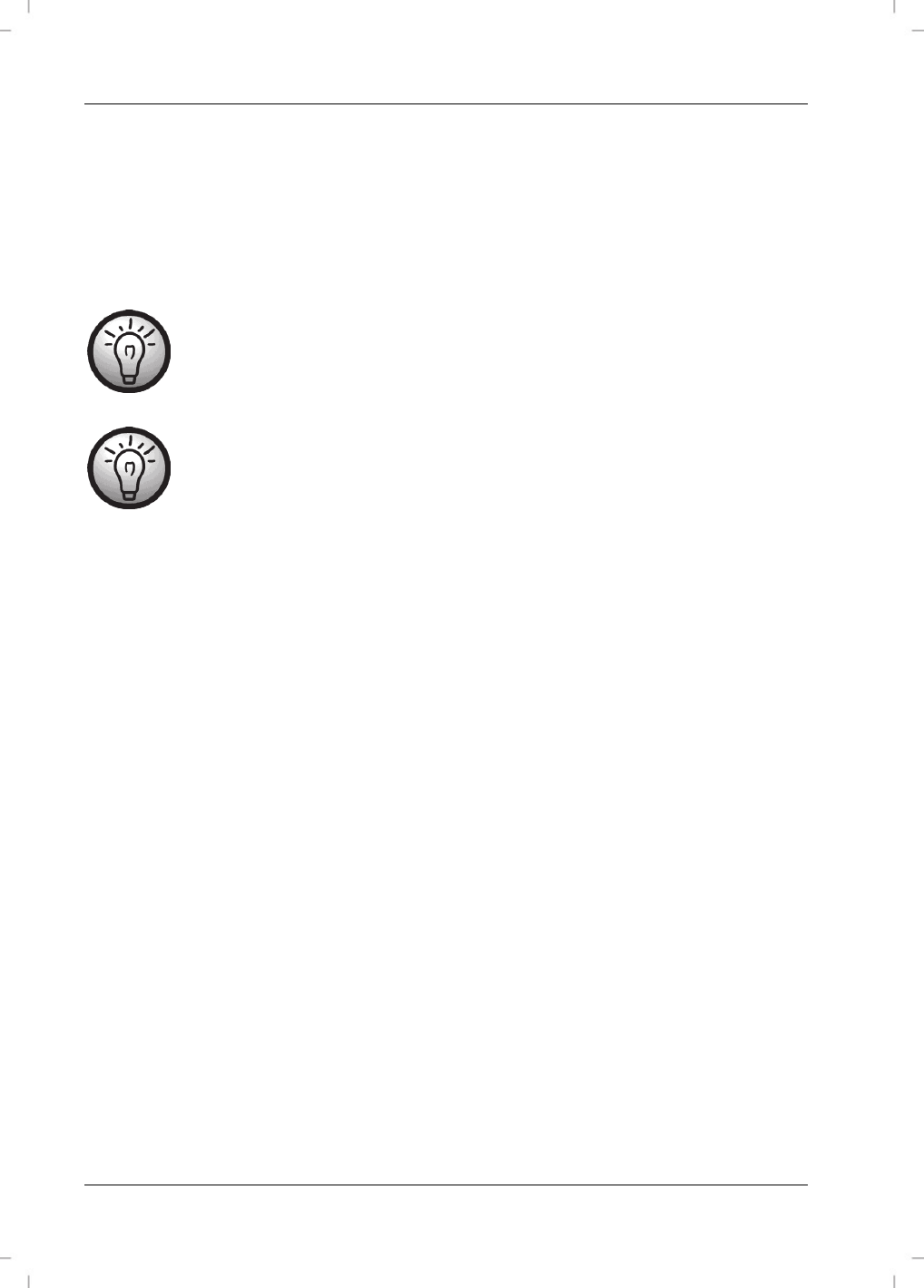
SilverCrest SDJ 100 A1
82 - English
If you press the HOT1 button [16] or the HOT2 button [17] during playback, the player jumps to the
HOT point and continues playback from this point.
When playback is paused, briefly press the HOT1 button [16] or the HOT2 button [17] to jump to
the HOT point. If you press the HOT1 button [16] or the HOT2 button [17] for longer than two
seconds (the track is played during this time), the HOT point is deleted and the player jumps to the
position of the deleted HOT point. Playback is then paused.
Press the HOT1 button [16] or the HOT2 button [17] several times in quick
succession to create a stuttering effect.
The created HOT points are permanently saved. If you load a track into the player,
the previously created HOT points are immediately available.
Effects
A wide range of effects are at your disposal that you can integrate into your tracks. Select the desired
effect by turning the FX SEL ON/OFF control [3]. The currently selected effect is displayed in the
software. Press the FX SEL ON/OFF control [3] to activate the effect. If an effect has been activated,
the red LED below the FX SEL ON/OFF control [3] lights up. You can vary the intensity of the effect
by turning the FX GAIN control [3]. Press the FX SEL ON/OFF control [3] again to deactivate the
effect. Also refer to the software documentation on the enclosed CD.