First use – Silvercrest SBiT 82 B2 User Manual
Page 54
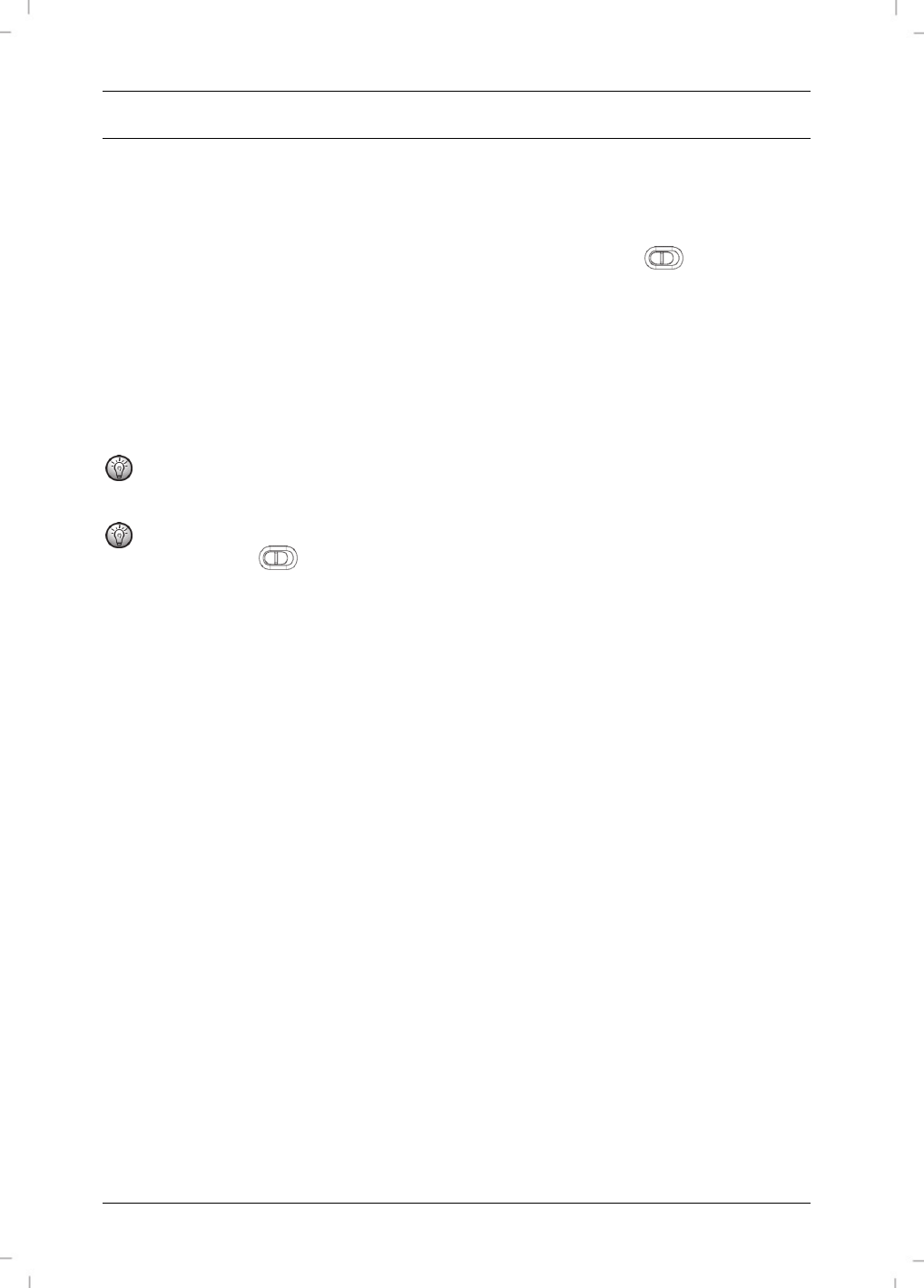
SilverCrest SBiT 82 B2
52 - English
First use
The keyboard is connected to the iPad
®
via Bluetooth. Connect it as
follows:
Activate it on your iPad
®
under Settings | Bluetooth or Settings | General | Bluetooth.
Then switch on the Bluetooth keyboard by sliding the on/off switch
(5) to the "ON"
position. The Bluetooth connection LED (2) lights up briefly.
To connect the iPad
®
to the Bluetooth keyboard, briefly press the Bluetooth activation /
connection button (4). The Bluetooth keyboard now searches 5-10 seconds (max. 150
seconds) for the iPad
®
. The Bluetooth connection LED (2) flashes until the connection is
established. After the connection is established, the Bluetooth connection LED (2) lights up for
a few seconds and then goes out.
The first time that the connection is established, you must enter a numerical code on the
Bluetooth keyboard and confirm it with ENTER. The code is displayed on the iPad
®.
You can disable the connection between the iPad
®
and the Bluetooth keyboard with the
on/off switch
(5) and you can also re-enable it with this switch.