Silvercrest SDTS 300 A1 User Manual
Page 42
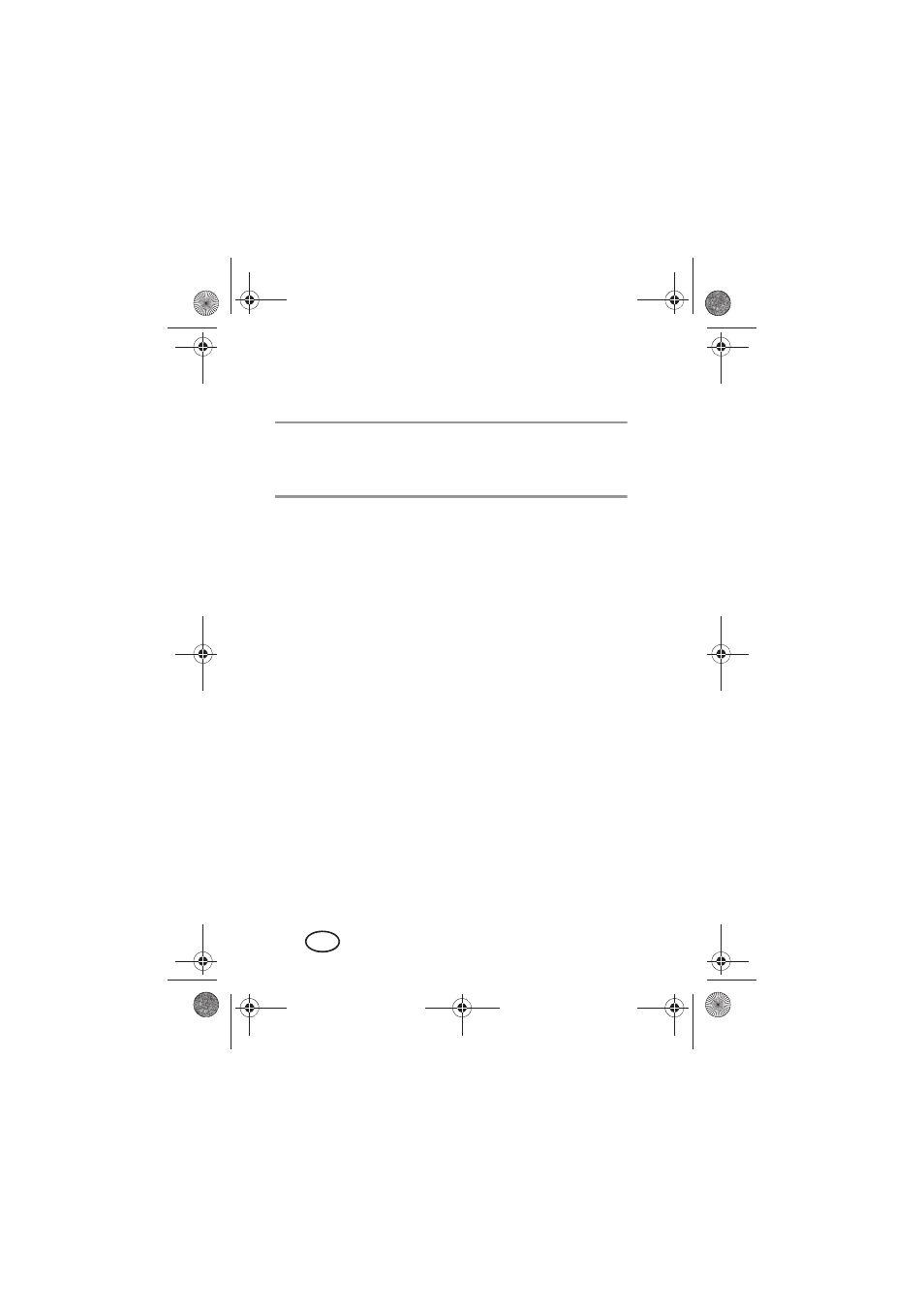
40
GB
5. (Figure B) Push the camera unit 8 from the outside of the door
through the hole. Always make sure that the plug of the con-
necting cable exits on the other side.
NOTE: The camera unit 8 must be fitted so that the lens points
straight upward. This is the only way to receive a straight image
on the display. Note the marking TOP on the rear of the camera
unit.
6. Pull the protective strips off the adhesive tapes, point the cam-
era with the lens 9 upward and stick the camera unit 8 onto
the door leaf.
7. Push the sleeve through the mounting plate of the monitor 1.
Now the projection of the sleeve is located on the side with
the two holding devices.
8. (Figure C) Now guide the connecting cable entirely through
the sleeve.
9. Remove the protective strips from the adhesive tapes of the
mounting plate.
10. Push the sleeve into the door leaf and screw it loosely to the
camera unit.
11. (Figure D) Now stick the mounting plate horizontally onto the
door leaf. Note the marking TOP on the rear.
12. Tighten the screws of the sleeve until the top touches the
mounting plate.
__DT73358.BOOK Seite 40 Freitag, 25. Mai 2012 4:30 16