Silvercrest SDTS 300 A1 User Manual
Page 43
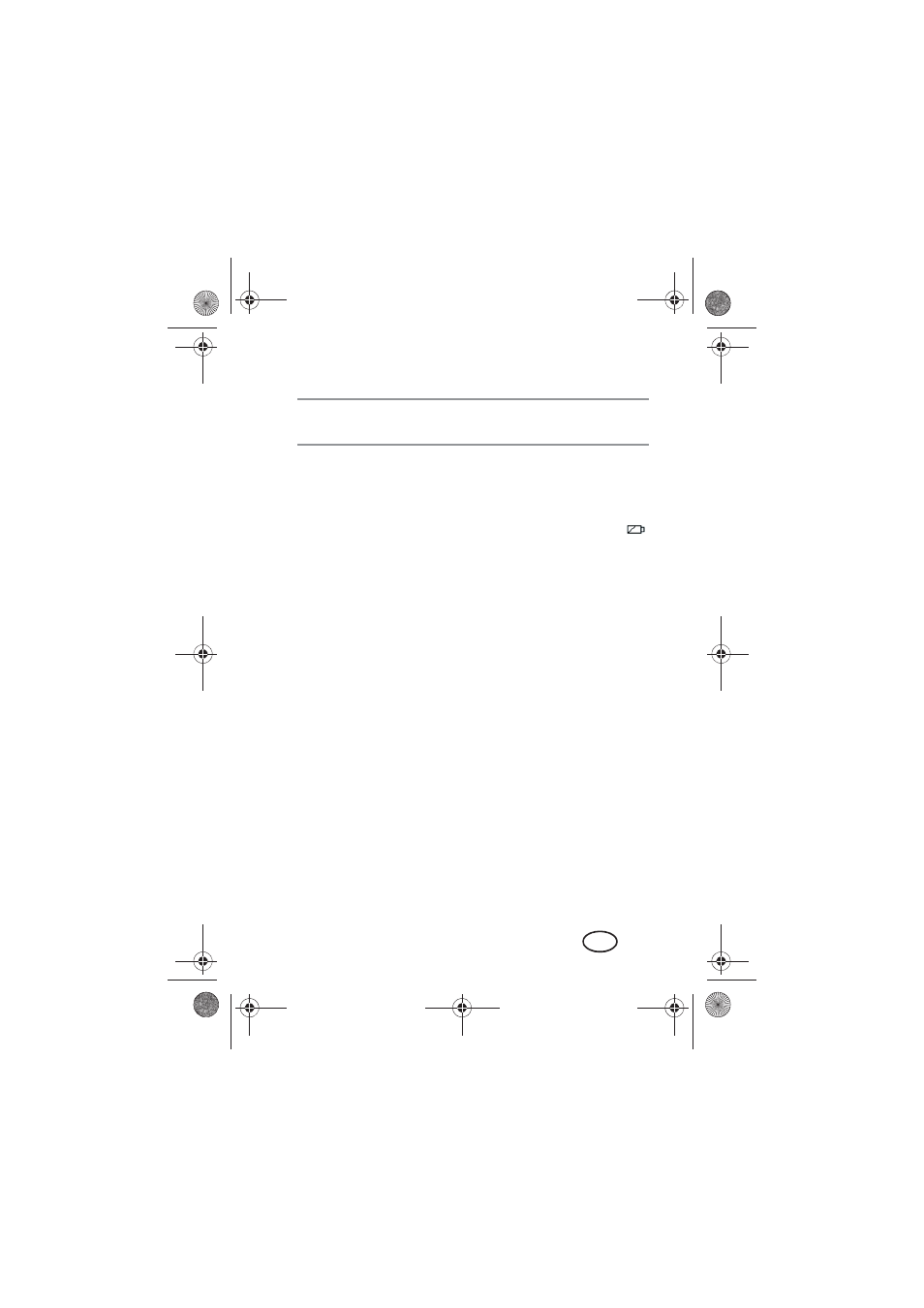
41
GB
5.
Power supply
WARNING! Risk of material damage! Be sure to observe
the correct polarity when inserting the batteries.
1. Remove the battery compartment cover.
2. Replace the old batteries with new ones.
3. Place the cover back on the battery compartment.
Replace the batteries when the symbol for low battery power
is lit.
6.
Mounting and removing the monitor
1. (Figure E) Push the plug of the connecting cable correctly into
the jack on the rear of the monitor 1. The red wire must point
downward.
2. (Figure F) Push the monitor onto both holding devices of the
mounting plate until it locks into place. Always make sure that
the monitor is firmly in position.
•
Remove the monitor 1 by holding it at the top and bottom and
tilting the upper part towards you. Afterwards, disconnect the
plug from the jack.
__DT73358.BOOK Seite 41 Freitag, 25. Mai 2012 4:30 16