Before using, Inserting / changing the battery – Powerfix Z31697A User Manual
Page 53
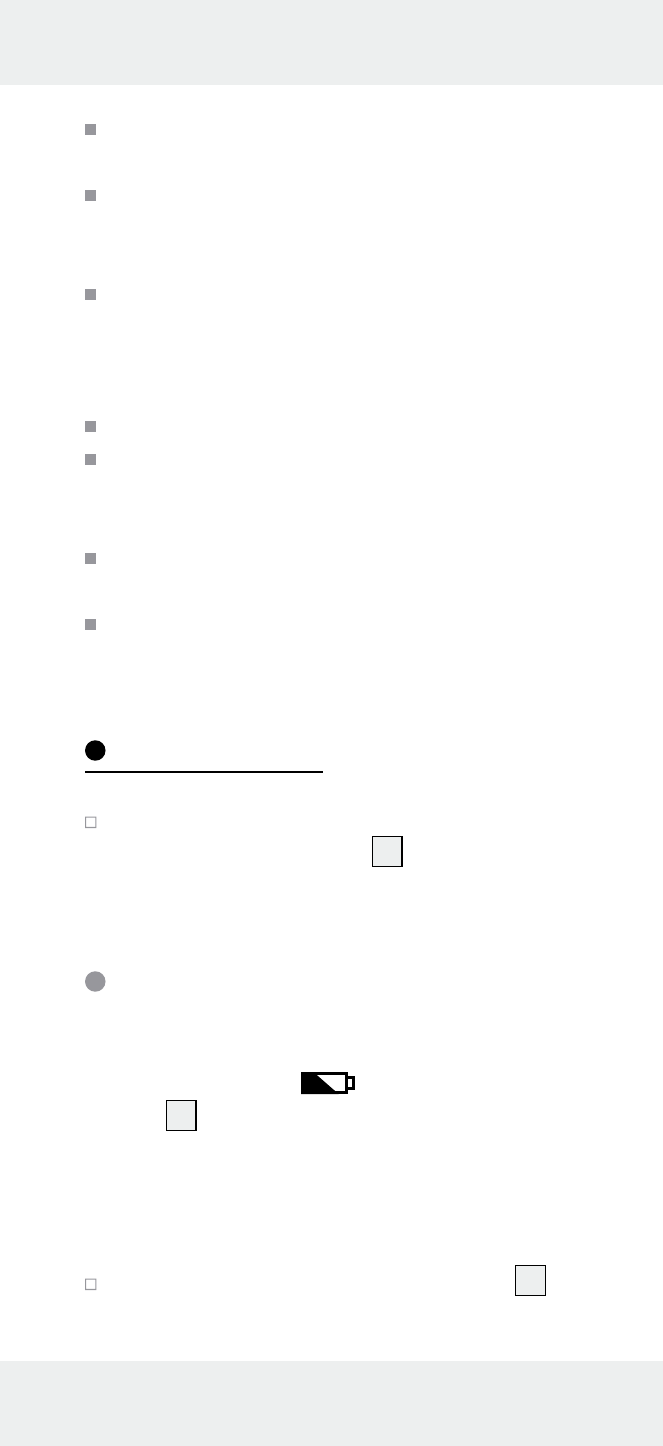
53
GB/MT
Only use the same type of batteries! Do not
mix used and new batteries!
Avoid extreme environmental conditions and
temperatures, which could affect batteries,
e.g. above radiators/in direct sunlight.
Remove the batteries from the device if they
have not been used for a long period!
Risk of equipment damage
Only use the specified battery type!
When inserting the battery ensure that it is
inserted the right way round! This is shown in
the battery compartment!
If necessary, clean the battery and device
contacts before inserting the battery!
Remove dead batteries from the device
immediately!
Before using
Before initial use, remove the protective film
from the device display
10
and insert the
enclosed battery.
Inserting / changing
the battery
If the battery symbol
appears in the
display
10
, the inserted battery is almost drained
and must be replaced. Empty batteries can falsify
the measured result.
To insert the battery proceed as follows:
Open the battery compartment cover
12
on
the back of the device. You can remove the