Epson AcuLaser C9300 User Manual
Page 57
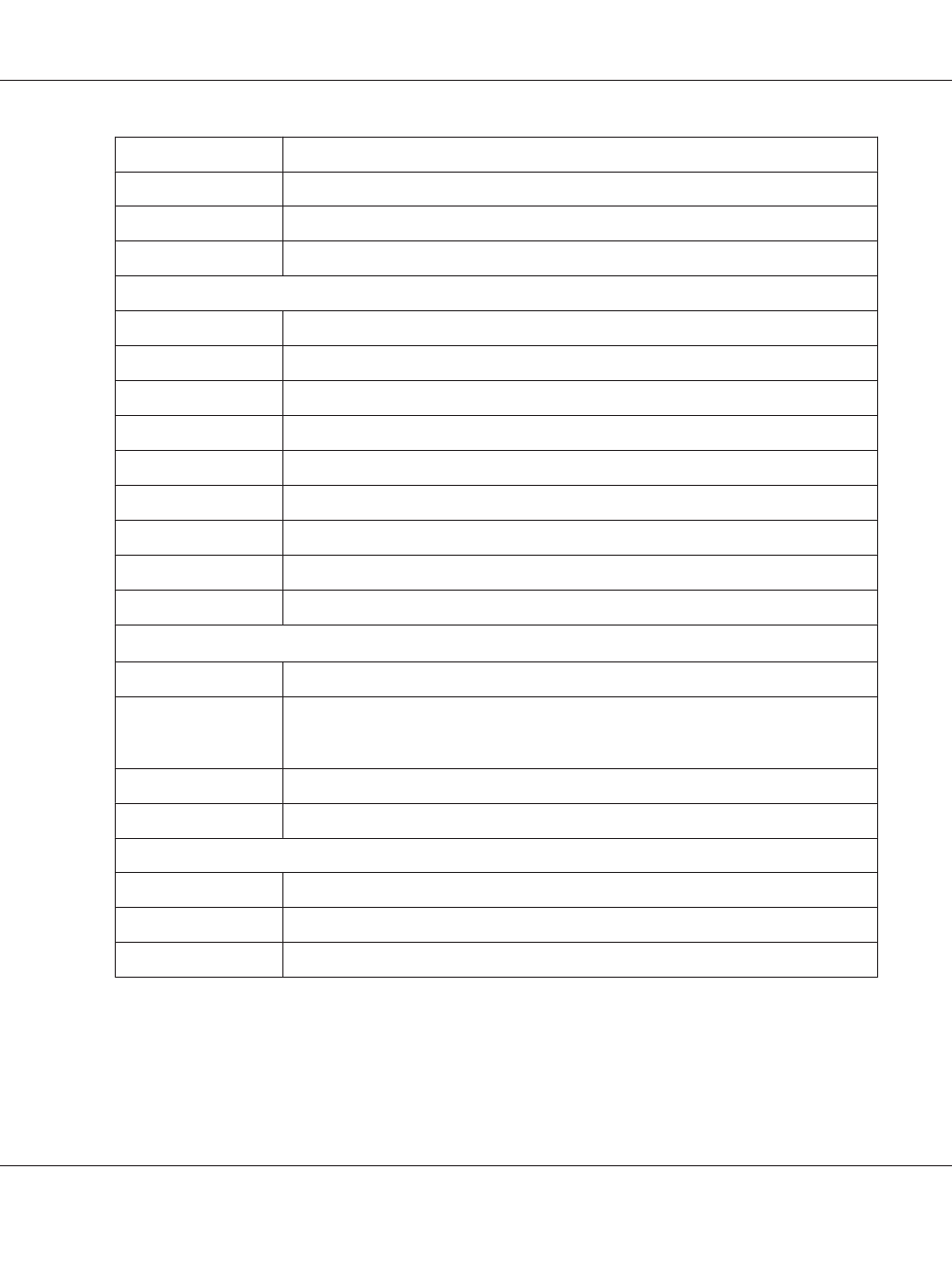
Change the print settings.
Emulation
Change the emulation settings.
Interface
Change the printer interface settings.
Energy Saver
Changes the power saving settings.
Configuration - Network
NetWare
Configure the applicable settings for NetWare.
TCP/IP
Configure the desired settings/method for TCP/IP.
AppleTalk
Configure the desired settings for AppleTalk.
MS Network
Configure the desired settings for Microsoft Network.
IPP
Configure the desired settings for IPP.
SNMP
Configure the desired settings for SNMP.
Access Control
Configure the desired settings for Access Control.
Timeout
Configure the desired settings for Timeout.
Time
Configure the desired settings for Time.
Configuration - Security Screens
*
Port Control
Select either Enable or Disable for each of the LPR, RAW, FTP, and IPP ports.
SSL/TLS
Communication
Settings
Configure the desired settings for SSL/TLS communication.
CA Certificate
Import or delete CA certificates.
Server Certificate
Manage server certificates.
Configuration - Optional
Administrator
Type the name of the administrator and a link to a favorite Web site.
Reset
Resets the printer and returns to the default settings.
Password
Set the password to protect settings.
* Large format inkjet printers do not support this function.
Epson Network Guide
Network Software 57